6. How to Build a Staking Dapp
Welcome to week 6 of the R2W3 series. In this tutorial,you will learn how to develop a simple staking dApp with interest accural, slashing, and deposit/withdraw functionality.
Over the past 5 weeks of R2W3, we've learned a lot of different Solidity and Javascript primitives that give us the basic building blocks for Web3 development.
We've learned how to use Hardhat from scratch, build our own frontends, and even write Solidity.
While all of these skills are extremely valuable for developers looking to build a solid base, there are also tools that help abstract away some of the complexities of environment setups and dependencies that allow builders to tinker a little easier!
One of these tools we recommend is Scaffold-eth!
At its core, Scaffold-eth provides an off-the-shelf stack for rapid prototyping on Ethereum, giving developers access to state-of-the-art tools to quickly learn/ship an Ethereum-based dApp.
Using Scaffold-eth and Alchemy, you can easily synthesize and deploy code on the blockchain.
In this tutorial, we'll be using the base code from Challenge #1 of SpeedRunEthereum and work together to build a simple staking dApp.
If you're not familiar with crypto staking, it's best summarized as the process of locking up/depositing crypto holdings into a DeFi protocol or smart contract to earn interest.
Staking crypto has become a cornerstone of many DeFi protocols and allows developers to create complex financial derivative products.
While most DeFi staking contracts are extremely complex, we'll be working through one of the most basic ones so that we can learn key concepts.
Together, we'll learn the following building blocks for staking:
- Building with Scaffold-Eth
- Hacking together frontends
- Crafting Solidity "backends"
- Transferring ETH from wallets to smart contracts & vice versa
- Utilizing Solidity modifiers
Let’s start by understanding how Scaffold-Eth works!
If you want to follow along, watch this guided video.
When you're done with your project, submit here: https://university.alchemy.com/discord
1. Download Scaffold-Eth
In this tutorial, we're going to use the Scaffold-Eth developer environment to craft our smart contracts and put together our frontend UI.
Before jumping in, I want to convey a few important details to keep in mind!
Scaffold-Eth is awesome at abstracting away environment set-ups and frontend dependencies which makes it a powerful tool.
While there are lots of functionalities that are handled by Scaffold-Eth automatically, it is important to dive into the code to understand how some of these features are generated when you have a more solid grasp of the developer environment as a whole.
Let's begin by forking the base code repository from Challenge #1 of SpeedRunEthereum:
git clone https://github.com/scaffold-eth/scaffold-eth-challenges.git challenge-1-decentralized-staking
cd challenge-1-decentralized-staking
git checkout challenge-1-decentralized-staking
yarn install
If you've followed along successfully, you'll be able to a new folder titled challenge-1-decentralized-staking in your base file directory.
After running the commands above, we're left with a large folder full of files.
Even before moving on to the code, we should familiarize ourselves with where key files are stored in Scaffold-Eth so we know where to focus on.
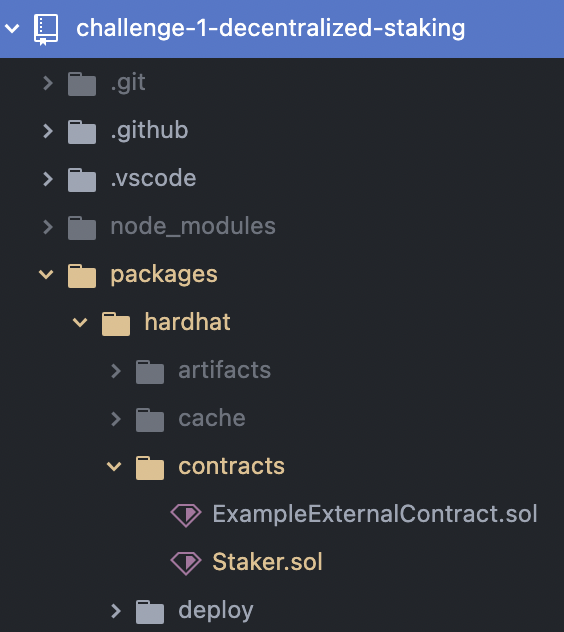
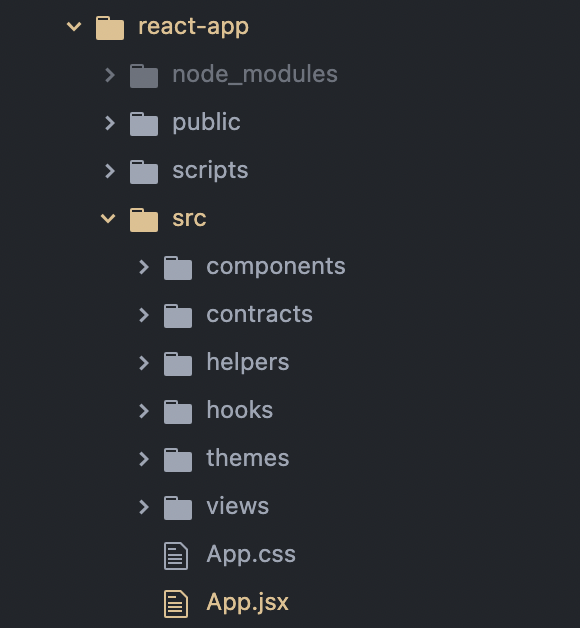
In this tutorial, we'll be primarily working on Staker.sol and App.jsx.
2. Set Up Your Environment
Next, you'll need three separate terminals up for the three following commands:
Start your React frontend:
yarn start
Start your Hardhat backend:
yarn chain
Compile, deploy, and publish all contracts in your packages/contracts file:
yarn deploy
Whenever you update your contracts, run
yarn deploy --resetto "refresh" your contracts in Scaffold-Eth.
Nice! You should now be able to see this repository's UI frontend at http://localhost:3000/
3. Get Familiar with Scaffold-Eth
While I know you're dying to get started with code, only a few more details to take care of!
In our default view, we have two tabs— Staker UI & Debug Contracts.
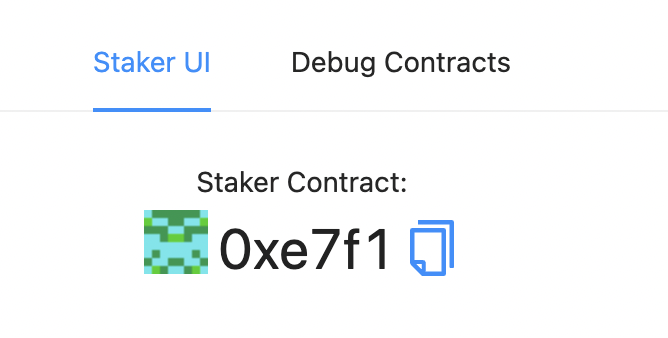
Go ahead and switch back and forth on your frontend to take a look at the different features.
Staker UI contains all the frontend components we'll be primarily interacting with.
If you click on the provided buttons, you'll notice that most of them aren't quite hooked up yet and you'll immediately run into errors.
Take a look at
Staker UI. You'll notice that it's painfully spartan! That's what we'll be primarily flushing out.
Since any on-chain interaction on Ethereum requires testnet ETH, you'll need local testnet ETH to begin hacking away.
First, grab your localhost wallet address.
Click on the "Copy" button in the upper right-hand corner.
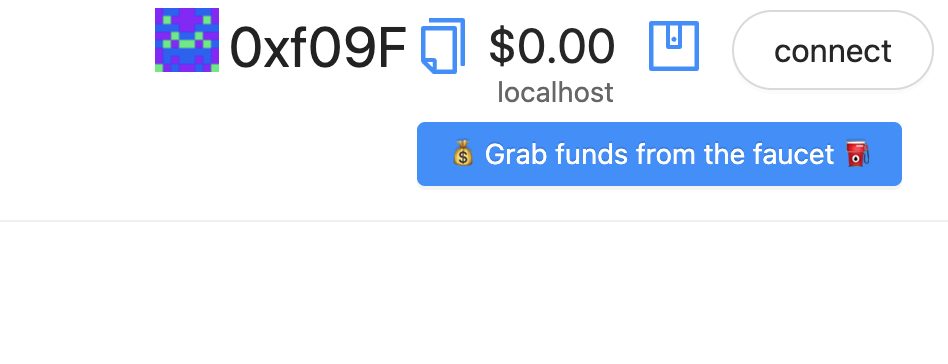
Next, head to the lower left-hand corner. You'll be able to access the local faucet here.
- Either copy/paste in your address in the open field or click on the "Wallet" icon
- Paste in your address in the expanded view
- Send yourself some test ETH
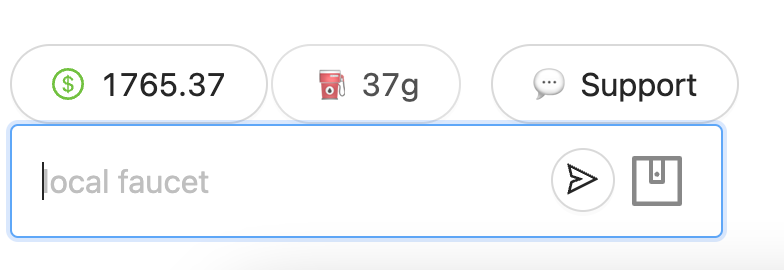
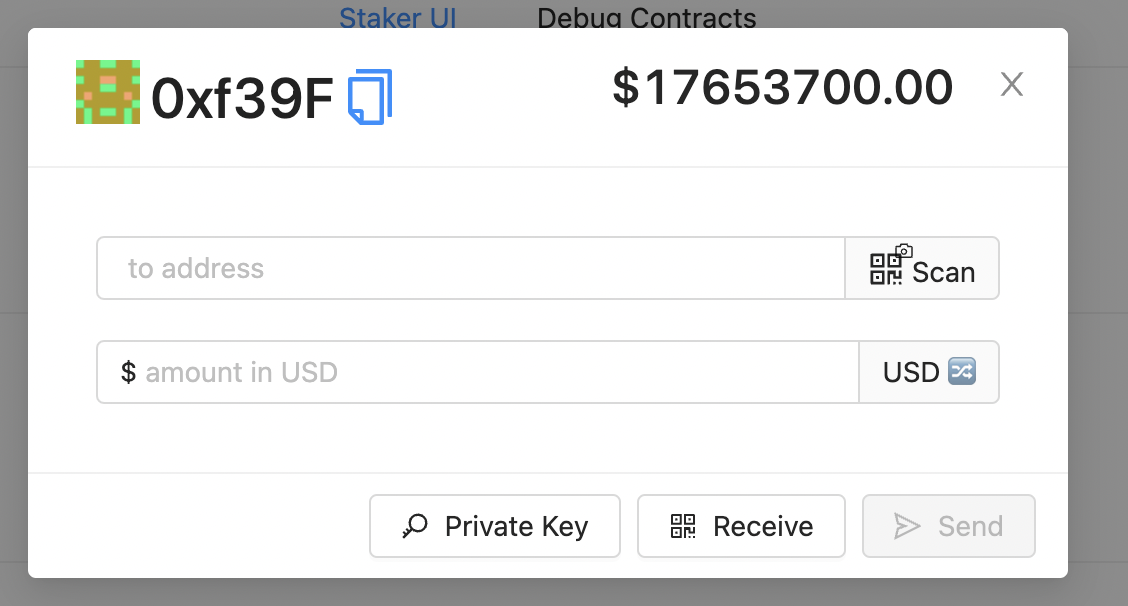
After topping your local wallet, you'll be able to interact with your contracts!
The second tab, Debug Contracts, is another frontend display that contains one of Scaffold-Eth's superpowers!
Once you yarn deploy your contracts and configure it to read the contract data properly, it'll automatically generate a barebones UI allowing you to interact with your contract's functions.
For example, in the sample below, we can read and write information via our smart contract by simply dropping in parameters and clicking "Send". With Scaffold-Eth, we don't need to only use CLI commands and have a more intuitive way of prototyping.
If you want to store and view a variable in the
Debug Contractstab, make sure to set the variable as public!
Awesome!
Now that we're familiar with Scaffold-Eth, we can dive deeper into the code.
4. Dive into Solidity
Looking at our Staker.sol file, we see that we have quite an empty Solidity file with a bunch of comments that dictate what needs to be filled out.
Since the Road to Web3 (R2W3) tutorial deviates from Scaffold-Eth's Challenge #1, we can go ahead and ignore the comments and start off with the following code.
pragma solidity >=0.6.0 <0.7.0;
import "hardhat/console.sol";
import "./ExampleExternalContract.sol";
contract Staker {
ExampleExternalContract public exampleExternalContract;
constructor(address exampleExternalContractAddress) public {
exampleExternalContract = ExampleExternalContract(exampleExternalContractAddress);
}
}
Project Parameters
Before writing out our smart contract code, let's go over how we expect our staking dApp to work!
- For simplicity, we only expect a single user to interact with our staking dApp
- We need to be able to deposit and withdraw from the
StakerContract- Staking is a single-use action, meaning once we stake we cannot re-stake again
- Withdraws from the contract removes the entire principal balance and any accrued interest
- The
Stakercontract has an interest payout rate of 0.1 ETH for every second that the deposited ETH is eligible for interest accrument - Upon contract deployment, the
Stakercontract should begin with 2 timestamp counters. The first deadline should be set to 2 minutes and the second set to 4 minutes- The 2-minute deadline dictates the period in which the staking user is able to deposit funds. (Between t=0 minutes and t=2 minutes, the staking user can deposit)
- All blocks that take place between the deposit of funds to the 2-minute deadline are valid for interest accrual
- After the 2-minute withdrawal deadline has passed, the staking user is able to withdraw the entire principal balance and any accrued interest until the 4-minute deadline hits
- After the additional 2-minute window for withdraws has passed, the user is blocked from withdrawing their funds since they timed out.
- If a staking user has funds left, we have one last function which we can call to "lock" the funds in an external contract that is already pre-installed in our Scaffold-Eth environment,
ExampleExternalContract.sol
While the staking parameters listed above may seem a bit convoluted, many real-life staking dApps feature similar primitives where users have a limited period for deposits and withdraws.
And, many dApps will disincentivize "unproductive" capital that is simply sitting around after staking periods have ended.
Sometimes, the DeFi protocol may even absorb the outstanding deposits after a waiting period ends similar to the last parameter we stated in our tutorial.
Solidity Mappingss
In our smart contract, we'll need two mappings to help us store some data.
In particular, we need something to keep track of:
- how much ETH is deposited into the contract
- the time that the deposit happened
We can achieve this with:
mapping(address => uint256) public balances;
mapping(address => uint256) public depositTimestamps;
Public Variables
In pursuant to the guidelines outlined above, we'll also need a handful of different variables.
uint256 public constant rewardRatePerSecond = 0.1 ether;
uint256 public withdrawalDeadline = block.timestamp + 120 seconds;
uint256 public claimDeadline = block.timestamp + 240 seconds;
uint256 public currentBlock = 0;
The reward rate sets the interest rate for the disbursement of ETH on the principal amount staked.
The withdrawal and claim deadlines help us set deadlines for the staking mechanics to begin/end.
And, lastly, we have a variable that we use to save the current block.
We use
block.timestamp+ XXX seconds to create deadlines exactly XXX seconds after our contract is initatiated. It's definitely a bit "naive" as a timing mechanism; can you think of a better way to implement this so it's more generalizable for instance?
Events
Even though we will not push events to our frontend, we should still make sure we emit them in key parts of our contract to ensure that we maintain best programming practices.
event Stake(address indexed sender, uint256 amount);
event Received(address, uint);
event Execute(address indexed sender, uint256 amount);
Now that we have key parameters/variables locked down, we can move on to craft the specific functions we'll be using in our tutorial.
READ ONLY Time Functions
As stated in the project parameters, many of the different staking dApp's functionalities are subject to "time-locks" which enable/prohibit certain actions are particular points in time.
Here we have two different functions that govern the start and end of the withdrawal window.
function withdrawalTimeLeft() public view returns (uint256 withdrawalTimeLeft) {
if( block.timestamp >= withdrawalDeadline) {
return (0);
} else {
return (withdrawalDeadline - block.timestamp);
}
}
function claimPeriodLeft() public view returns (uint256 claimPeriodLeft) {
if( block.timestamp >= claimDeadline) {
return (0);
} else {
return (claimDeadline - block.timestamp);
}
}
Both functions are actually very familiar in design.
They both feature a standard if -> else statement.
The conditional simply checks whether the current time is greater than or less than the deadlines dictated in the public variables section.
If the current time is greater than the pre-arranged deadlines, we know that the deadline has passed and we return 0 to signify that a "state change" has occurred.
Otherwise, we simply return the remaining time before the deadline is reached.
Modifiers
For a more in-depth example of a modifier take look at Solidity By Example.
As a gist, Solidity modifiers are pieces of code that can run before and/or after a function call.
While they have many different purposes, one of the most common and basic use cases is for restricting access to certain functions if particular conditions are not fully met.
In this tutorial, we'll be precisely using modifiers to help gate key functions that dictate our stake, withdraw, and repatriation functionalities.
Here are the three modifiers we use:
modifier withdrawalDeadlineReached( bool requireReached ) {
uint256 timeRemaining = withdrawalTimeLeft();
if( requireReached ) {
require(timeRemaining == 0, "Withdrawal period is not reached yet");
} else {
require(timeRemaining > 0, "Withdrawal period has been reached");
}
_;
}
modifier claimDeadlineReached( bool requireReached ) {
uint256 timeRemaining = claimPeriodLeft();
if( requireReached ) {
require(timeRemaining == 0, "Claim deadline is not reached yet");
} else {
require(timeRemaining > 0, "Claim deadline has been reached");
}
_;
}
modifier notCompleted() {
bool completed = exampleExternalContract.completed();
require(!completed, "Stake already completed!");
_;
}
The modifiers withdrawalDeadlineReached(bool requireReached) & claimDeadlineReached(bool requireReached) both accept a boolean parameter and check to ensure that their respective deadlines are either true or false.
The modifier notCompleted() operates in a similar fashion but is actually a little bit more complex in nature even though it contains fewer lines of code.
It actually calls on a function completed() from an external contract outside of Staker and checks to see if it's returning true or false to confirm if that flag has been switched.
Now, let's implement the modifiers we just created on the next couple of functions to gate access.
Depositing/Staking Function
In our stake function, we use the modifiers created earlier by setting the params within withdrawalDeadlineReached() to be false and claimDeadlineReached() to be false since we don't want either deadline to have passed yet.
// Stake function for a user to stake ETH in our contract
function stake() public payable withdrawalDeadlineReached(false) claimDeadlineReached(false) {
balances[msg.sender] = balances[msg.sender] + msg.value;
depositTimestamps[msg.sender] = block.timestamp;
emit Stake(msg.sender, msg.value);
}
The rest of the function is fairly standard in a typical "deposit" scenario where our balance mapping is updated to include the money sent in.
We also set our deposit timestamp with the current time of the deposit so that we access that stored value for interest calculations later.
Withdrawal Function
In our withdrawal function, we again use the modifiers created earlier but this time we wantwithdrawalDeadlineReached() to be true and claimDeadlineReached() to be false.
This set of modifiers/parameters means that we are in the sweet spot for the withdrawal window since its time for the withdrawal to take place without any penalties and we get interest as well.
/*
Withdraw function for a user to remove their staked ETH inclusive
of both the principle balance and any accrued interest
*/
function withdraw() public withdrawalDeadlineReached(true) claimDeadlineReached(false) notCompleted{
require(balances[msg.sender] > 0, "You have no balance to withdraw!");
uint256 individualBalance = balances[msg.sender];
uint256 indBalanceRewards = individualBalance + ((block.timestamp-depositTimestamps[msg.sender])*rewardRatePerSecond);
balances[msg.sender] = 0;
// Transfer all ETH via call! (not transfer) cc: https://solidity-by-example.org/sending-ether
(bool sent, bytes memory data) = msg.sender.call{value: indBalanceRewards}("");
require(sent, "RIP; withdrawal failed :( ");
}
The rest of the function does a few important steps.
- It checks to ensure that the person trying to withdraw ETH actually has a non-zero stake.
- It calculates the amount of ETH owed in interest by taking the number of seconds that passed from deposit to withdrawal and multiplying that by our interest constant.
- It sets the user's balance staked ETH to 0 so that no double counting can occur.
- It transfers the ETH from the smart contract back to the user's wallet.
Execute Repatriation Function
Here, we want claimDeadlineReached() to be true since the repatriation of unproductive funds can only happen after the 4-minute mark.
Likewise, we want notCompleted to be true since this dApp is only designed for a single use.
/*
Allows any user to repatriate "unproductive" funds that are left in the staking contract
past the defined withdrawal period
*/
function execute() public claimDeadlineReached(true) notCompleted {
uint256 contractBalance = address(this).balance;
exampleExternalContract.complete{value: address(this).balance}();
}
The rest of the functions:
- Grabs the current balance of ETH in the
Stakercontract - Sends the ETH to the repo's
exampleExternalContract
If you've followed along with the Solidity so far, your Staker.sol should look like the following:
Staker.sol
// SPDX-License-Identifier: MIT
pragma solidity 0.8.4;
import "hardhat/console.sol";
import "./ExampleExternalContract.sol";
contract Staker {
ExampleExternalContract public exampleExternalContract;
mapping(address => uint256) public balances;
mapping(address => uint256) public depositTimestamps;
uint256 public constant rewardRatePerSecond = 0.1 ether;
uint256 public withdrawalDeadline = block.timestamp + 120 seconds;
uint256 public claimDeadline = block.timestamp + 240 seconds;
uint256 public currentBlock = 0;
// Events
event Stake(address indexed sender, uint256 amount);
event Received(address, uint);
event Execute(address indexed sender, uint256 amount);
// Modifiers
/*
Checks if the withdrawal period has been reached or not
*/
modifier withdrawalDeadlineReached( bool requireReached ) {
uint256 timeRemaining = withdrawalTimeLeft();
if( requireReached ) {
require(timeRemaining == 0, "Withdrawal period is not reached yet");
} else {
require(timeRemaining > 0, "Withdrawal period has been reached");
}
_;
}
/*
Checks if the claim period has ended or not
*/
modifier claimDeadlineReached( bool requireReached ) {
uint256 timeRemaining = claimPeriodLeft();
if( requireReached ) {
require(timeRemaining == 0, "Claim deadline is not reached yet");
} else {
require(timeRemaining > 0, "Claim deadline has been reached");
}
_;
}
/*
Requires that the contract only be completed once!
*/
modifier notCompleted() {
bool completed = exampleExternalContract.completed();
require(!completed, "Stake already completed!");
_;
}
constructor(address exampleExternalContractAddress){
exampleExternalContract = ExampleExternalContract(exampleExternalContractAddress);
}
// Stake function for a user to stake ETH in our contract
function stake() public payable withdrawalDeadlineReached(false) claimDeadlineReached(false){
balances[msg.sender] = balances[msg.sender] + msg.value;
depositTimestamps[msg.sender] = block.timestamp;
emit Stake(msg.sender, msg.value);
}
/*
Withdraw function for a user to remove their staked ETH inclusive
of both principal and any accrued interest
*/
function withdraw() public withdrawalDeadlineReached(true) claimDeadlineReached(false) notCompleted{
require(balances[msg.sender] > 0, "You have no balance to withdraw!");
uint256 individualBalance = balances[msg.sender];
uint256 indBalanceRewards = individualBalance + ((block.timestamp-depositTimestamps[msg.sender])*rewardRatePerSecond);
balances[msg.sender] = 0;
// Transfer all ETH via call! (not transfer) cc: https://solidity-by-example.org/sending-ether
(bool sent, bytes memory data) = msg.sender.call{value: indBalanceRewards}("");
require(sent, "RIP; withdrawal failed :( ");
}
/*
Allows any user to repatriate "unproductive" funds that are left in the staking contract
past the defined withdrawal period
*/
function execute() public claimDeadlineReached(true) notCompleted {
uint256 contractBalance = address(this).balance;
exampleExternalContract.complete{value: address(this).balance}();
}
/*
READ-ONLY function to calculate the time remaining before the minimum staking period has passed
*/
function withdrawalTimeLeft() public view returns (uint256 withdrawalTimeLeft) {
if( block.timestamp >= withdrawalDeadline) {
return (0);
} else {
return (withdrawalDeadline - block.timestamp);
}
}
/*
READ-ONLY function to calculate the time remaining before the minimum staking period has passed
*/
function claimPeriodLeft() public view returns (uint256 claimPeriodLeft) {
if( block.timestamp >= claimDeadline) {
return (0);
} else {
return (claimDeadline - block.timestamp);
}
}
/*
Time to "kill-time" on our local testnet
*/
function killTime() public {
currentBlock = block.timestamp;
}
/*
\Function for our smart contract to receive ETH
cc: https://docs.soliditylang.org/en/latest/contracts.html#receive-ether-function
*/
receive() external payable {
emit Received(msg.sender, msg.value);
}
}
5. Foray into the Frontend
Awesome! We just went through a bunch of Solidity. When it comes to frontend displays, Scaffold-Eth tries to keep things nice and simple. It contains a lot of different react components that give users low code solutions for awesome UIs! I encourage you to play around with the different components available to you but, in the meantime, we are going to learn more on the spartan side.
Looking at our App.jsx file, specifically at the code block around link 573, we see a block of code used to capture emitted events from our Solidity contracts and display them as a list.
Effectively, it allows us to log the different actions fired off from our smart contracts, parse the information stored, and then visually allow dApp users to look at their on-chain history.
While we will practice good programming standards by emitting events in our Solidity contract, this time, we'll be ignoring events in our frontend for simplicity so let's remove that code block entirely.
If you look at your Staker UI tab, you'll notice that the events box has been erased.
Frontend Edits
For the most part, a lot of the frontend code will remain the same as the default! In the previous step, we already removed the events react component.
Our final goal will be to have a nice, simple UI that looks like the following:
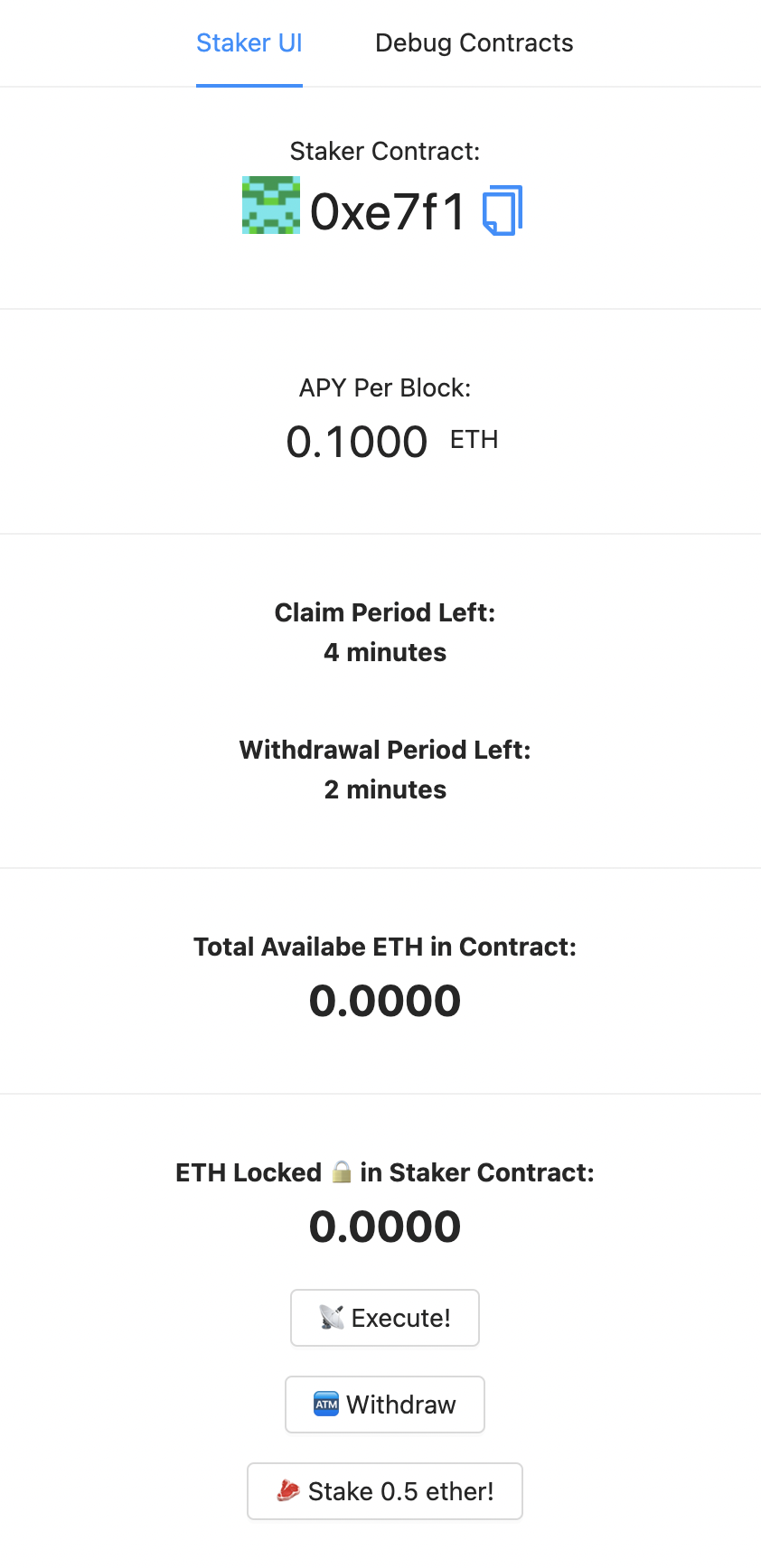
Note that the default frontend is missing a few of the visual elements from the default repo.
Reward Rate Per Second
To construct this part, we insert the following piece of code right under the Staker contract block:
<div style={{ padding: 8, marginTop: 16 }}>
<div>Reward Rate Per Second:</div>
<Balance balance={rewardRatePerSecond} fontSize={64} /> ETH
</div>
Here, we take advantage of Scaffold-Eth's balance react component to help with formatting!
Deadline UI Elements
To construct the deadline visual component, we use the following 2 snippets of code:
// ** keep track of a variable from the contract in the local React state:
const claimPeriodLeft = useContractReader(readContracts, "Staker", "claimPeriodLeft");
console.log("⏳ Claim Period Left:", claimPeriodLeft);
const withdrawalTimeLeft = useContractReader(readContracts, "Staker", "withdrawalTimeLeft");
console.log("⏳ Withdrawal Time Left:", withdrawalTimeLeft);
<div style={{ padding: 8, marginTop: 16, fontWeight: "bold" }}>
<div>Claim Period Left:</div>
{claimPeriodLeft && humanizeDuration(claimPeriodLeft.toNumber() * 1000)}
</div>
<div style={{ padding: 8, marginTop: 16, fontWeight: "bold"}}>
<div>Withdrawal Period Left:</div>
{withdrawalTimeLeft && humanizeDuration(withdrawalTimeLeft.toNumber() * 1000)}
</div>
While the second code snippet is familiar and resembles what we have already seen, the first block of code is a bit unique. Not that we call claimPeriodLeft and withdrawalTimeLeft to access the stored variable values in the frontend.
However, we must actually read the values themselves first from the smart contract. The first code snippet handles this logic!
Misc. Edits to Other Existing UI components
Now that you've seen 2 different examples of frontend UI components, can you figure out how to make the remaining changes to the frontend so that it'll look like the sample provided above!
You should only need to adjust a few parameters here so don't think too much!
Freestyling on the UI
While Scaffold-Eth has a lot of default components that empower users to simply leverage "low-code" solutions, it also gives users access larger frontend libraries.
By default, it has a hook into Ant Design react components (https://ant.design/components/overview/) which allows anyone to pull components from there!
In our sample frontend, we actually see "lines" dividing each large block of visual components.
Recreate these lines by exploring the different options available in Ant Design
If you want a hint, take a look at Ant Dividers!
Don't forget that we need to import the component we plan on using at the top of our
App.jsxfile!
import { Alert, Button, Col, Menu, Row, List, Divider } from "antd";
If you've followed along with the frontend code, your App.jsx should look like the following:
App.jsx
import WalletConnectProvider from "@walletconnect/web3-provider";
//import Torus from "@toruslabs/torus-embed"
import WalletLink from "walletlink";
import { Alert, Button, Col, Menu, Row, List, Divider } from "antd";
import "antd/dist/antd.css";
import React, { useCallback, useEffect, useState } from "react";
import { BrowserRouter, Link, Route, Switch } from "react-router-dom";
import Web3Modal from "web3modal";
import "./App.css";
import { Account, Address, Balance, Contract, Faucet, GasGauge, Header, Ramp, ThemeSwitch } from "./components";
import { INFURA_ID, NETWORK, NETWORKS } from "./constants";
import { Transactor } from "./helpers";
import {
useBalance,
useContractLoader,
useContractReader,
useGasPrice,
useOnBlock,
useUserProviderAndSigner,
} from "eth-hooks";
import { useEventListener } from "eth-hooks/events/useEventListener";
import { useExchangeEthPrice } from "eth-hooks/dapps/dex";
// import Hints from "./Hints";
import { ExampleUI, Hints, Subgraph } from "./views";
import { useContractConfig } from "./hooks";
import Portis from "@portis/web3";
import Fortmatic from "fortmatic";
import Authereum from "authereum";
import humanizeDuration from "humanize-duration";
const { ethers } = require("ethers");
/*
Welcome to 🏗 scaffold-eth !
Code:
https://github.com/austintgriffith/scaffold-eth
Support:
https://t.me/joinchat/KByvmRe5wkR-8F_zz6AjpA
or DM @austingriffith on Twitter or Telegram
You should get your own Infura.io ID and put it in `constants.js`
(this is your connection to the main Ethereum network for ENS etc.)
🌏 EXTERNAL CONTRACTS:
You can also bring in contract artifacts in `constants.js`
(and then use the `useExternalContractLoader()` hook!)
*/
/// 📡 What chain are your contracts deployed to?
const targetNetwork = NETWORKS.localhost; // <------- select your target frontend network (localhost, rinkeby, xdai, mainnet)
// 😬 Sorry for all the console logging
const DEBUG = true;
const NETWORKCHECK = true;
// 🛰 providers
if (DEBUG) console.log("📡 Connecting to Mainnet Ethereum");
// const mainnetProvider = getDefaultProvider("mainnet", { infura: INFURA_ID, etherscan: ETHERSCAN_KEY, quorum: 1 });
// const mainnetProvider = new InfuraProvider("mainnet",INFURA_ID);
//
// attempt to connect to our own scaffold eth rpc and if that fails fall back to infura...
// Using StaticJsonRpcProvider as the chainId won't change see https://github.com/ethers-io/ethers.js/issues/901
const scaffoldEthProvider = navigator.onLine
? new ethers.providers.StaticJsonRpcProvider("https://rpc.scaffoldeth.io:48544")
: null;
const poktMainnetProvider = navigator.onLine
? new ethers.providers.StaticJsonRpcProvider(
"https://eth-mainnet.gateway.pokt.network/v1/lb/611156b4a585a20035148406",
)
: null;
const mainnetInfura = navigator.onLine
? new ethers.providers.StaticJsonRpcProvider("https://mainnet.infura.io/v3/" + INFURA_ID)
: null;
// ( ⚠️ Getting "failed to meet quorum" errors? Check your INFURA_ID
// 🏠 Your local provider is usually pointed at your local blockchain
const localProviderUrl = targetNetwork.rpcUrl;
// as you deploy to other networks you can set REACT_APP_PROVIDER=https://dai.poa.network in packages/react-app/.env
const localProviderUrlFromEnv = process.env.REACT_APP_PROVIDER ? process.env.REACT_APP_PROVIDER : localProviderUrl;
if (DEBUG) console.log("🏠 Connecting to provider:", localProviderUrlFromEnv);
const localProvider = new ethers.providers.StaticJsonRpcProvider(localProviderUrlFromEnv);
// 🔭 block explorer URL
const blockExplorer = targetNetwork.blockExplorer;
// Coinbase walletLink init
const walletLink = new WalletLink({
appName: "coinbase",
});
// WalletLink provider
const walletLinkProvider = walletLink.makeWeb3Provider(`https://mainnet.infura.io/v3/${INFURA_ID}`, 1);
// Portis ID: 6255fb2b-58c8-433b-a2c9-62098c05ddc9
/*
Web3 modal helps us "connect" external wallets:
*/
const web3Modal = new Web3Modal({
network: "mainnet", // Optional. If using WalletConnect on xDai, change network to "xdai" and add RPC info below for xDai chain.
cacheProvider: true, // optional
theme: "light", // optional. Change to "dark" for a dark theme.
providerOptions: {
walletconnect: {
package: WalletConnectProvider, // required
options: {
bridge: "https://polygon.bridge.walletconnect.org",
infuraId: INFURA_ID,
rpc: {
1: `https://mainnet.infura.io/v3/${INFURA_ID}`, // mainnet // For more WalletConnect providers: https://docs.walletconnect.org/quick-start/dapps/web3-provider#required
42: `https://kovan.infura.io/v3/${INFURA_ID}`,
100: "https://dai.poa.network", // xDai
},
},
},
portis: {
display: {
logo: "https://user-images.githubusercontent.com/9419140/128913641-d025bc0c-e059-42de-a57b-422f196867ce.png",
name: "Portis",
description: "Connect to Portis App",
},
package: Portis,
options: {
id: "6255fb2b-58c8-433b-a2c9-62098c05ddc9",
},
},
fortmatic: {
package: Fortmatic, // required
options: {
key: "pk_live_5A7C91B2FC585A17", // required
},
},
// torus: {
// package: Torus,
// options: {
// networkParams: {
// host: "https://localhost:8545", // optional
// chainId: 1337, // optional
// networkId: 1337 // optional
// },
// config: {
// buildEnv: "development" // optional
// },
// },
// },
"custom-walletlink": {
display: {
logo: "https://play-lh.googleusercontent.com/PjoJoG27miSglVBXoXrxBSLveV6e3EeBPpNY55aiUUBM9Q1RCETKCOqdOkX2ZydqVf0",
name: "Coinbase",
description: "Connect to Coinbase Wallet (not Coinbase App)",
},
package: walletLinkProvider,
connector: async (provider, _options) => {
await provider.enable();
return provider;
},
},
authereum: {
package: Authereum, // required
},
},
});
function App(props) {
const mainnetProvider =
poktMainnetProvider && poktMainnetProvider._isProvider
? poktMainnetProvider
: scaffoldEthProvider && scaffoldEthProvider._network
? scaffoldEthProvider
: mainnetInfura;
const [injectedProvider, setInjectedProvider] = useState();
const [address, setAddress] = useState();
const logoutOfWeb3Modal = async () => {
await web3Modal.clearCachedProvider();
if (injectedProvider && injectedProvider.provider && typeof injectedProvider.provider.disconnect == "function") {
await injectedProvider.provider.disconnect();
}
setTimeout(() => {
window.location.reload();
}, 1);
};
/* 💵 This hook will get the price of ETH from 🦄 Uniswap: */
const price = useExchangeEthPrice(targetNetwork, mainnetProvider);
/* 🔥 This hook will get the price of Gas from ⛽️ EtherGasStation */
const gasPrice = useGasPrice(targetNetwork, "fast");
// Use your injected provider from 🦊 Metamask or if you don't have it then instantly generate a 🔥 burner wallet.
const userProviderAndSigner = useUserProviderAndSigner(injectedProvider, localProvider);
const userSigner = userProviderAndSigner.signer;
useEffect(() => {
async function getAddress() {
if (userSigner) {
const newAddress = await userSigner.getAddress();
setAddress(newAddress);
}
}
getAddress();
}, [userSigner]);
// You can warn the user if you would like them to be on a specific network
const localChainId = localProvider && localProvider._network && localProvider._network.chainId;
const selectedChainId =
userSigner && userSigner.provider && userSigner.provider._network && userSigner.provider._network.chainId;
// For more hooks, check out 🔗eth-hooks at: https://www.npmjs.com/package/eth-hooks
// The transactor wraps transactions and provides notificiations
const tx = Transactor(userSigner, gasPrice);
// Faucet Tx can be used to send funds from the faucet
const faucetTx = Transactor(localProvider, gasPrice);
// 🏗 scaffold-eth is full of handy hooks like this one to get your balance:
const yourLocalBalance = useBalance(localProvider, address);
// Just plug in different 🛰 providers to get your balance on different chains:
const yourMainnetBalance = useBalance(mainnetProvider, address);
const contractConfig = useContractConfig();
// Load in your local 📝 contract and read a value from it:
const readContracts = useContractLoader(localProvider, contractConfig);
// If you want to make 🔐 write transactions to your contracts, use the userSigner:
const writeContracts = useContractLoader(userSigner, contractConfig, localChainId);
// EXTERNAL CONTRACT EXAMPLE:
//
// If you want to bring in the mainnet DAI contract it would look like:
const mainnetContracts = useContractLoader(mainnetProvider, contractConfig);
// If you want to call a function on a new block
useOnBlock(mainnetProvider, () => {
console.log(`⛓ A new mainnet block is here: ${mainnetProvider._lastBlockNumber}`);
});
// Then read your DAI balance like:
const myMainnetDAIBalance = useContractReader(mainnetContracts, "DAI", "balanceOf", [
"0x34aA3F359A9D614239015126635CE7732c18fDF3",
]);
//keep track of contract balance to know how much has been staked total:
const stakerContractBalance = useBalance(
localProvider,
readContracts && readContracts.Staker ? readContracts.Staker.address : null,
);
if (DEBUG) console.log("💵 stakerContractBalance", stakerContractBalance);
const rewardRatePerSecond = useContractReader(readContracts, "Staker", "rewardRatePerSecond");
console.log("💵 Reward Rate:", rewardRatePerSecond);
// ** keep track of a variable from the contract in the local React state:
const balanceStaked = useContractReader(readContracts, "Staker", "balances", [address]);
console.log("💸 balanceStaked:", balanceStaked);
// ** 📟 Listen for broadcast events
const stakeEvents = useEventListener(readContracts, "Staker", "Stake", localProvider, 1);
console.log("📟 stake events:", stakeEvents);
const receiveEvents = useEventListener(readContracts, "Staker", "Received", localProvider, 1);
console.log("📟 receive events:", receiveEvents);
// ** keep track of a variable from the contract in the local React state:
const claimPeriodLeft = useContractReader(readContracts, "Staker", "claimPeriodLeft");
console.log("⏳ Claim Period Left:", claimPeriodLeft);
const withdrawalTimeLeft = useContractReader(readContracts, "Staker", "withdrawalTimeLeft");
console.log("⏳ Withdrawal Time Left:", withdrawalTimeLeft);
// ** Listen for when the contract has been 'completed'
const complete = useContractReader(readContracts, "ExampleExternalContract", "completed");
console.log("✅ complete:", complete);
const exampleExternalContractBalance = useBalance(
localProvider,
readContracts && readContracts.ExampleExternalContract ? readContracts.ExampleExternalContract.address : null,
);
if (DEBUG) console.log("💵 exampleExternalContractBalance", exampleExternalContractBalance);
let completeDisplay = "";
if (complete) {
completeDisplay = (
<div style={{padding: 64, backgroundColor: "#eeffef", fontWeight: "bold", color: "rgba(0, 0, 0, 0.85)" }} >
-- 💀 Staking App Fund Repatriation Executed 🪦 --
<Balance balance={exampleExternalContractBalance} fontSize={32} /> ETH locked!
</div>
);
}
/*
const addressFromENS = useResolveName(mainnetProvider, "austingriffith.eth");
console.log("🏷 Resolved austingriffith.eth as:", addressFromENS)
*/
//
// 🧫 DEBUG 👨🏻🔬
//
useEffect(() => {
if (
DEBUG &&
mainnetProvider &&
address &&
selectedChainId &&
yourLocalBalance &&
yourMainnetBalance &&
readContracts &&
writeContracts &&
mainnetContracts
) {
console.log("_____________________________________ 🏗 scaffold-eth _____________________________________");
console.log("🌎 mainnetProvider", mainnetProvider);
console.log("🏠 localChainId", localChainId);
console.log("👩💼 selected address:", address);
console.log("🕵🏻♂️ selectedChainId:", selectedChainId);
console.log("💵 yourLocalBalance", yourLocalBalance ? ethers.utils.formatEther(yourLocalBalance) : "...");
console.log("💵 yourMainnetBalance", yourMainnetBalance ? ethers.utils.formatEther(yourMainnetBalance) : "...");
console.log("📝 readContracts", readContracts);
console.log("🌍 DAI contract on mainnet:", mainnetContracts);
console.log("💵 yourMainnetDAIBalance", myMainnetDAIBalance);
console.log("🔐 writeContracts", writeContracts);
}
}, [
mainnetProvider,
address,
selectedChainId,
yourLocalBalance,
yourMainnetBalance,
readContracts,
writeContracts,
mainnetContracts,
]);
let networkDisplay = "";
if (NETWORKCHECK && localChainId && selectedChainId && localChainId !== selectedChainId) {
const networkSelected = NETWORK(selectedChainId);
const networkLocal = NETWORK(localChainId);
if (selectedChainId === 1337 && localChainId === 31337) {
networkDisplay = (
<div style={{ zIndex: 2, position: "absolute", right: 0, top: 60, padding: 16 }}>
<Alert
message="⚠️ Wrong Network ID"
description={
<div>
You have <b>chain id 1337</b> for localhost and you need to change it to <b>31337</b> to work with
HardHat.
<div>(MetaMask -> Settings -> Networks -> Chain ID -> 31337)</div>
</div>
}
type="error"
closable={false}
/>
</div>
);
} else {
networkDisplay = (
<div style={{ zIndex: 2, position: "absolute", right: 0, top: 60, padding: 16 }}>
<Alert
message="⚠️ Wrong Network"
description={
<div>
You have <b>{networkSelected && networkSelected.name}</b> selected and you need to be on{" "}
<Button
onClick={async () => {
const ethereum = window.ethereum;
const data = [
{
chainId: "0x" + targetNetwork.chainId.toString(16),
chainName: targetNetwork.name,
nativeCurrency: targetNetwork.nativeCurrency,
rpcUrls: [targetNetwork.rpcUrl],
blockExplorerUrls: [targetNetwork.blockExplorer],
},
];
console.log("data", data);
let switchTx;
// https://docs.metamask.io/guide/rpc-api.html#other-rpc-methods
try {
switchTx = await ethereum.request({
method: "wallet_switchEthereumChain",
params: [{ chainId: data[0].chainId }],
});
} catch (switchError) {
// not checking specific error code, because maybe we're not using MetaMask
try {
switchTx = await ethereum.request({
method: "wallet_addEthereumChain",
params: data,
});
} catch (addError) {
// handle "add" error
}
}
if (switchTx) {
console.log(switchTx);
}
}}
>
<b>{networkLocal && networkLocal.name}</b>
</Button>
</div>
}
type="error"
closable={false}
/>
</div>
);
}
} else {
networkDisplay = (
<div style={{ zIndex: -1, position: "absolute", right: 154, top: 28, padding: 16, color: targetNetwork.color }}>
{targetNetwork.name}
</div>
);
}
const loadWeb3Modal = useCallback(async () => {
const provider = await web3Modal.connect();
setInjectedProvider(new ethers.providers.Web3Provider(provider));
provider.on("chainChanged", chainId => {
console.log(`chain changed to ${chainId}! updating providers`);
setInjectedProvider(new ethers.providers.Web3Provider(provider));
});
provider.on("accountsChanged", () => {
console.log(`account changed!`);
setInjectedProvider(new ethers.providers.Web3Provider(provider));
});
// Subscribe to session disconnection
provider.on("disconnect", (code, reason) => {
console.log(code, reason);
logoutOfWeb3Modal();
});
}, [setInjectedProvider]);
useEffect(() => {
if (web3Modal.cachedProvider) {
loadWeb3Modal();
}
}, [loadWeb3Modal]);
const [route, setRoute] = useState();
useEffect(() => {
setRoute(window.location.pathname);
}, [setRoute]);
let faucetHint = "";
const faucetAvailable = localProvider && localProvider.connection && targetNetwork.name.indexOf("local") !== -1;
const [faucetClicked, setFaucetClicked] = useState(false);
if (
!faucetClicked &&
localProvider &&
localProvider._network &&
localProvider._network.chainId === 31337 &&
yourLocalBalance &&
ethers.utils.formatEther(yourLocalBalance) <= 0
) {
faucetHint = (
<div style={{ padding: 16 }}>
<Button
type="primary"
onClick={() => {
faucetTx({
to: address,
value: ethers.utils.parseEther("0.01"),
});
setFaucetClicked(true);
}}
>
💰 Grab funds from the faucet ⛽️
</Button>
</div>
);
}
return (
<div className="App">
{/* ✏️ Edit the header and change the title to your project name */}
<Header />
{networkDisplay}
<BrowserRouter>
<Menu style={{ textAlign: "center" }} selectedKeys={[route]} mode="horizontal">
<Menu.Item key="/">
<Link
onClick={() => {
setRoute("/");
}}
to="/"
>
Staker UI
</Link>
</Menu.Item>
<Menu.Item key="/contracts">
<Link
onClick={() => {
setRoute("/contracts");
}}
to="/contracts"
>
Debug Contracts
</Link>
</Menu.Item>
</Menu>
<Switch>
<Route exact path="/">
{completeDisplay}
<div style={{ padding: 8, marginTop: 16 }}>
<div>Staker Contract:</div>
<Address value={readContracts && readContracts.Staker && readContracts.Staker.address} />
</div>
<Divider />
<div style={{ padding: 8, marginTop: 16 }}>
<div>Reward Rate Per Second:</div>
<Balance balance={rewardRatePerSecond} fontSize={64} /> ETH
</div>
<Divider />
<div style={{ padding: 8, marginTop: 16, fontWeight: "bold" }}>
<div>Claim Period Left:</div>
{claimPeriodLeft && humanizeDuration(claimPeriodLeft.toNumber() * 1000)}
</div>
<div style={{ padding: 8, marginTop: 16, fontWeight: "bold"}}>
<div>Withdrawal Period Left:</div>
{withdrawalTimeLeft && humanizeDuration(withdrawalTimeLeft.toNumber() * 1000)}
</div>
<Divider />
<div style={{ padding: 8, fontWeight: "bold"}}>
<div>Total Available ETH in Contract:</div>
<Balance balance={stakerContractBalance} fontSize={64} />
</div>
<Divider />
<div style={{ padding: 8,fontWeight: "bold" }}>
<div>ETH Locked 🔒 in Staker Contract:</div>
<Balance balance={balanceStaked} fontSize={64} />
</div>
<div style={{ padding: 8 }}>
<Button
type={"default"}
onClick={() => {
tx(writeContracts.Staker.execute());
}}
>
📡 Execute!
</Button>
</div>
<div style={{ padding: 8 }}>
<Button
type={"default"}
onClick={() => {
tx(writeContracts.Staker.withdraw());
}}
>
🏧 Withdraw
</Button>
</div>
<div style={{ padding: 8 }}>
<Button
type={balanceStaked ? "success" : "primary"}
onClick={() => {
tx(writeContracts.Staker.stake({ value: ethers.utils.parseEther("0.5") }));
}}
>
🥩 Stake 0.5 ether!
</Button>
</div>
{/*
🎛 this scaffolding is full of commonly used components
this <Contract/> component will automatically parse your ABI
and give you a form to interact with it locally
*/}
{/* uncomment for a second contract:
<Contract
name="SecondContract"
signer={userProvider.getSigner()}
provider={localProvider}
address={address}
blockExplorer={blockExplorer}
contractConfig={contractConfig}
/>
*/}
</Route>
<Route path="/contracts">
<Contract
name="Staker"
signer={userSigner}
provider={localProvider}
address={address}
blockExplorer={blockExplorer}
contractConfig={contractConfig}
/>
<Contract
name="ExampleExternalContract"
signer={userSigner}
provider={localProvider}
address={address}
blockExplorer={blockExplorer}
contractConfig={contractConfig}
/>
</Route>
</Switch>
</BrowserRouter>
<ThemeSwitch />
{/* 👨💼 Your account is in the top right with a wallet at connect options */}
<div style={{ position: "fixed", textAlign: "right", right: 0, top: 0, padding: 10 }}>
<Account
address={address}
localProvider={localProvider}
userSigner={userSigner}
mainnetProvider={mainnetProvider}
price={price}
web3Modal={web3Modal}
loadWeb3Modal={loadWeb3Modal}
logoutOfWeb3Modal={logoutOfWeb3Modal}
blockExplorer={blockExplorer}
/>
{faucetHint}
</div>
<div style={{ marginTop: 32, opacity: 0.5 }}>
{/* Add your address here */}
Created by <Address value={"Your...address"} ensProvider={mainnetProvider} fontSize={16} />
</div>
<div style={{ marginTop: 32, opacity: 0.5 }}>
<a target="_blank" style={{ padding: 32, color: "#000" }} href="https://github.com/scaffold-eth/scaffold-eth">
🍴 Fork me!
</a>
</div>
{/* 🗺 Extra UI like gas price, eth price, faucet, and support: */}
<div style={{ position: "fixed", textAlign: "left", left: 0, bottom: 20, padding: 10 }}>
<Row align="middle" gutter={[4, 4]}>
<Col span={8}>
<Ramp price={price} address={address} networks={NETWORKS} />
</Col>
<Col span={8} style={{ textAlign: "center", opacity: 0.8 }}>
<GasGauge gasPrice={gasPrice} />
</Col>
<Col span={8} style={{ textAlign: "center", opacity: 1 }}>
<Button
onClick={() => {
window.open("https://t.me/joinchat/KByvmRe5wkR-8F_zz6AjpA");
}}
size="large"
shape="round"
>
<span style={{ marginRight: 8 }} role="img" aria-label="support">
💬
</span>
Support
</Button>
</Col>
</Row>
<Row align="middle" gutter={[4, 4]}>
<Col span={24}>
{
/* if the local provider has a signer, let's show the faucet: */
faucetAvailable ? (
<Faucet localProvider={localProvider} price={price} ensProvider={mainnetProvider} />
) : (
""
)
}
</Col>
</Row>
</div>
</div>
);
}
export default App;
Awesome!
We've worked through a lot of new components together both in terms of developer environments, Solidity, and frontend code.
Verify that your dApp functions as expected!
- Does the dApp feature single-use staking?
- Are the withdrawal/fund repatriation conditions respected? Go ahead of hit
yarn deploy --reseta few times to check each window of time.
Challenge Time!
Okay, now time for the best part. I'm going to leave you with a few extension challenges to try on your own, to see if you fully understand what you've learned here!
- Update the interest mechanism in the
Staker.solcontract so that you receive a "non-linear" amount of ETH based on the blocks between deposit and withdrawal
I suggest implementing a basic exponential function!
2. Allow users to deposit any arbitrary amount of ETH into the smart contract, not just 0.5 ETH.
3. Instead of using the vanilla ExampleExternalContract contract, implement a function in Staker.sol that allows you to retrieve the ETH locked up in ExampleExternalContract and re-deposit it back into the Staker contract.
- Make sure to only "white-list" a single address to call this new function to gate its usage!
- Make sure that you create logic/remove existing code to ensure that users are able to interact with the
Stakercontract over and over again! We want to be able to ping-pong fromStaker->ExampleExternalContractrepeatedly!
Once you're done with the challenge, tweet about it by tagging @AlchemyPlatform on Twitter and the author @crypt0zeke using the hashtag #roadtoweb3!
Peace & love. Happy building! 🏗️🚀
Updated over 1 year ago
