How to Create a ZenGo Wallet
Instructions for how to download and create a ZenGo Web3 wallet for Ethereum and other chains
ZenGo is an ultra-secure Blockchain wallet used to store crypto. It boasts a highly secure system with no seed phrase vulnerability and is powered by next-gen multi-party computation (MPC) wallet architecture. By the end of this article, you would have learned how to install ZenGo Wallet, create a new account, and how ZenGo works.
What is ZenGo?
ZenGo Wallet is a non-custodial mobile cryptocurrency wallet that replaces the use of private keys in favor of threshold signatures to create two ' mathematical secret shares ' – one stored on your mobile device, the other on their servers.
It is another great choice for storing crypto and interacting with blockchain networks/apps. Let’s go through the steps of setting up a brand new ZenGo Wallet together below:
1. Install ZenGo Wallet Mobile Application
- Navigate to ZenGo's homepage and click on the download button for your specific kind of device, i.e., Android or iOS, or you could scan the QR code located on the ZenGo homepage which is shown below:
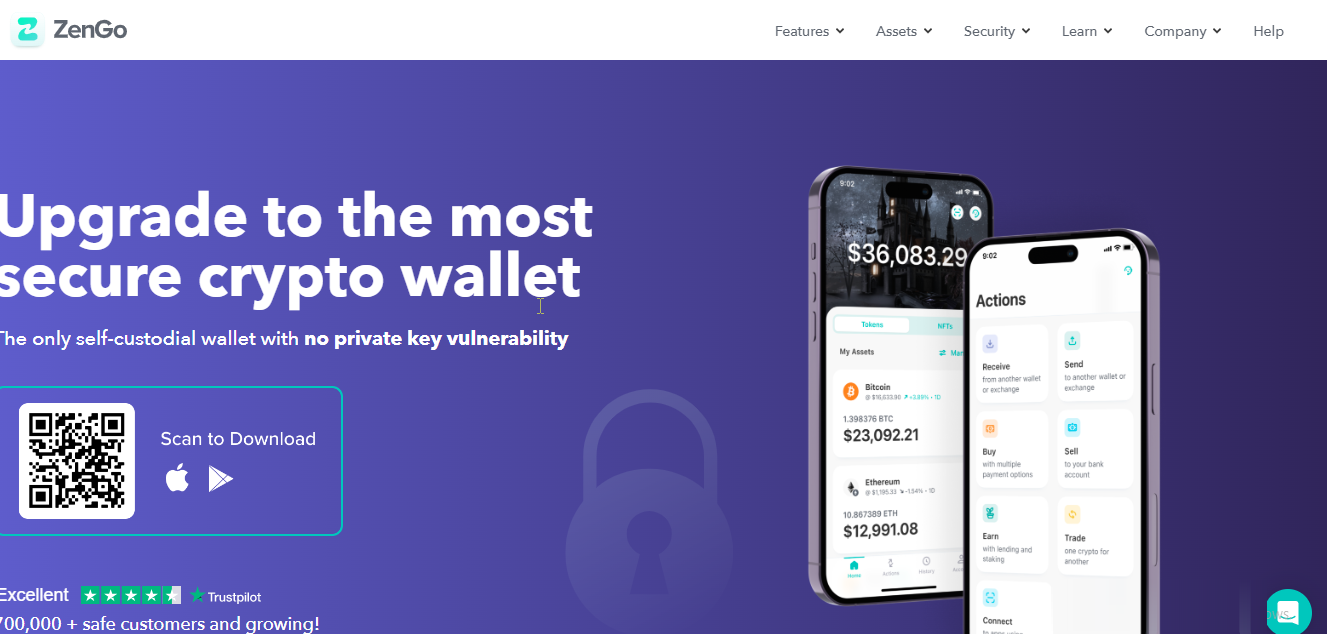
- After scanning the QR code, you'll be redirected to the application warehouse of whichever device you're on, i.e., Appstore for iOS and Playstore for Android devices, and then you can download the application.
2. Set Up Wallet
- After a successful installation of the ZenGo mobile wallet application on your mobile device, you can go ahead with the onboarding steps. Slide through the carousel or just click on
Skipin the top right corner of the page to get to the next step.

- Enter your email address to receive a verification link. This is to provide security to your account.
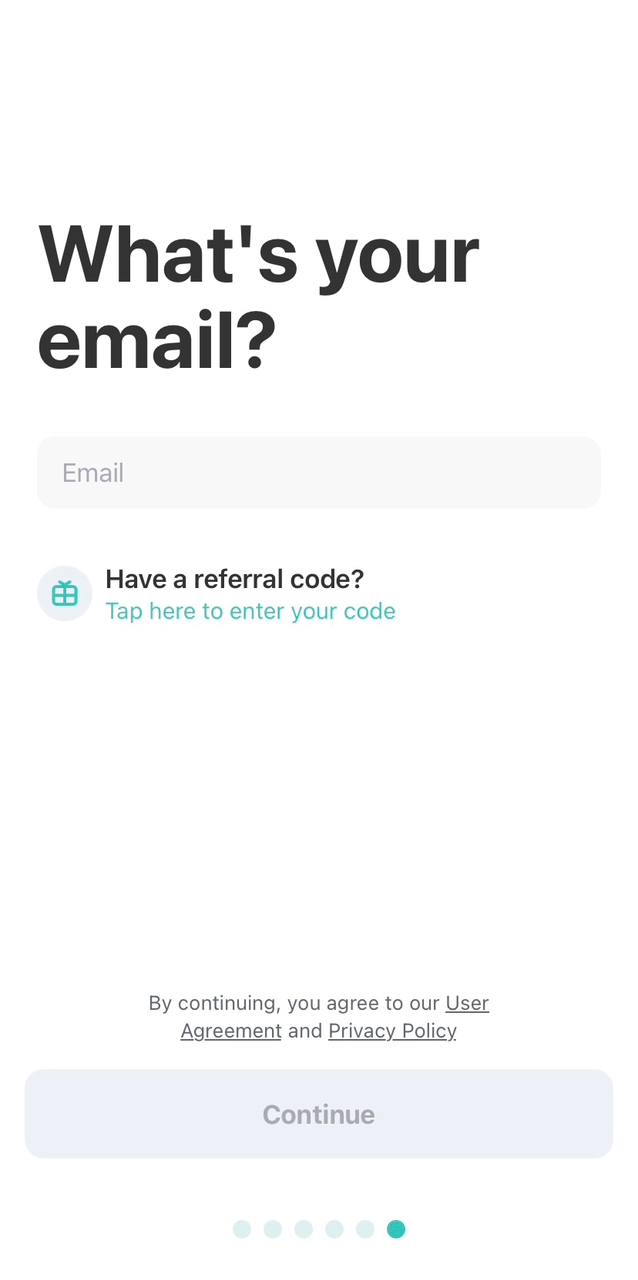
Enter email address
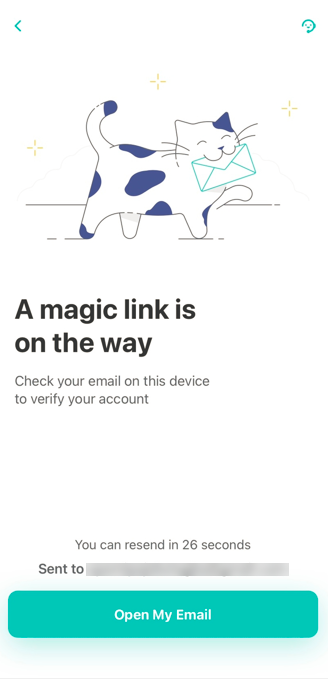
Verification link sent
- Click on the Tap to Confirm button in the body of the email to verify your email address.
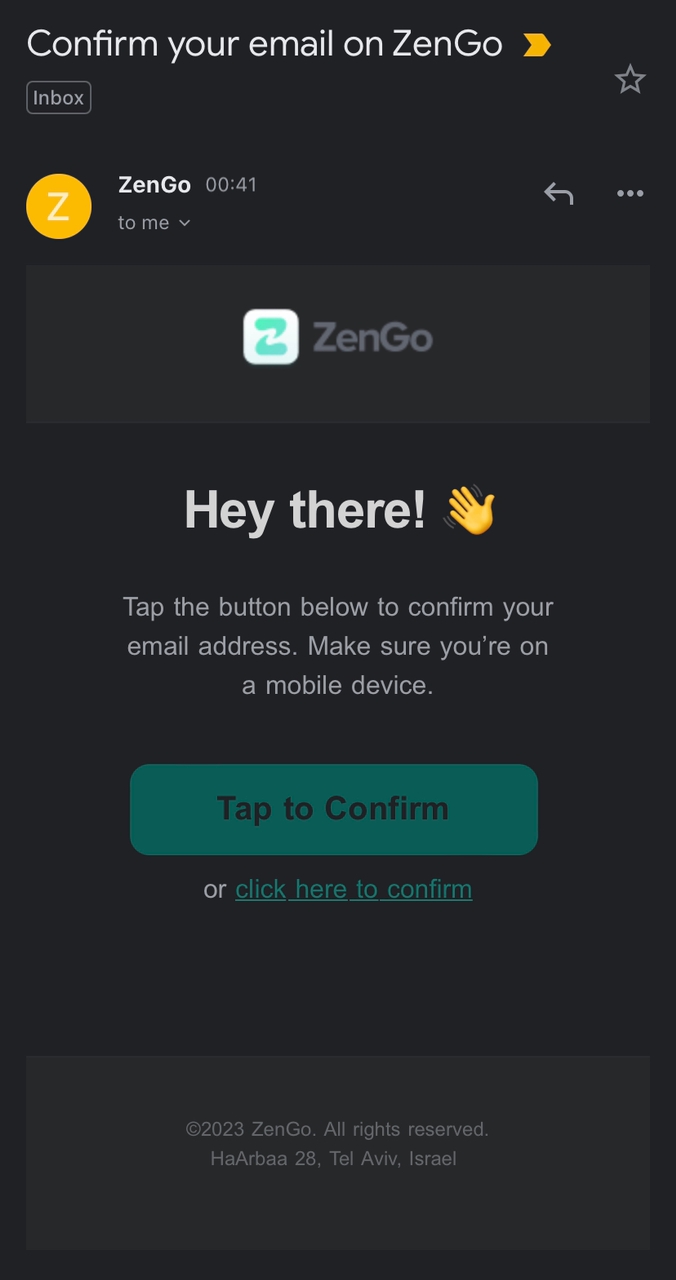
Verify email address
After a successful verification of your email address, you're redirected back to the ZenGo application homepage and there you can find details about your various wallets for different chains.
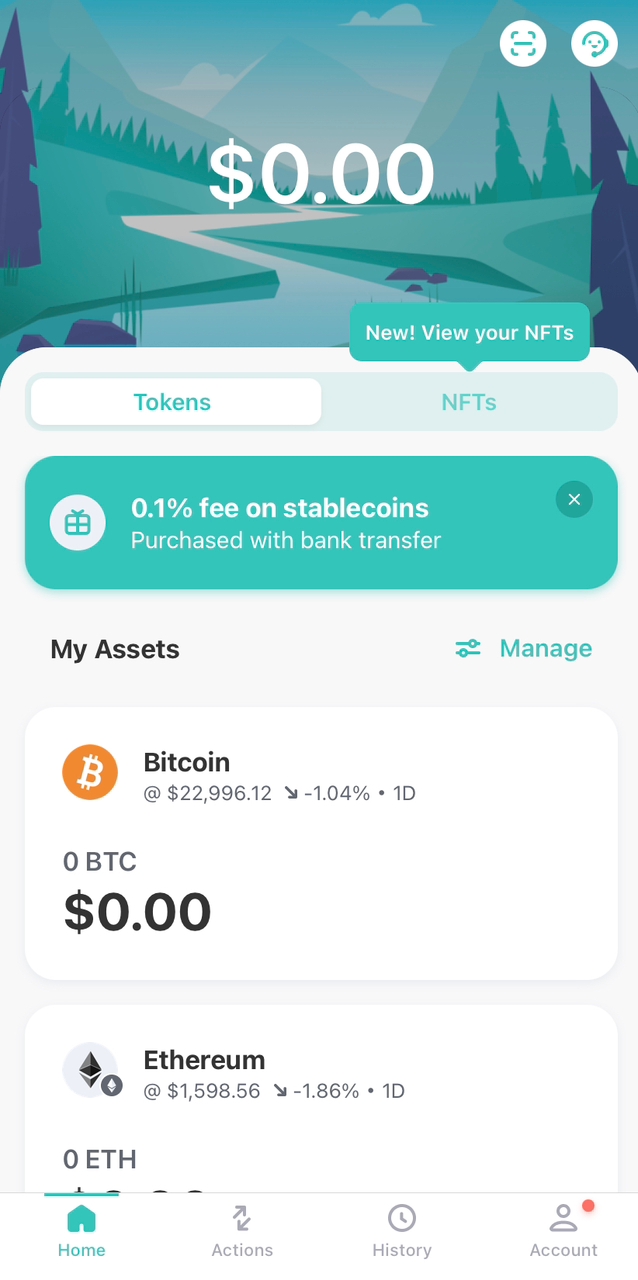
ZenGo wallet and current balances
3. Create Recovery Kit
ZenGo’s 3FA ensures your account is always recoverable. ZenGo's keyless recovery is simple, secure, and only takes a few seconds to set up. It completely replaces the need to manage and store (and worry about losing) a private key so that you can always recover safely your wallet and your funds.
What is a Recovery Kit?
Your Recovery Kit allows you to recover your ZenGo wallet in case you delete the app or switch devices. For your security, you need to create a Recovery Kit before depositing funds into your wallet.
The Recovery Kit consists of a 3D FaceLock and a recovery file, both of which are explained below:
3D FaceLock
Your 3D FaceLock is an anonymous, mathematical representation of your face used to authenticate you. It is performed locally and privately on your phone.
Unlike traditional wallets with passwords and private keys, it simply guarantees the same person who created the wallet is the one trying to access it now.
You can also add a trusted person 3D FaceLock to guarantee your account can be recovered with their assistance.
Recovery file
The ZenGo app also creates a unique recovery file and stores it in your default personal cloud storage system, depending on your operating system (Google Drive for Android and iCloud Drive for iPhone).
You can also choose to sync your recovery file with additional cloud services — Google Drive and Dropbox for iOS, or just Dropbox for Android.
We recommend you sync on all available cloud services for maximum security and peace of mind.
This file is NOT a private key (the file alone cannot be used to access your account). You should never move, edit, or change it in any way or your account will not be recoverable.
Note also that this file is only stored with you. ZenGo does not have access to this file and will not be able to assist you if this file is lost.
To create your personal recovery kit, navigate to the Account tab of your dashboard and select the Let's go button to get started.
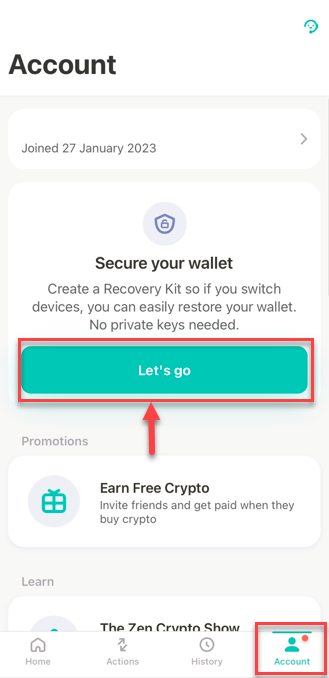
Follow the steps and create your recovery kit.

4. Enjoy Your New Wallet
You can then proceed to send, receive, and trade crypto assets on your ZenGo wallet!!
Updated almost 2 years ago
