How to Get On-chain Events on Ethereum
Learn how to use the eth_getLogs method to query blockchain events
Introduction
The ability to understand when and what events happened on a blockchain is a core part of web3 or decentralized applications. These events can trigger updates or notifications within the application that are then communicated to users. The Ethereum Virtual Machine (EVM) keeps an event log on the transactions of every block to allow users to easily access data about these events from outside of the blockchain. The eth_getLogs JSON-RPC method is used to read and understand these logs.
To know more about eth_getLogs and logs in general, check out: Understanding Logs: Deep Dive into eth_getLogs
Parameters
The eth_getLogs method takes in an object as a parameter that has the following optional filter properties:
-
fromBlock:QUANTITY | TAG- (optional, default:latest) Integer block number encoded as hexadecimal, orlatestfor the last mined block orpending,earliestfor not yet mined transactions. -
toBlock:QUANTITY | TAG- (optional, default: "latest) Integer block number encoded as hexadecimal, orlatestfor the last mined block orpending,earliestfor not yet mined transactions. -
address:DATA | Array- (optional) Contract address or a list of addresses from which logs should originate. -
topics:Array of DATA- (optional) Array of 32 Bytes DATA topics. If you want to query logs for a specific event then the first element of thetopicsarray is the keccak256 hash of the event signature and the following three elements are hashes of indexed log arguments. Learn more about the event signature and thetopicsproperty here. -
blockhash:DATA, 32 Bytes- (optional, future) With the addition of EIP-234, blockHash will be a new filter option which restricts the logs returned to the single block with the 32-byte hash blockHash. Using blockHash is equivalent tofromBlock = toBlock = the block number with hash blockHash. If blockHash is present in the filter criteria, then neither fromBlock nor toBlock are allowed.
Response
The eth_getLogs method returns an array of log objects with the following properties:
-
removed- Booleantrueif log was removed, due to a chain reorganization.falseif it's a valid log. -
logindex- Integer of log index position in the block encoded as hexadecimal. null if pending. -
transactionindex- Integer of transactions index position log was created from. null if pending. -
transactionhash- Hash of the transactions this log was created from. null if pending. -
blockhash- Hash of the block where this log was in. null if pending. -
blocknumber- The block number where this log was, encoded as hexadecimal. null if pending. -
address- The address from which this log originated. -
data- Contains one or more 32 Bytes non-indexed arguments of the log. Learn more about it here. -
topics- Array of 0 to 4 32 Bytes of indexed log arguments.
Querying Events
To understand how to query events, we're going to look at an example: getting transfer events on an ERC20 token contract. The Transfer event is emitted when the transfer function on the ERC20 contract is executed.
Step 1: Install Node and NPM
In case you haven't already, install node and npm on your local machine.
Make sure that node is at least v14 or higher by typing the following in your terminal:
node -v
Step 2: Create an Alchemy app
In case you haven't already, sign up for a free Alchemy account.
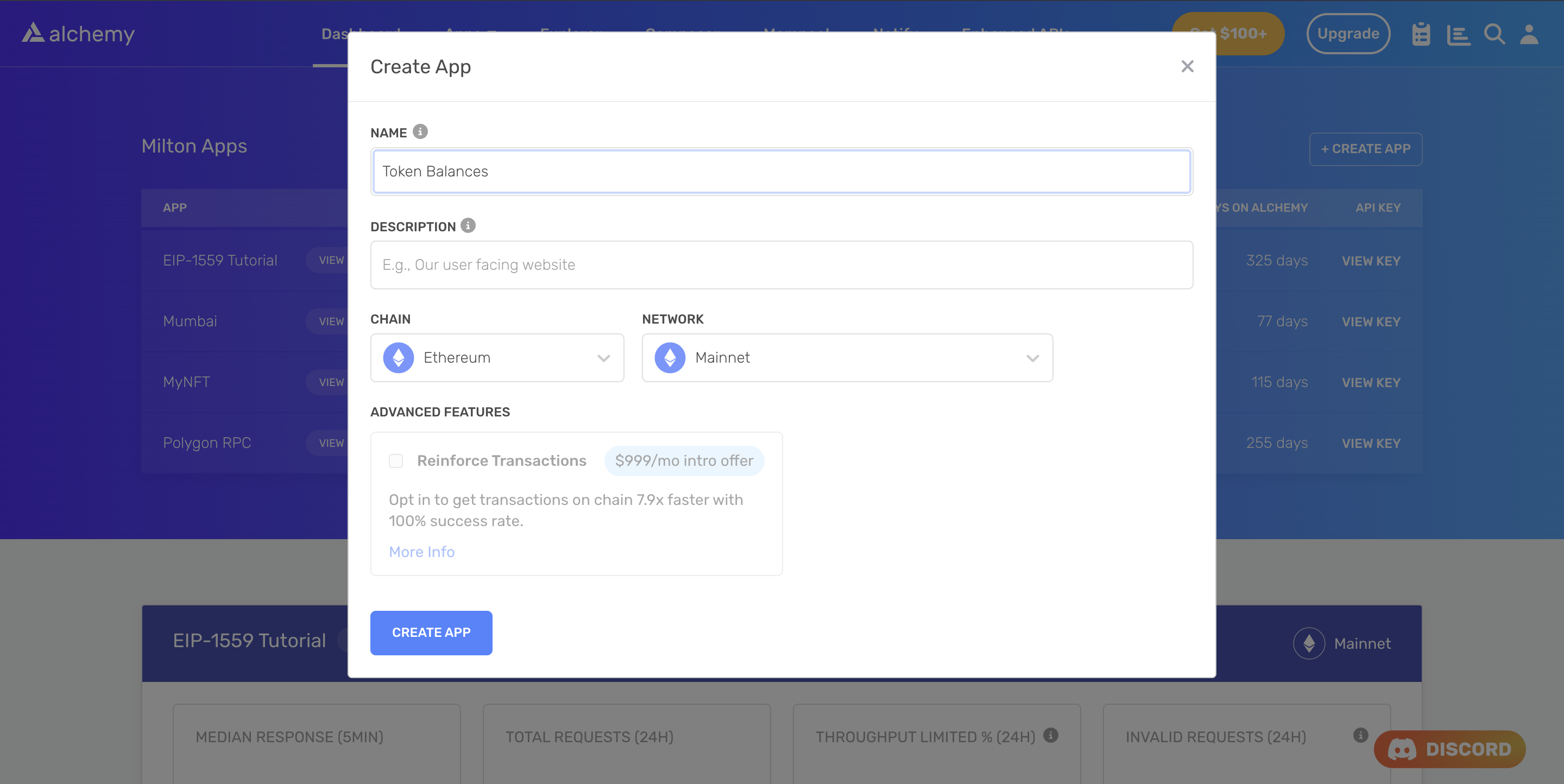
Alchemy's account dashboard where developers can create a new app on the Ethereum blockchain.
Next, navigate to the Alchemy Dashboard and create a new app.
Make sure you set the chain to Ethereum and the network to Mainnet.
Once the app is created, click on your app's View Key button on the dashboard.
Take note of the HTTP URL.
The URL will be in this form: https://eth-mainnet.g.alchemy.com/v2/xxxxxxxxx
You will need this later.
Step 3: Create a node project
Let's now create an empty repository and install all node dependencies.
To make requests, we will use the Alchemy SDK.
You can also use ethers or cURL alternatively.
mkdir my-project && cd my-project
npm init -y
npm install --save alchemy-sdk
touch main.js
mkdir my-project && cd my-project
npm init -y
npm install --save ethers
touch main.js
This will create a repository named my-project that holds all your files and dependencies.
Next, open this repo in your favorite code editor.
We will be writing all our code in the main.js file.
Step 4: Get the event logs
To get the event logs, we will use the getLogs method. Which takes in an object as a parameter with the properties defined in parameters.
Add the following code to the main.js file.
const { Alchemy, Utils } = require("alchemy-sdk");
const apiKey = "<-- ALCHEMY API KEY -->";
const settings = {
apiKey: apiKey,
};
const alchemy = new Alchemy(settings);
const main = async () => {
let logs = await alchemy.core.getLogs({
fromBlock: "0x429d3b",
toBlock: "0x429d3b",
address: "0xb59f67a8bff5d8cd03f6ac17265c550ed8f33907",
topics: [
"0xddf252ad1be2c89b69c2b068fc378daa952ba7f163c4a11628f55a4df523b3ef",
"0x00000000000000000000000000b46c2526e227482e2ebb8f4c69e4674d262e75",
"0x00000000000000000000000054a2d42a40f51259dedd1978f6c118a0f0eff078",
],
});
console.log(logs);
};
const runMain = async () => {
try {
await main();
process.exit(0);
} catch (error) {
console.log(error);
process.exit(1);
}
};
runMain();
const ethers = require("ethers");
(async () => {
const provider = new ethers.providers.JsonRpcProvider("https://eth-mainnet.g.alchemy.com/v2/your-api-key");
const logs = await provider.getLogs(
{
"fromBlock": "0x429d3b",
"toBlock": "0x429d3b",
"address": "0xb59f67a8bff5d8cd03f6ac17265c550ed8f33907",
"topics": [
"0xddf252ad1be2c89b69c2b068fc378daa952ba7f163c4a11628f55a4df523b3ef",
"0x00000000000000000000000000b46c2526e227482e2ebb8f4c69e4674d262e75",
"0x00000000000000000000000054a2d42a40f51259dedd1978f6c118a0f0eff078"
]
}
);
console.log(logs);
})();
In our params here we have specified the fromBlock , toBlock , address, and topics. The fromBlock and toBlock params specify the start and end block numbers to restrict the search by, these are important to specify so we search over the correct blocks. The address field represents the address of the contract emitting the log.
Topics is an ordered array of data. The first item in the topics field is the event signature of our Transfer(address,address,uint256) event. This means we are specifically querying for a Transfer event between address 0x00b46c2526e227482e2ebb8f4c69e4674d262e75 and 0x0054a2d42a40f51259dedd1978f6c118a0f0eff078 (the second and third elements in topics).
To make the request, run the script using the following command or make the request using cURL:
node main.js
curl https://eth-mainnet.g.alchemy.com/v2/your-api-key \
-X POST \
-H "Content-Type: application/json" \
--data '{"method":"eth_getLogs","params":[{
"fromBlock": "0x429d3b",
"toBlock": "0x429d3b",
"address": "0xb59f67a8bff5d8cd03f6ac17265c550ed8f33907",
"topics": [
"0xddf252ad1be2c89b69c2b068fc378daa952ba7f163c4a11628f55a4df523b3ef",
"0x00000000000000000000000000b46c2526e227482e2ebb8f4c69e4674d262e75",
"0x00000000000000000000000054a2d42a40f51259dedd1978f6c118a0f0eff078"
]
}],"id":1,"jsonrpc":"2.0"}'
If all goes well, you should see an output that looks like this:
{
"id": 0,
"jsonrpc": "2.0",
"result": [
{
"address": "0xb59f67a8bff5d8cd03f6ac17265c550ed8f33907",
"blockHash": "0x8243343df08b9751f5ca0c5f8c9c0460d8a9b6351066fae0acbd4d3e776de8bb",
"blockNumber": "0x429d3b",
"data": "0x000000000000000000000000000000000000000000000000000000012a05f200",
"logIndex": "0x56",
"removed": false,
"topics": [
"0xddf252ad1be2c89b69c2b068fc378daa952ba7f163c4a11628f55a4df523b3ef",
"0x00000000000000000000000000b46c2526e227482e2ebb8f4c69e4674d262e75",
"0x00000000000000000000000054a2d42a40f51259dedd1978f6c118a0f0eff078"
],
"transactionHash": "0xab059a62e22e230fe0f56d8555340a29b2e9532360368f810595453f6fdd213b",
"transactionIndex": "0xac"
}
]
}
The interesting fields to point out here are the "data", and "topics".
Topics
The topics field can contain up to 4 topics. The first topic is required and will always contain the keccak 256 hash of the event signature. The other three topics are optional and typically used for indexing and provide a faster lookup time than using the data field described below.
Data
The data field is an unlimited field for encoding hex data that is relevant to the specific event. By default if information does not get indexed into the remaining topics field, it will automatically go into the data field. This requires more work for parsing out individual information from the hex string rather than having them as separate indexed topics. However since it has no storage limit it's less expensive in regards to the gas cost for storing data like arrays and strings.
So how do we figure out what all of this means?
We can start by looking at the ABI reference for this specific transfer method:
{
"anonymous": false,
"inputs": [
{
"indexed": true,
"name": "from",
"type": "address"
},
{
"indexed": true,
"name": "to",
"type": "address"
},
{
"indexed": false,
"name": "value",
"type": "uint256"
}
],
"name": "Transfer",
"type": "event"
},
Notice that the "from" and "to" inputs have "indexed": true. This means that these addresses will be stored in the topics field rather than the data field when the event gets fired off. Remember, the first topic is the event signature for this log which means the other two topics are the from and to addresses (in that order).
However, for the "value" input, the uint256 will instead go into the data field since it has "indexed":false in the contract ABI.
Since we know the value is of type uint256we can translate the data 0x12a05f200to 5,000,000,000. So this transaction reads: transfer 5,000,000,000 from address 0x00b46c2526e227482e2ebb8f4c69e4674d262e75 to address 0x54a2d42a40f51259dedd1978f6c118a0f0eff078.
One thing to note is that the values are always specified in the most basic unit, but each contract has a constant called decimals which indicates the conversion from the base unit to the more common unit or token, specifying how much you should divide by to get the actual value. In this case, the decimals value is 3 so you divide the given value by 10^3, which makes our true amount 5,000,000. You can see the decimals value for this contract on Etherscan.
And that's how you query event logs from the blockchain!
Updated over 2 years ago
