How to Add Near (Aurora) to Metamask
Learn how to add Aurora mainnet and testnet to Metamask.
Overview
What is Near?
Near protocol is a blockchain that uses its proof of stake ‘Nightshade’, a sharding solution that aims to scale the blockchain more efficiently.
What is Aurora
Aurora is a layer two scaling solution that is built on Near protocol to implement Ethereum decentralized apps. Aurora uses the Ethereum Virtual Machine (EVM) to link Ethereum smart contracts and assets.
Mainnet vs. Testnet
There are two networks on Aurora : Mainnet and Testnet. The endpoints are as follows:
- Mainnet: https://mainnet.aurora.dev
- Testnet: https://testnet.aurora.dev
Update Aurora Mainnet
1. Open Metamask and click the network name located at the top-right of the window
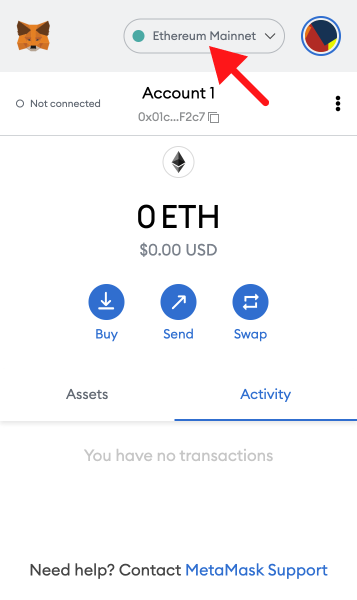
2. Click the Add Network button at the bottom of the pop-up window
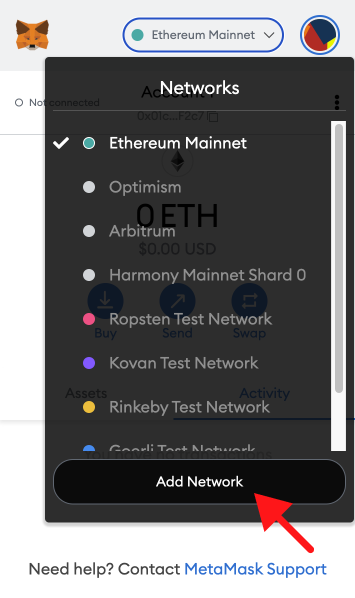
3. Enter the following network details and click Save
- Network Name: Aurora Mainnet
- New RPC URL: https://mainnet.aurora.dev
- Chain ID: 1313161554
- Currency Symbol: ETH
- Block Explorer URL: https://explorer.mainnet.aurora.dev/
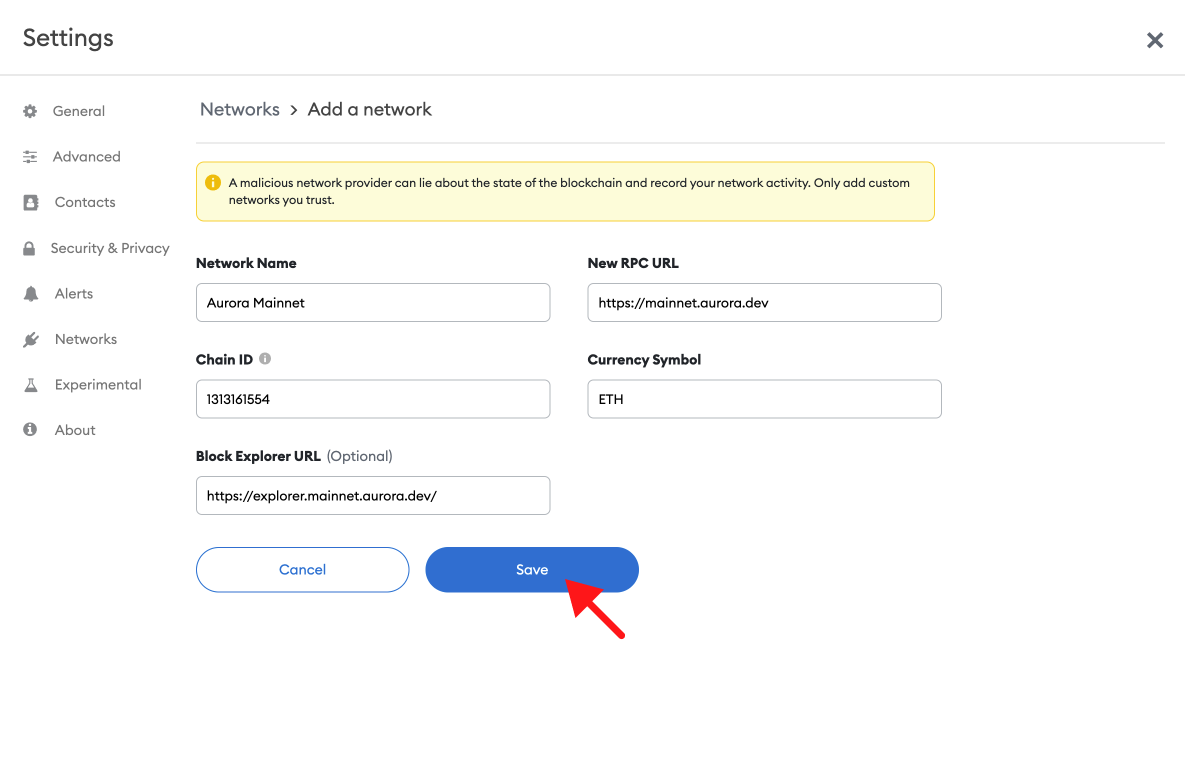
4. After clicking Save, you will be directly switched to Aurora’s Network within the dropdown list.
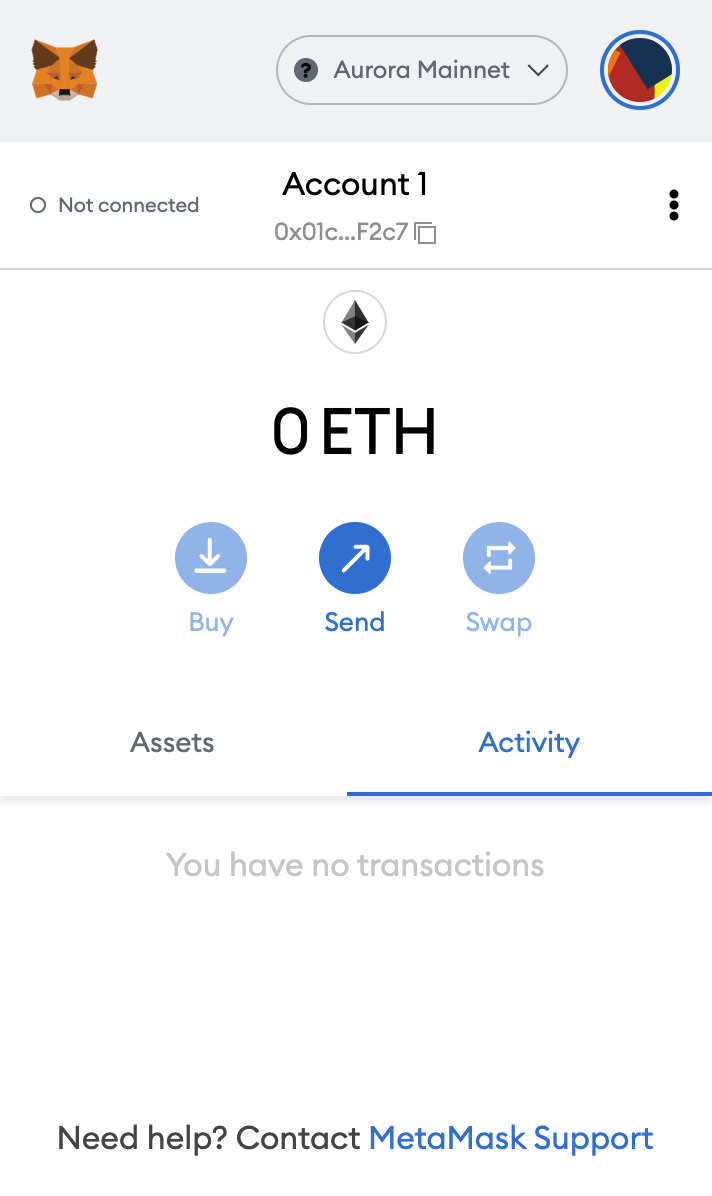
And that’s it! You now have added the Aurora network.
Update Aurora Testnet
Aurora Testnet replicates the Aurora Mainnet, except its primary use is for testing.
Adding the testnet is the same process as adding the mainnet shown above, with a few differences.
1. First, make sure you’ve enabled the Show test networks toggle. This will list all the default test networks within your network list.
(You can find this in Settings>Advanced>Show test Networks)
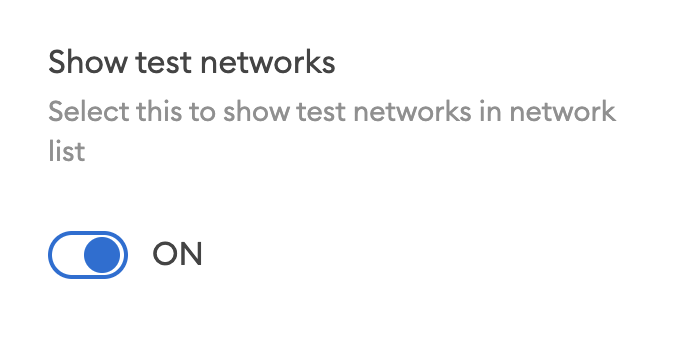
2. Enter the following network details and click Save
- Network Name: Aurora Testnet
- New RPC URL: https://testnet.aurora.dev
- Chain ID: 1313161555
- Currency Symbol: ETH
- Block Explorer URL: https://explorer.testnet.aurora.dev/
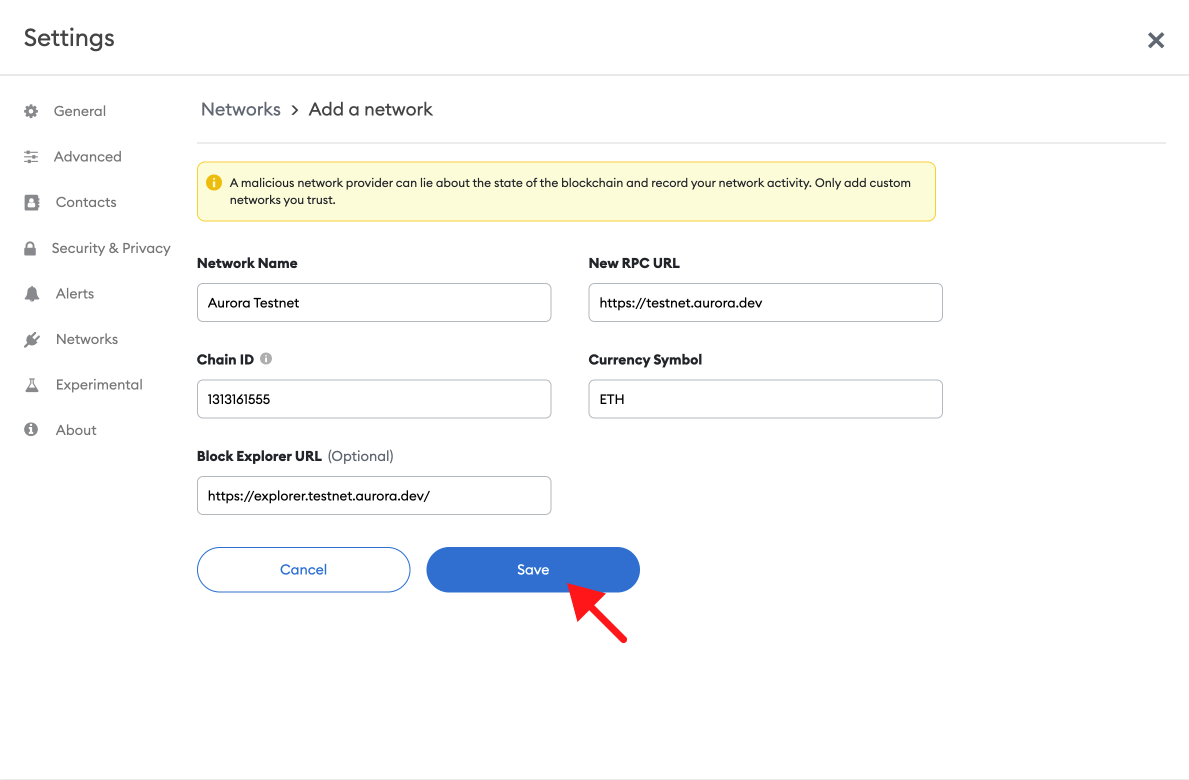
Updated over 2 years ago
