How to Create an Apex Wallet
Instructions for how to download and create an Apex Wallet using Chrome extensions.
What is Apex Wallet?
Apex Wallet is a new Ethereum wallet that offers in-app, wallet-to-wallet messaging. Potential use cases for in-wallet messaging are securely sending messages to friends, speaking with specific NFT holders, or communicating to members of a shared DAO.
In addition to in-app web3 messaging, Apex also provides security features to blur your wallet's contents, a simple user interface, and colorful sections for viewing NFTs.
1. Install Apex Wallet Extension
-
Go here and install the Apex Wallet extension by selecting
Add to Chromebutton and then selectAdd extensionon the pop-up. -
You will then see this pop-up in a new tab:
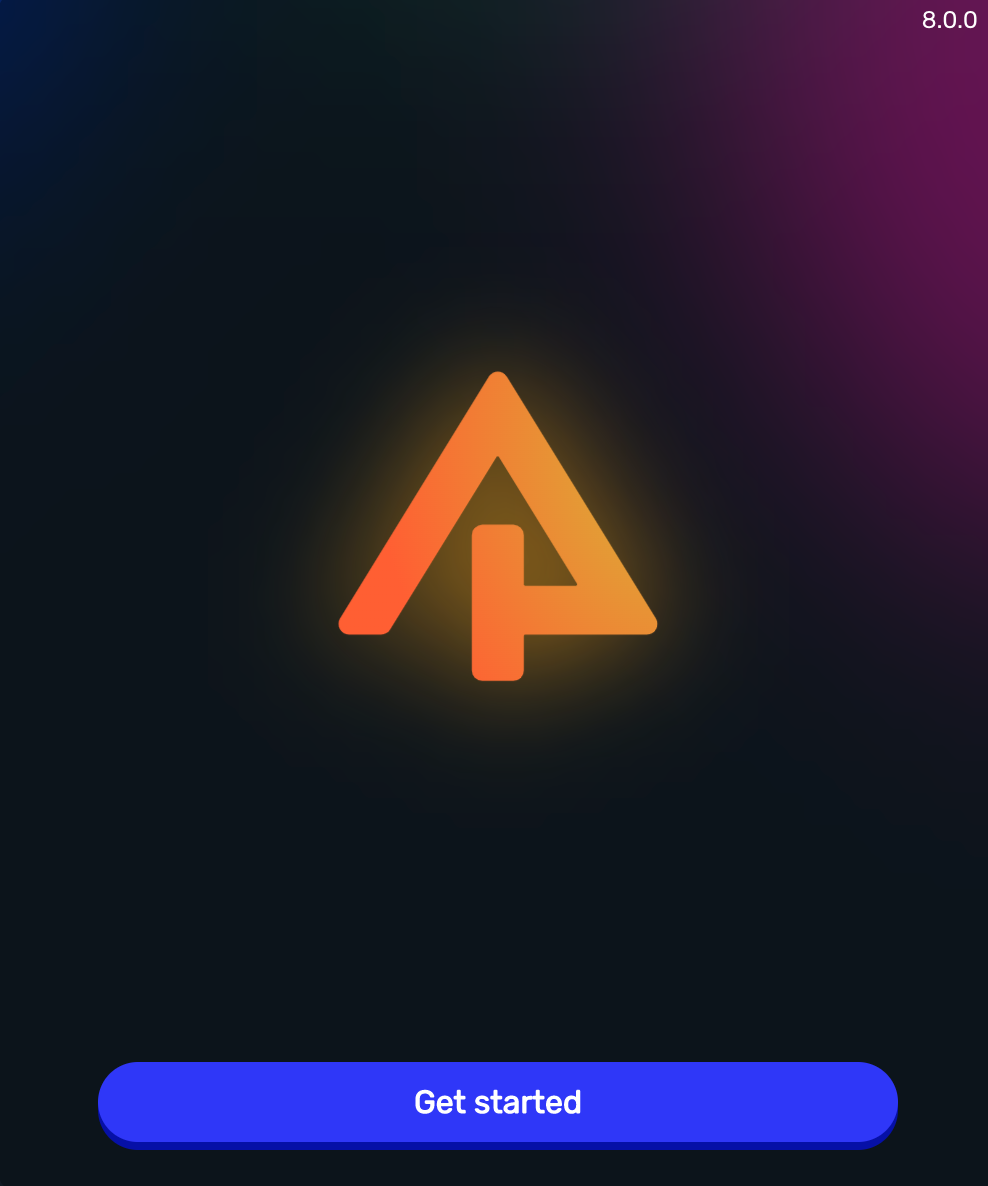
- Select
Get StartedandConfirmthe terms of service.
2. Set Up New Wallet
You will now see this screen:
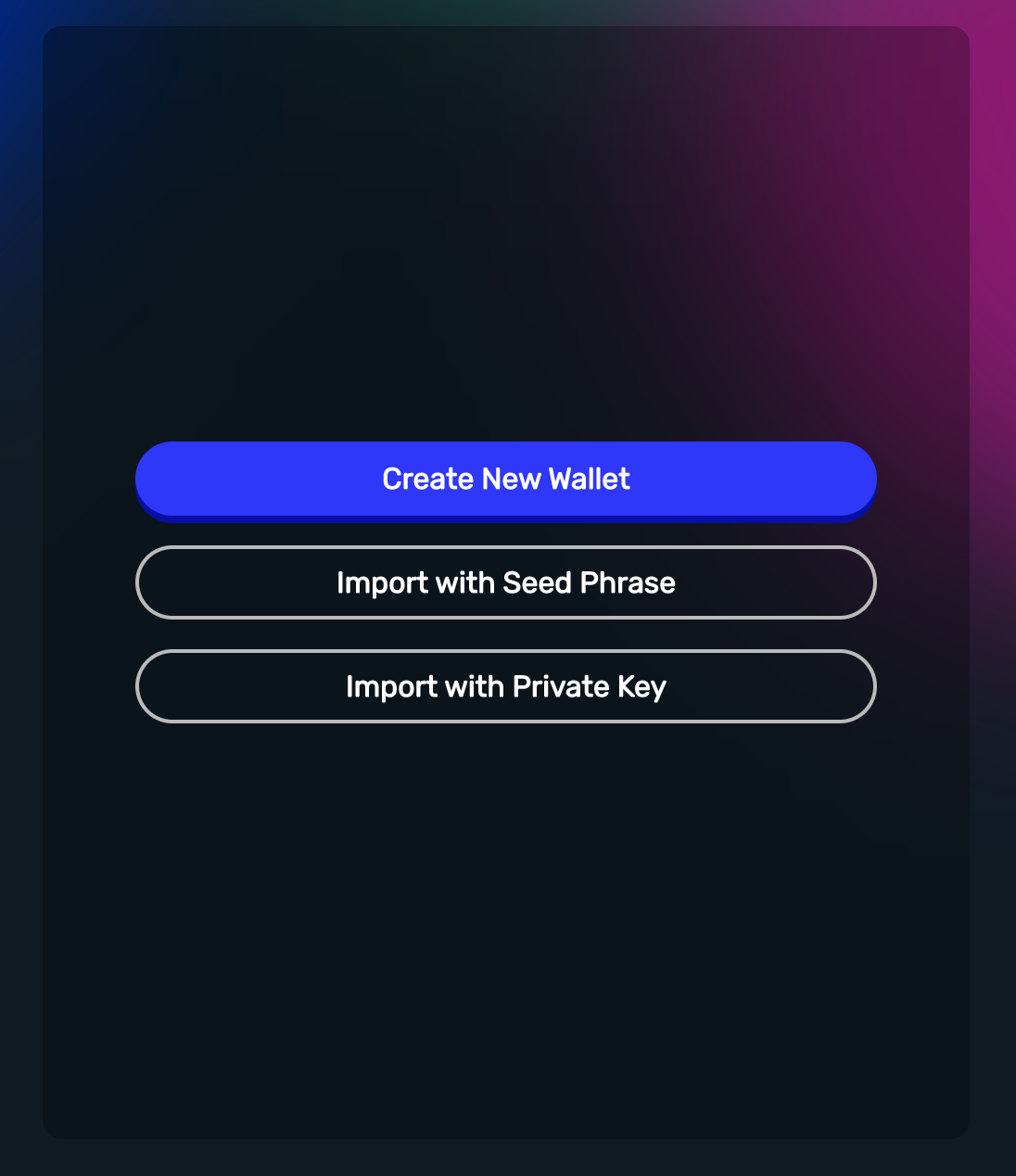
-
Select
Create New Walletbutton. -
Type a password, make sure you'll remember it!
If you forget your password, you are locked out of your wallet account. You can only gain access back using a secret phrase in the following steps.
- Hover over the blurred portion of the screen to reveal your secret 12-word recovery phrase.
IMPORTANT: These are the 12 most important words of your web3 career! Record these words safely and NEVER share them with anyone. They are your claim to any funds you might store in your wallet.
- Take a few minutes and record your 12 words in a safe place.
It is recommended you use a physical notebook or a secure password manager to write these down. You can also store the 12 words on your computer but this means your wallet may be compromised if your computer is too.
- Once you have safely recorded your secret 12 words, check the box and select
Next.
3. Pin the Apex Wallet Extension
- After claiming a username, follow the instructions in the site's UI to pin the wallet extension to your browser navbar:
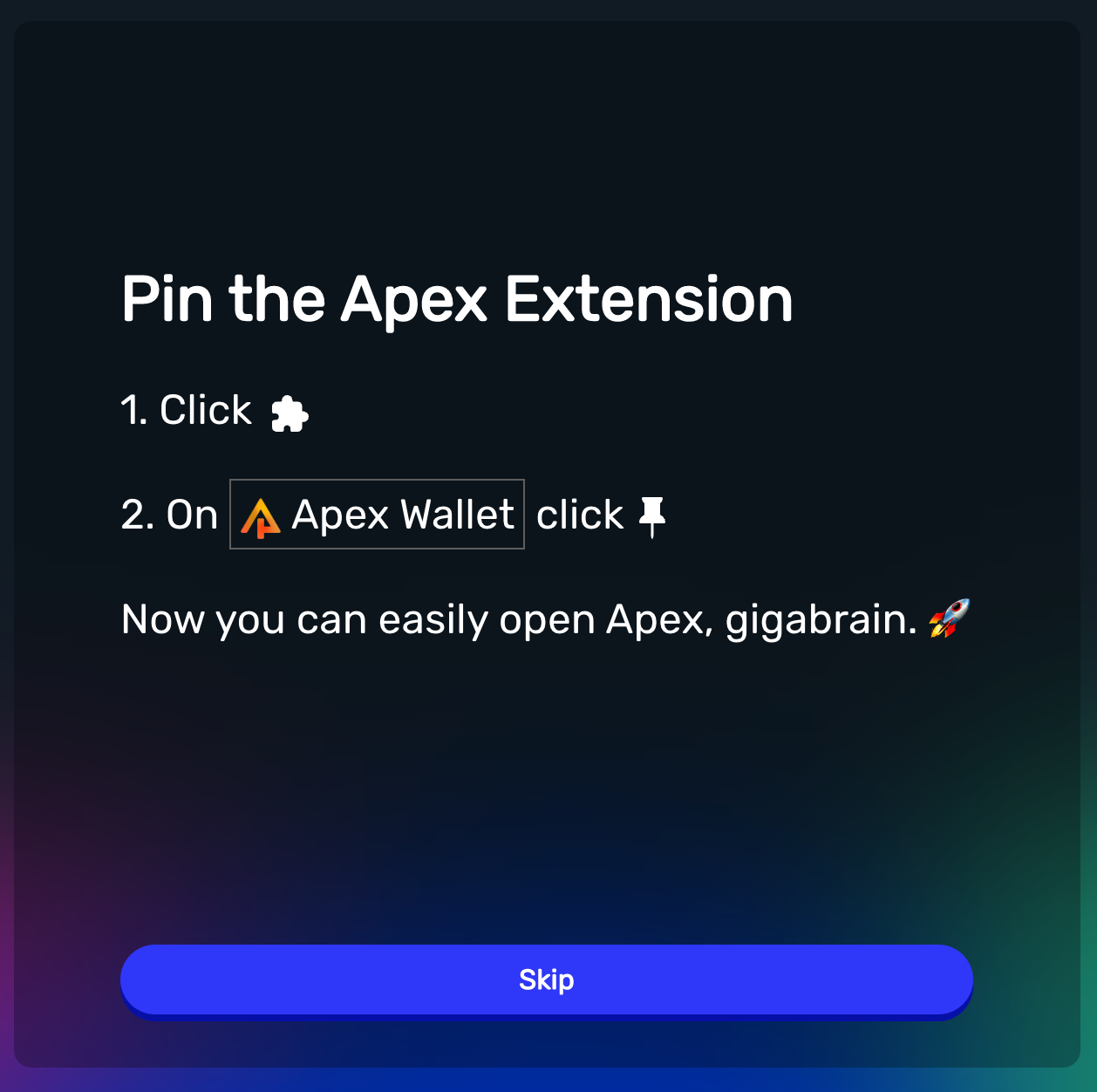
If you follow instructions correctly, this screen should go away by itself!
4. Enjoy Your New Wallet
- Send (this wallet even allows you to message your friends!), Receive and View your crypto/NFTs!
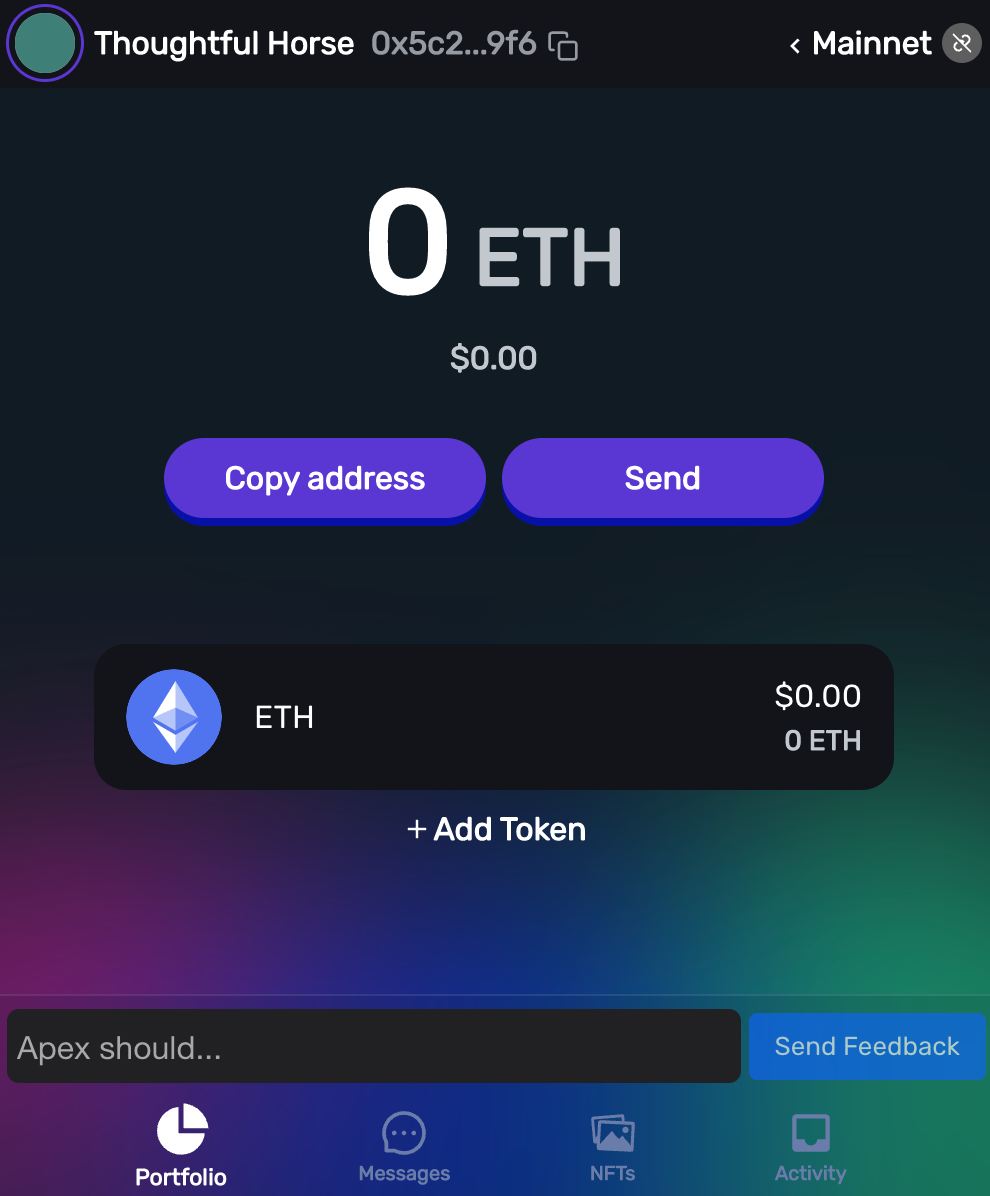
Updated over 2 years ago
