How to Check the Rarity of an NFT
Learn how to determine the rarity of an NFT through the prevalence of its component traits using the Alchemy NFT API
API Endpoint
This tutorial uses the computeRarity endpoint.
Perhaps the most important determinant of an NFT's price is the rarity of its component traits relative to the rest of the collection.
Although Bored Ape Yacht Club NFTs are some of the most valuable in the world, there are significant differences in price within the collection. A laser eye or gold fur ape can fetch ten times the price of a more common ape with brown fur and bored eyes.
If you're building an NFT marketplace or analytics platform, it is absolutely essential that you display rarity data for each NFT in a collection. This helps buyers make more informed decisions about the reasonability of the ask price as well as helps them make better bids.
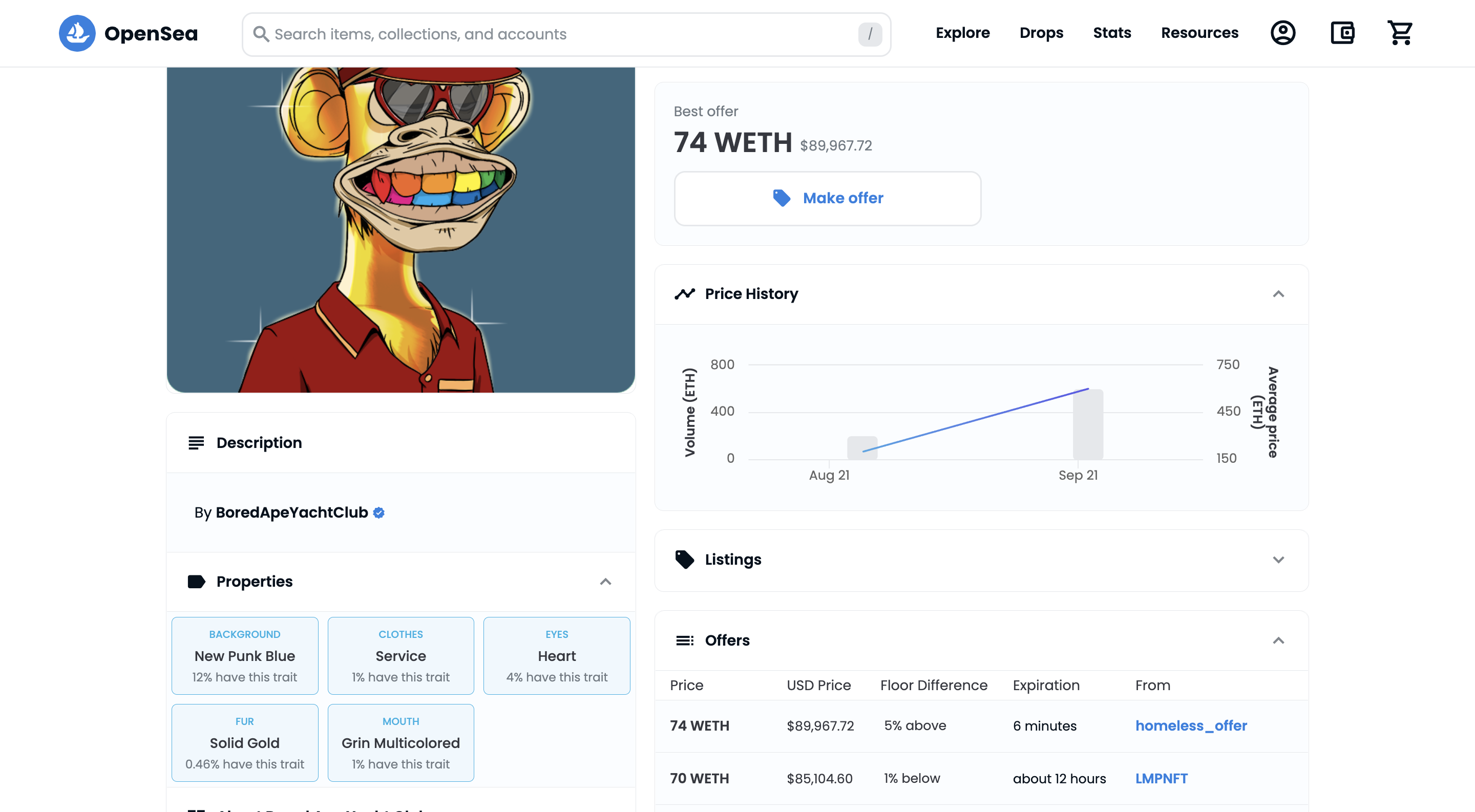
Rarity data or Properties of a BAYC NFT on the left panel
Typically, in order to compute the rarity of each trait of a particular NFT, you would need to do the following:
- Spin up a node
- Extract metadata for each NFT
- Compute the frequency of occurrence of each trait in every individual category (background, eyes, fur, etc.)
Performing these steps can take a non-trivial amount of time and computational resources. However, it is possible to bypass this entire effort and replace it with a single call to the computeRarity endpoint of Alchemy's NFT API.
Overview
We will write a simple Node script that gets us trait rarity data of BAYC NFT #7090 using a free Alchemy developer account and the NFT API.
Creating the NFT Rarity Script
Step 1: Install Node and npm
In case you haven't already, install node and npm on your local machine.
Make sure that node is at least v14 or higher by typing the following in your terminal:
node -v
Step 2: Create an Alchemy app
In case you haven't already, sign up for a free Alchemy account.
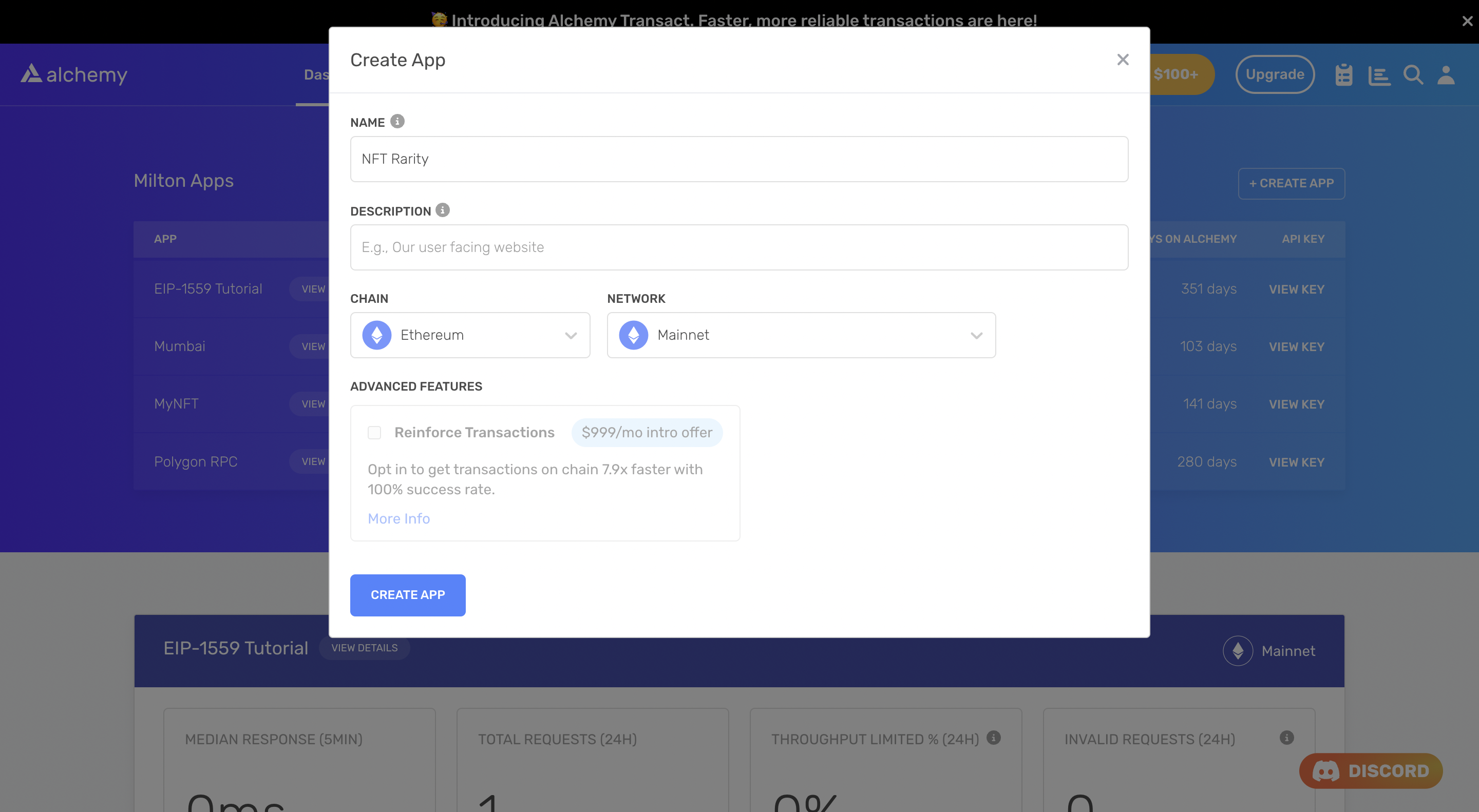
Alchemy's account dashboard where developers can create a new app on the Ethereum blockchain.
Next, navigate to the Alchemy Dashboard and create a new app.
Make sure you set the chain to Ethereum and the network to Mainnet.
Once the app is created, click on your app's View Key button on the dashboard.
Take note of the HTTP URL and API KEY.
The URL will be in this form: https://eth-mainnet.g.alchemy.com/v2/xxxxxxxxx
You will need these later.
Step 3: Create a node project
Let's now create an empty repository and install all node dependencies.
To make requests to the NFT API, we will use the Alchemy SDK.
You can also use axios or fetch alternatively.
mkdir nft-rarity && cd nft-rarity
npm init -y
npm install --save alchemy-sdk
touch main.js
mkdir nft-rarity && cd nft-rarity
npm init -y
npm install --save axios
touch main.js
mkdir nft-rarity && cd nft-rarity
npm init -y
touch main.js
This will create a repository named nft-rarity that holds all your files and dependencies.
Next, open this repo in your favorite code editor (for e.g. VS Code).
We will be writing our code in the main.js file.
Step 4: Get rarity data of a particular NFT in a collection
To get all the attributes or traits data of a particular NFT as well as the rarity (or prevalence) associated with each attribute, we will use the computeRarity method.
This method takes in two required arguments:
contractAddress: The address of the NFT collection (an ERC-721 or an ERC-1155 contract)tokenId: The ID of the token
Add the following code to the main.js file.
const { Alchemy, Network } = require("alchemy-sdk");
const config = {
apiKey: "<-- ALCHEMY API KEY -->",
network: Network.ETH_MAINNET,
};
const alchemy = new Alchemy(config);
const main = async () => {
// BAYC contract address
const address = "0xBC4CA0EdA7647A8aB7C2061c2E118A18a936f13D";
// Token ID
const tokenId = 7090;
// Get attributes and rarity data
const rarityData = await alchemy.nft.computeRarity(address, tokenId);
console.log(rarityData);
};
const runMain = async () => {
try {
await main();
process.exit(0);
} catch (error) {
console.log(error);
process.exit(1);
}
};
runMain();
const axios = require('axios')
// BAYC contract address
const address = "0xBC4CA0EdA7647A8aB7C2061c2E118A18a936f13D";
// Token ID
const tokenId = 7090;
// Alchemy API key
const apiKey = "<-- ALCHEMY API KEY -->"
// Alchemy URL
const baseURL = `https://eth-mainnet.g.alchemy.com/nft/v2/${apiKey}`;
const url = `${baseURL}/computeRarity/?contractAddress=${address}&tokenId=${tokenId}`;
const config = {
method: 'get',
url: url,
};
// Make the request and print the formatted response:
axios(config)
.then(console.log)
.catch(error => console.log('error', error));
import fetch from 'node-fetch';
// BAYC contract address
const address = "0xBC4CA0EdA7647A8aB7C2061c2E118A18a936f13D";
// Token ID
const tokenId = 7090;
// Alchemy API key
const apiKey = "<-- ALCHEMY API KEY -->"
// Alchemy URL
const baseURL = `https://eth-mainnet.g.alchemy.com/nft/v2/${apiKey}`;
const url = `${baseURL}/computeRarity/?contractAddress=${address}&tokenId=${tokenId}`;
var requestOptions = {
method: 'get',
redirect: 'follow'
};
fetch(url, requestOptions)
.then(response => console.log)
.catch(error => console.log('error', error))
Run the script using:
node main.js
This should produce output that looks something like this:
[
{ prevalence: 0.0394, traitType: 'Eyes', value: 'Heart' },
{
prevalence: 0.1232,
traitType: 'Background',
value: 'New Punk Blue'
},
{
prevalence: 0.0116,
traitType: 'Mouth',
value: 'Grin Multicolored'
},
{ prevalence: 0.0142, traitType: 'Clothes', value: 'Service' },
{ prevalence: 0.0046, traitType: 'Fur', value: 'Solid Gold' }
]
The value we are most interested in is prevalence. It tells us the fraction of all NFTs in the collection that have a particular trait.
You can cross-check these values with those displayed by this NFT's OpenSea page.
Understanding the results
Let's now take a minute to understand what the results we obtained above mean. For BAYC NFT #7090, the following are true:
- 3.94% of the apes have Heart eyes
- 12.32% of all the NFTs have a New Punk Blue background
- 1.16% of the apes have a Multicolored Grin
- 1.42% of the apes have a Service dress
- 0.46% of the apes have a Solid Gold fur
While these individual trait rarities give us a good initial picture of how rare the NFT is, it is often convenient to generate an overall rarity score.
There isn't a score that is uniformly accepted and used by users and platforms alike. However, one popular measure is simply the sum of the reciprocal of all prevalences. In other words,
Rarity(NFT; trait1, trait2, ..., traitn) = (1/prevalence,trait1) + (1/prevalence,trait2) + ... + (1/prevalence,traitn)
The higher the rarity score, the rarer the NFT is.
Other measures include averaging the prevalence score, and computing their product. In these cases, a lower score denotes a higher rarity.
Conclusion
Congratulations! You now know how to use the Alchemy NFT API to get rarity data for a particular NFT in a collection.
If you enjoyed this tutorial, give us a tweet @AlchemyPlatform.
Don't forget to join our Discord server to meet other blockchain developers, builders, and entrepreneurs.
Ready to start using the Alchemy NFT API?
Create a free Alchemy account and share your project with us!
Updated over 2 years ago
