How to Get ETH Balance at a Point in Time
Learn how to get the ETH balance of a wallet at a specific block number or UTC timestamp
API Endpoint
This tutorial uses the eth_getBalance endpoint.
Perhaps the most important piece of data you can fetch about a wallet on the Ethereum blockchain is its Ether (ETH) balance. This balance is essential for virtually any dapp you build, whether that is a wallet, an NFT marketplace, or a lending protocol.
In this tutorial, we will use eth_getBalance method to fetch the ETH balance of a wallet at a particular block height. We will also implement logic that can convert UTC timestamps into block height, and thus give us the ETH balance at any given point of time.
About this Tutorial
We will write a simple script in Node that gets us the ETH balance of a wallet (say, vitalik.eth) at the latest block and at a particular UTC timestamp using a free Alchemy developer account and the Ethereum API.
Creating the ETH balance script
Step 1: Install Node and npm
In case you haven't already, install node and npm on your local machine.
Make sure that node is at least v14 or higher by typing the following in your terminal:
node -v
Step 2: Create an Alchemy app
In case you haven't already, sign up for a free Alchemy account.
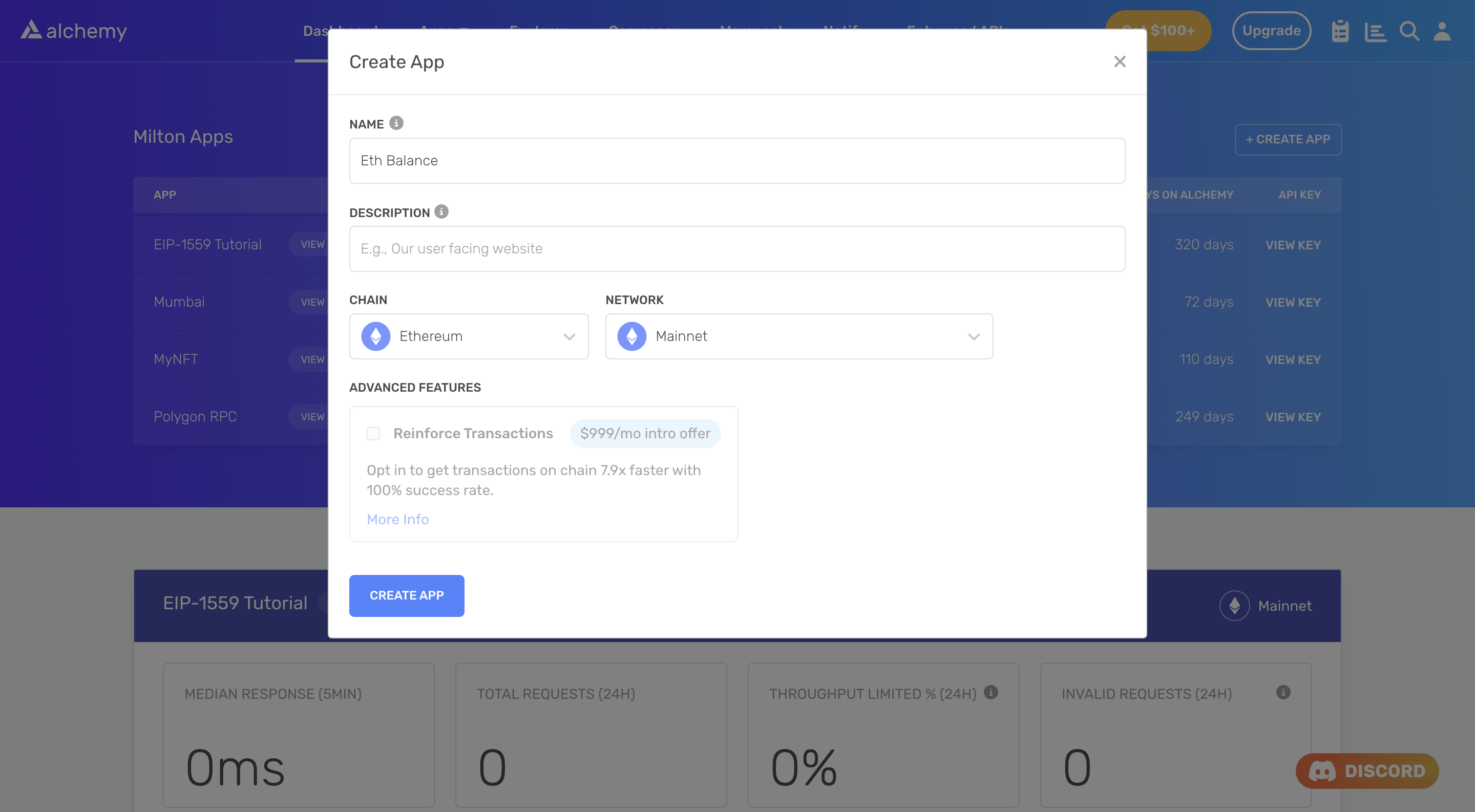
Alchemy's account dashboard where developers can create a new app on the Ethereum blockchain.
Next, navigate to the Alchemy Dashboard and create a new app.
Make sure you set the chain to Ethereum and network to Mainnet.
Once the app is created, click on your app's View Key button on the dashboard.
Take a note of the HTTP URL and API KEY.
The URL will be in this form: https://eth-mainnet.g.alchemy.com/v2/xxxxxxxxx
You will need this later.
Step 3: Create a node project
Let's now create an empty repository and install all node dependencies.
To make requests to the SDK, use the Alchemy SDK.
You can also use axios or fetch alternatively.
mkdir eth-balance && cd eth-balance
npm init -y
npm install --save alchemy-sdk
touch main.js
mkdir eth-balance && cd eth-balance
npm init -y
npm install --save axios ethers
touch main.js
mkdir eth-balance && cd eth-balance
npm init -y
npm install ethers
touch main.js
This will create a repository named eth-balance that holds all your files and dependencies.
Next, open this repo in your favorite code editor.
We will be writing all our code in the main.js file.
Step 4: Get ETH balance of a wallet
To get ETH balance of a particular wallet, we will use the getBalance method.
This method takes in two arguments:
- The wallet address for which we want to extract the ETH balance of
- The block height at which we want to get the ETH balance from. This can be the block number in hexadecimal or one of the predefined
block tags.
We are going to set the block parameter to latest to get the most recently observed balance of the wallet.
Add the following code to the main.js file.
const { Alchemy, Utils } = require('alchemy-sdk');
const apiKey = "<-- ALCHEMY API KEY -->";
const settings = {
apiKey: apiKey
};
const alchemy = new Alchemy(settings);
const main = async () => {
// Set wallet address
const address = 'vitalik.eth';
// Get balance and format in terms of ETH
let balance = await alchemy.core.getBalance(address, 'latest');
balance = Utils.formatEther(balance);
console.log(`Balance of ${address}: ${balance} ETH`);
}
const runMain = async () => {
try {
await main();
process.exit(0);
}
catch (error) {
console.log(error);
process.exit(1);
}
};
runMain();
const axios = require('axios');
const ethers = require('ethers');
// Set wallet address corresponding to vitalik.eth
const address = '0xd8da6bf26964af9d7eed9e03e53415d37aa96045';
// Alchemy API key
const apiKey = '<-- ALCHEMY API KEY -->';
var data = JSON.stringify({
"jsonrpc": "2.0",
"id": 1,
"method": "eth_getBalance",
"params": [
address, 'latest',
]
});
var config = {
method: 'post',
url: `https://eth-mainnet.g.alchemy.com/v2/${apiKey}`,
headers: {
'Content-Type': 'application/json',
'Accept': 'application/json',
},
data: data
};
axios(config)
.then(function (response) {
let balance = response['data']['result'];
balance = ethers.utils.formatEther(balance);
console.log(`Balance of ${address}: ${balance} ETH`);
})
.catch(function (error) {
console.log(error);
});
import fetch from 'node-fetch';
import ethers from 'ethers';
// Set wallet address corresponding to vitalik.eth
const address = '0xd8da6bf26964af9d7eed9e03e53415d37aa96045';
// Alchemy API key
const apiKey = '<-- ALCHEMY APP API KEY -->';
var myHeaders = new Headers();
myHeaders.append("Content-Type", "application/json");
var raw = JSON.stringify({
"jsonrpc": "2.0",
"id": 1,
"method": "eth_getBalance",
"params": [
address, 'latest'
]
});
var requestOptions = {
method: 'POST',
headers: myHeaders,
body: raw,
redirect: 'follow'
};
fetch(`https://eth-mainnet.g.alchemy.com/v2/${apiKey}`, requestOptions)
.then(response => {
let balance = response['data']['result'];
balance = ethers.utils.formatEther(balance);
console.log(`Balance of ${address}: ${balance} ETH`);
})
.catch(error => console.log('error', error));
Note that ENS names can only be used with the Alchemy SDK. If you're using Axios or Fetch, you will have to use a hexadecimal address.
Run the script using the following command:
node -v
If all goes well, you should see output that looks something like this:
Balance of vitalik.eth: 1000.046443844809563961 ETH
Step 5: Get ETH balance at a particular timestamp
In order to convert a timestamp into the closest block number, we will use a library called ethereum-block-by-date.
Install this package by running the following command in your terminal:
npm install ethereum-block-by-date
Replace the contents of main.js with the following:
const { Alchemy, Utils } = require('alchemy-sdk');
const EthDater = require('ethereum-block-by-date');
const apiKey = "<-- ALCHEMY API KEY -->";
const settings = {
apiKey: apiKey
};
const alchemy = new Alchemy(settings);
const dater = new EthDater(
alchemy.core // Ethers provider, required.
);
const main = async () => {
// Set wallet address
const address = 'vitalik.eth';
// Set timestamp
const timestamp = '2016-07-20T13:20:40Z';
// Get blocknumber
let block = await dater.getDate(timestamp);
block = block['block']
// Get balance and format in terms of ETH
let balance = await alchemy.core.getBalance(address, block);
balance = Utils.formatEther(balance);
console.log(`Balance of ${address}: ${balance} ETH`);
}
const runMain = async () => {
try {
await main();
process.exit(0);
}
catch (error) {
console.log(error);
process.exit(1);
}
};
runMain();
const axios = require('axios');
const ethers = require('ethers');
const EthDater = require('ethereum-block-by-date');
// Set wallet address corresponding to vitalik.eth
const address = '0xd8da6bf26964af9d7eed9e03e53415d37aa96045';
// Set timestamp
const timestamp = '2016-07-20T13:20:40Z';
// Alchemy API key
const apiKey = '<-- ALCHEMY API KEY -->';
const provider = new ethers.providers.AlchemyProvider(null, apiKey);
const dater = new EthDater(provider);
const main = async () => {
let block = await dater.getDate(timestamp);
block = ethers.utils.hexlify(block['block']);
var data = JSON.stringify({
"jsonrpc": "2.0",
"id": 1,
"method": "eth_getBalance",
"params": [
address, block.toString(),
]
});
var config = {
method: 'post',
url: `https://eth-mainnet.g.alchemy.com/v2/${apiKey}`,
headers: {
'Content-Type': 'application/json',
'Accept': 'application/json',
},
data: data
};
const response = await axios(config);
let balance = response['data']['result'];
balance = ethers.utils.formatEther(balance);
console.log(`Balance of ${address}: ${balance} ETH`);
}
const runMain = async () => {
try {
await main();
process.exit(0);
}
catch (error) {
console.log(error['response']);
process.exit(1);
}
};
runMain();
import fetch from 'node-fetch';
import ethers from 'ethers';
// Set wallet address corresponding to vitalik.eth
const address = '0xd8da6bf26964af9d7eed9e03e53415d37aa96045';
// Set timestamp
const timestamp = '2016-07-20T13:20:40Z';
// Alchemy API key
const apiKey = '<-- ALCHEMY APP API KEY -->';
const provider = new ethers.providers.AlchemyProvider(null, apiKey);
const dater = new EthDater(provider);
var myHeaders = new Headers();
myHeaders.append("Content-Type", "application/json");
const main = async () => {
let block = await dater.getDate(timestamp);
block = ethers.utils.hexlify(block['block']);
var raw = JSON.stringify({
"jsonrpc": "2.0",
"id": 1,
"method": "eth_getBalance",
"params": [
address, 'latest'
]
});
var requestOptions = {
method: 'POST',
headers: myHeaders,
body: raw,
redirect: 'follow'
};
const response = fetch(`https://eth-mainnet.g.alchemy.com/v2/${apiKey}`, requestOptions);
let balance = response['data']['result'];
balance = ethers.utils.formatEther(balance);
console.log(`Balance of ${address}: ${balance} ETH`);
}
const runMain = async () => {
try {
await main();
process.exit(0);
}
catch (error) {
console.log(error['response']);
process.exit(1);
}
};
runMain();
Run the script using the following command:
node main.js
You should see output that looks like this:
Balance of vitalik.eth: 215.92554399541193451 ETH
Conclusion
Congratulations! You now know how to use the Alchemy Ethereum API to get the ETH balance of a wallet at a particular time and/or block height.
If you enjoyed this tutorial on how to get ETH balance at a point in time, give us a tweet @AlchemyPlatform.
Don't forget to join our Discord server to meet other blockchain devs, builders, and entrepreneurs.
Ready to start using the Alchemy NFT API?
Create a free Alchemy account and share your project with us!
Updated over 2 years ago
