How to Get All NFTs in a Collection
Learn how to get all NFTs that belong to a particular collection using the Alchemy NFT API.
API Endpoint
This tutorial uses the getNFTsForCollection endpoint.
If you just need the script for this tutorial refer to the below Recipe or continue reading for more
If you're building an NFT marketplace such as OpenSea, an NFT analytics platform like rarity.tools, or a website for your PFP project, you will likely want to display all the NFTs in a collection you are interested in.
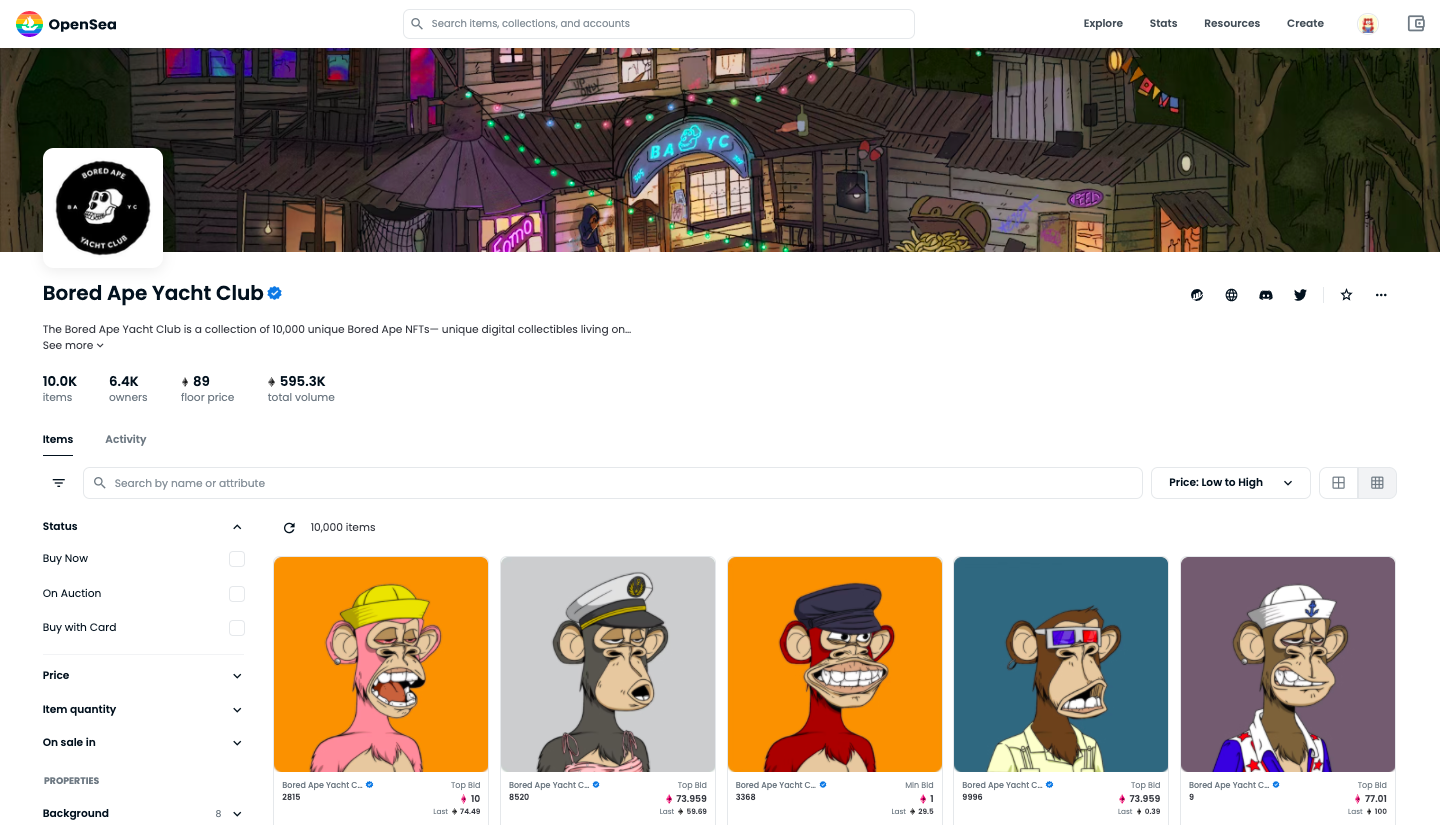
The Bored Ape Yacht Club collection on OpenSea
Typically, you might achieve this by calling functions on the contract directly and parsing the data that you're interested in. This approach requires an understanding of ERC-721 or ERC-1155 standards and involves making multiple individual requests for each NFT in the collection.
Using Alchemy's NFT API, however, you can retrieve all of the data for an entire NFT collection with a single call. This tutorial will guide you in creating a script that retrieves all metadata of an NFT collection.
Our Example
In our example, we will write a script in Node that retrieves all metadata for each NFT in the Bored Ape Yacht Club (BAYC) collection on the Ethereum network. We will achieve this by using Alchemy and the NFT API.
Creating the NFT Collections Script
Prerequisites
Before you begin the steps in this tutorial, ensure you complete the following steps:
- Install both Node.js (> 14) and npm on your local machine. To check your Node version, run the following command in your terminal:
node -v
Step 1: Create an Alchemy app
To create an Alchemy app:
- From Alchemy's dashboard, hover over the Apps drop-down menu and choose Create App.
- Provide a Name and Description for your app. For Chain, select Ethereum and for Network select Mainnet.
- Click the Create App button.
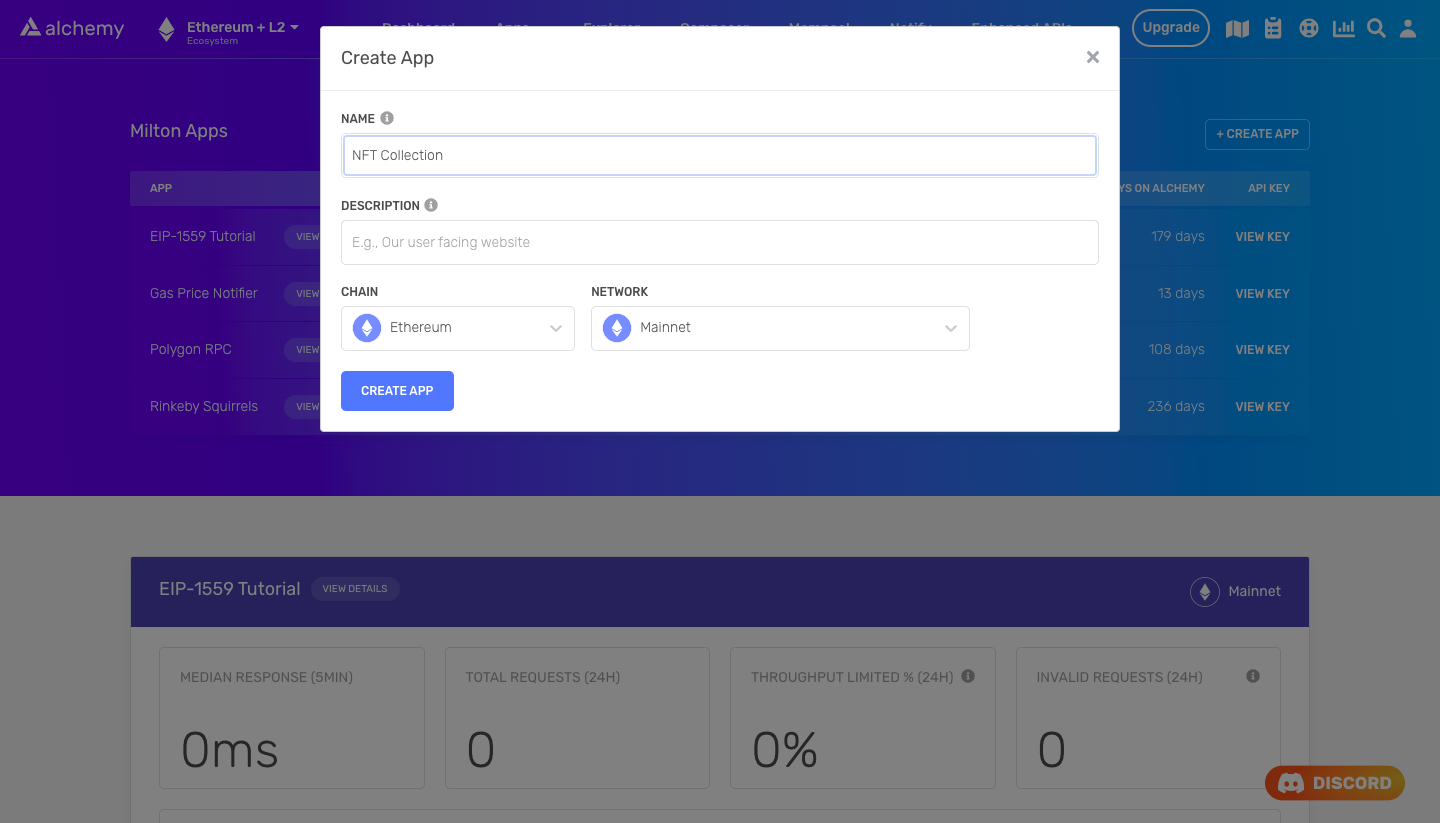
Creating an app on the Alchemy Dashboard
Once you have created your app, click on your app's View Key button in the dashboard and save the API KEY. We will use this later.
Step 2: Create a Node project
Now, let's create an empty repository and install all node dependencies. To make requests to the NFT API, we recommend using the Alchemy SDK. However, you can also use axios or fetch libraries. Run the following commands in your terminal:
mkdir nft-collection && cd nft-collection
npm init -y
npm install --save alchemy-sdk
touch main.js
mkdir nft-collection && cd nft-collection
npm init -y
npm install --save axios
touch main.js
mkdir nft-collection && cd nft-collection
npm init -y
touch main.js
The above commands create a repository named nft-collection that holds all the files and dependencies we need. Open this repository in your favorite text editor (e.g., VS Code). We will write the remainder of our code in the main.js file.
Step 3: Get all NFTs that belong to a collection
Method Naming
The SDK renames
getNFTsForCollectiontogetNftsForContractfor better consistency. They refer to the same method.
To retrieve all of the NFTs that belong to a collection, we will use the getNftsForContract method. This method accepts one required argument and two optional arguments.
contractAddress: The address of the NFT contract we're interested in. This is a required argument.omitMetadata: Abooleanthat indicates whether the method should omit the NFT metadata. By default, this is set tofalse.
As noted, the method returns NFT metadata by default. For more information about NFT metadata, check out the NFT API FAQ.
Add the following code to the main.js file, using your Alchemy API key:
// Setup: npm install alchemy-sdk
import { Alchemy, Network } from "alchemy-sdk";
const config = {
apiKey: "<-- ALCHEMY APP API KEY -->",
network: Network.ETH_MAINNET,
};
const alchemy = new Alchemy(config);
const main = async () => {
// Contract address
const address = "0xBC4CA0EdA7647A8aB7C2061c2E118A18a936f13D";
// Flag to omit metadata
const omitMetadata = false;
// Get all NFTs
const response = await alchemy.nft.getNftsForContract(address, {
omitMetadata: omitMetadata,
});
console.log(JSON.stringify(response, null, 2));
};
const runMain = async () => {
try {
await main();
process.exit(0);
} catch (error) {
console.log(error);
process.exit(1);
}
};
const axios = require('axios')
// Contract address
const address = '0xBC4CA0EdA7647A8aB7C2061c2E118A18a936f13D'
// Metadata inclusion flag
const withMetadata = 'true';
// Alchemy API key
const apiKey = '<-- YOUR ALCHEMY APP API KEY -->';
// Alchemy URL
const baseURL = `https://eth-mainnet.g.alchemy.com/nft/v2/${apiKey}/getNFTsForCollection`;
const url = `${baseURL}?contractAddress=${address}&withMetadata=${withMetadata}`;
const config = {
method: 'get',
url: url,
};
// Make the request and print the formatted response:
axios(config)
.then(response => console.log(JSON.stringify(response['data'], null, 2)))
.catch(error => console.log(error));
import fetch from 'node-fetch';
// Contract address
const address = '0xBC4CA0EdA7647A8aB7C2061c2E118A18a936f13D'
// Metadata inclusion flag
const withMetadata = 'true';
// Alchemy API key
const apiKey = '<-- ALCHEMY APP API KEY -->';
// Alchemy URL
const baseURL = `https://eth-mainnet.g.alchemy.com/nft/v2/${apiKey}/getNFTsForCollection`;
const url = `${baseURL}?contractAddress=${address}&withMetadata=${withMetadata}`;
var requestOptions = {
method: 'get',
redirect: 'follow'
};
fetch(url, requestOptions)
.then(response => response.json())
.then(response => JSON.stringify(response, null, 2))
.then(result => console.log(result))
.catch(error => console.log('error', error));
```
{% endtab %}
{% endtabs %}
Run this script by running the following command in your terminal:
```bash
node main.js
```
If successful, you should see output that looks something like this:
```
{
"nfts":
[
...
{
"contract": {
"address": "0xbc4ca0eda7647a8ab7c2061c2e118a18a936f13d"
},
"id": {
"tokenId": "0x00000000000000000000000000000000000000000000000000000000000000c7",
"tokenMetadata": {
"tokenType": "ERC721"
}
},
"title": "",
"description": "",
"tokenUri": {
"raw": "ipfs://QmeSjSinHpPnmXmspMjwiXyN6zS4E9zccariGR3jxcaWtq/199",
"gateway": "https://ipfs.io/ipfs/QmeSjSinHpPnmXmspMjwiXyN6zS4E9zccariGR3jxcaWtq/199"
},
"media": [
{
"raw": "ipfs://QmUiCqmHZd5CxeGsamizmS2Y8eSuMkNgVN44RzLcFVctyw",
"gateway": "https://res.cloudinary.com/alchemyapi/image/upload/mainnet/e8009d708d27f11c38fed183c70f2f48.png",
"thumbnail": "https://res.cloudinary.com/alchemyapi/image/upload/w_256,h_256/mainnet/e8009d708d27f11c38fed183c70f2f48.png"
}
],
"metadata": {
"image": "ipfs://QmUiCqmHZd5CxeGsamizmS2Y8eSuMkNgVN44RzLcFVctyw",
"attributes": [
{
"value": "Army Green",
"trait_type": "Background"
},
{
"value": "Striped Tee",
"trait_type": "Clothes"
},
{
"value": "Zombie",
"trait_type": "Eyes"
},
{
"value": "Brown",
"trait_type": "Fur"
},
{
"value": "Grin",
"trait_type": "Mouth"
},
{
"value": "Girl's Hair Short",
"trait_type": "Hat"
}
]
},
"timeLastUpdated": "2022-05-26T14:52:39.110Z"
}
],
"nextToken": "0x00000000000000000000000000000000000000000000000000000000000000c8"
}
Note: The API will only return data for the first 100 NFTs. For collections that contain more than 100 NFTs, use the startToken argument for the getNFTsForCollection method and set it to the NFT number you wish to retrieve.
For instance, if you want data on NFTs 101-200, set startToken to 101. For 201-300, set it to 201. Continue this process until you reach the end of the collection.
For more information, check out the NFT API docs.
Step 4: Parse the NFT API Output
As a final step, parse the API output to show the image URL of every NFT. In the case of BAYC, this is an IPFS (InterPlanetary File System) URL.
Replace the contents of main.js with the following code:
// Setup: npm install alchemy-sdk
import { Alchemy, Network } from "alchemy-sdk";
const config = {
apiKey: "<-- ALCHEMY APP API KEY -->",
network: Network.ETH_MAINNET,
};
const alchemy = new Alchemy(config);
const main = async () => {
// Contract address
const address = "0xBC4CA0EdA7647A8aB7C2061c2E118A18a936f13D";
// Flag to omit metadata
const omitMetadata = false;
// Get all NFTs
const { nfts } = await alchemy.nft.getNftsForContract(address, {
omitMetadata: omitMetadata,
});
let i = 1;
for (let nft of nfts) {
console.log(`${i}. ${nft.rawMetadata.image}`);
i++;
}
};
const runMain = async () => {
try {
await main();
process.exit(0);
} catch (error) {
console.log(error);
process.exit(1);
}
};
const axios = require('axios')
// Contract address
const address = '0xBC4CA0EdA7647A8aB7C2061c2E118A18a936f13D'
// Metadata inclusion flag
const withMetadata = 'true';
// Alchemy API key
const apiKey = '<-- YOUR ALCHEMY APP API KEY -->';
// Alchemy URL
const baseURL = `https://eth-mainnet.g.alchemy.com/nft/v2/${apiKey}/getNFTsForCollection`;
const url = `${baseURL}?contractAddress=${address}&withMetadata=${withMetadata}`;
const config = {
method: 'get',
url: url,
};
// Make the request and print the formatted response:
axios(config)
.then(response => {
const nfts = response['data']['nfts']
console.log("NFT Metadata")
let i = 1
for (let nft of nfts) {
console.log(`${i}. ${nft['metadata']['image']}`)
i++;
}
})
.catch(error => console.log('error', error));
import fetch from 'node-fetch';
// Contract address
const address = '0xBC4CA0EdA7647A8aB7C2061c2E118A18a936f13D'
// Metadata inclusion flag
const withMetadata = 'true';
// Alchemy API key
const apiKey = '<-- ALCHEMY APP API KEY -->';
// Alchemy URL
const baseURL = `https://eth-mainnet.g.alchemy.com/nft/v2/${apiKey}/getNFTsForCollection`;
const url = `${baseURL}?contractAddress=${address}&withMetadata=${withMetadata}`;
var requestOptions = {
method: 'get',
redirect: 'follow'
};
fetch(url, requestOptions)
.then(response => {
const nfts = response['data']['nfts']
console.log("NFT Metadata")
let i = 1
for (let nft of nfts) {
console.log(`${i}. ${nft['metadata']['image']}`)
i++;
}
})
.catch(error => console.log('error', error))
Run the script by calling the following command in your terminal:
node main.js
You should obtain output that looks like this:
NFT Metadata
1. ipfs://QmRRPWG96cmgTn2qSzjwr2qvfNEuhunv6FNeMFGa9bx6mQ
2. ipfs://QmPbxeGcXhYQQNgsC6a36dDyYUcHgMLnGKnF8pVFmGsvqi
3. ipfs://QmcJYkCKK7QPmYWjp4FD2e3Lv5WCGFuHNUByvGKBaytif4
4. ipfs://QmYxT4LnK8sqLupjbS6eRvu1si7Ly2wFQAqFebxhWntcf6
5. ipfs://QmSg9bPzW9anFYc3wWU5KnvymwkxQTpmqcRSfYj7UmiBa7
6. ipfs://QmNwbd7ctEhGpVkP8nZvBBQfiNeFKRdxftJAxxEdkUKLcQ
7. ipfs://QmWBgfBhyVmHNhBfEQ7p1P4Mpn7pm5b8KgSab2caELnTuV
8. ipfs://QmRsJLrg27GQ1ZWyrXZFuJFdU5bapfzsyBfm3CAX1V1bw6
9. ipfs://QmXEqPbvM4aq1SQSXN8DSuEcSo5SseYW1izYQbsGB8yn9x
10. ipfs://QmUQgKka8EW7exiUHnMwZ4UoXA11wV7NFjHAogVAbasSYy
11. ipfs://QmPQdVU1riwzijhCs1Lk6CHmDo4LpmwPPLuDauY3i8gSzL
12. ipfs://QmVvdAbabZ2awja88uUhYHFuq67iEiroFuwLGM6HyiWcc8
13. ipfs://QmexFWUtmFNGQwVuRN8dLLwcucSFoLYjeHkv2uAyan5H8t
14. ipfs://QmaZLhanFj41yfXY3Ux1JNv6ZAnzsWXfbJmo7qbJzZjh4s
15. ipfs://QmbcWzteFsAvdwiaZyC1YJVNsApDaPRmqkQDyrYAvP4u48
Congratulations! You now know how to use the Alchemy NFT API to retrieve all NFTs in a collection or at an address. You can adapt this for any network (e.g., Ethereum, Polygon, etc.).
If you enjoyed this tutorial about how to get all NFTs owned by an address, tweet us at @AlchemyPlatform and give the authors @rounak_banik and @ankg404 a shoutout!
Don't forget to join our Discord server to meet other blockchain devs, builders, and entrepreneurs!
Ready to start using the Alchemy NFT API?
Create a free Alchemy account and do share your project with us!
Updated over 2 years ago
