A guide to understanding EVM traces, their types, and how to use them.
Prerequisites
Before reading about EVM traces, you should have a clear understanding of EVM, Execution Clients, Smart Contracts and Nodes. You can read about these topics in the official Ethereum documentation or Alchemy documentation. However, if you just need a refresher, you can find the one-line definitions for these topics below.
- Smart Contracts: Smart contracts are self-executing contracts with the terms of the agreement written into lines of code. The code and the agreements contained therein exist across a decentralized, distributed blockchain network.
- Execution Client: An Execution/Ethereum Client is a software program that connects to the Ethereum network to enable users to interact with the Ethereum blockchain. Some popular Ethereum clients include Geth, Parity, and Erigon.
- EVM: The Ethereum Virtual Machine (EVM) is a turing-complete virtual machine that allows for the execution of smart contracts on the Ethereum blockchain. The EVM is responsible for processing and executing all of the transactions that occur on the Ethereum network.
- Node: An Ethereum node is a computer that runs an Ethereum Client and maintains the Ethereum blockchain.
The Problem
There are two types of transactions in EVM-compatible protocols:
- Value Transfers: A value transfer just moves the native blockchain currency (Ether in the case of Ethereum) from one account to another.
- Contract Executions: A contract execution involves calling a function of the smart contract that can change the state of the contract and even call functions of other smart contracts.
The downside of the contract execution is that it is very hard to tell what the transaction actually did. When a transaction is executed, you can get a transaction receipt that contains a status code to check whether the execution succeeded or not, besides looking at EVM traces there is no way to see what data was modified, or what external contracts were invoked.
Look at the transaction flow below:
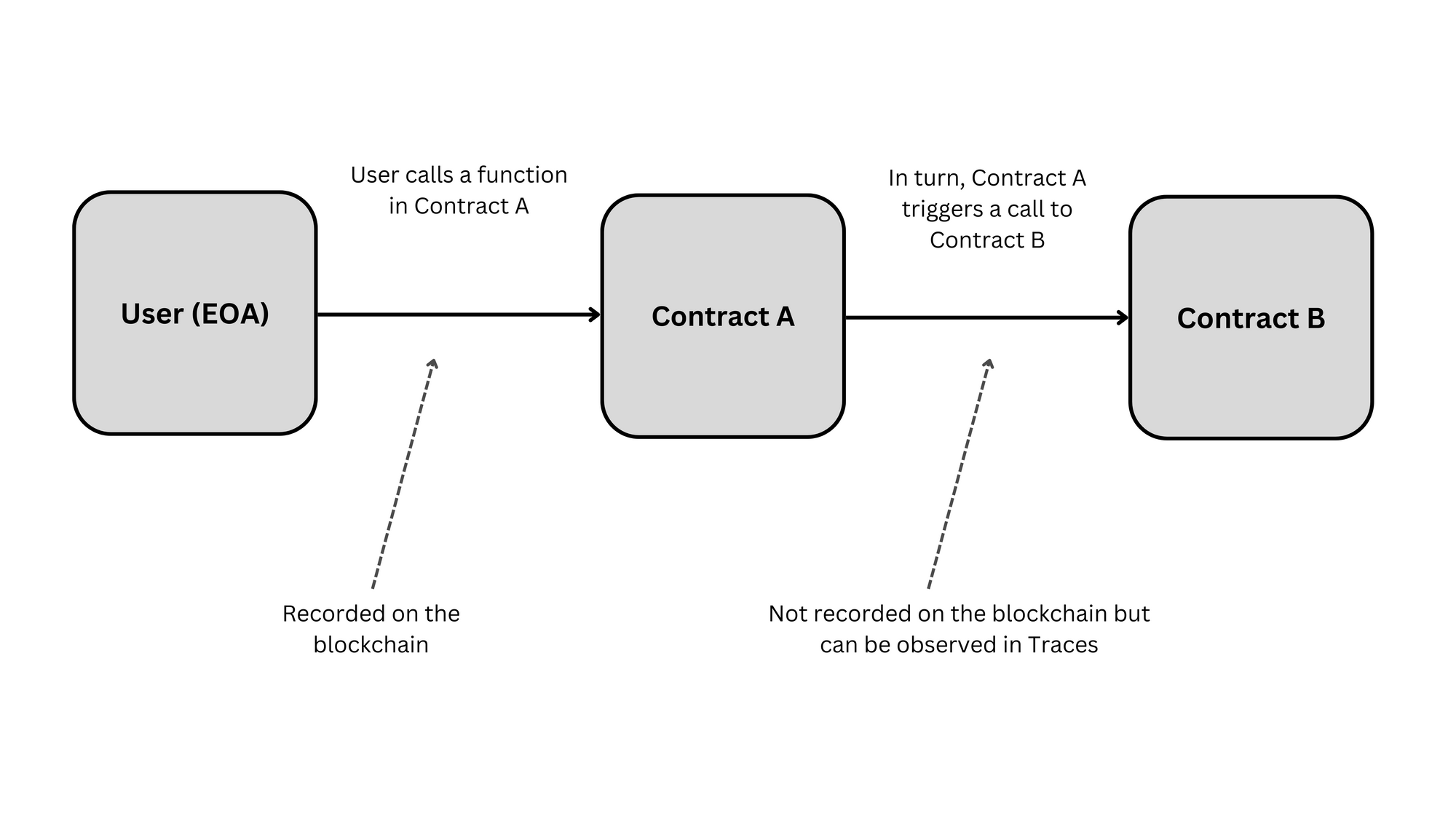
Here is the Etherscan link for the transaction defined above. This is a transaction in which a user (externally owned account) invokes a contract which in turn invokes another contract and this is how the transaction receipt for this transaction looks like:
{
to: '0xdE8BFD2b6E8F765710198fd10E7e87757B959F84',
from: '0x80b4f0bc53F620141C16Bd209269aeC0D72B22c4',
contractAddress: null,
gasUsed: BigNumber { _hex: '0x7f54', _isBigNumber: true },
blockHash: '0x985ab37352c3c8765c6f7b480e07e1eadef6dd53c06fa25cf72394cb8eae34',
transactionHash: '0x0d13800319458a403500d407226328bbedbd8a10ff3d26a18c67872ac1f94ea7',
blockNumber: 15095426,
confirmations: 768898,
effectiveGasPrice: BigNumber { _hex: '0x0454f97690', _isBigNumber: true },
status: 1,
}
NOTE
You can get the transaction receipt for any transaction using the eth_getTransactionReceipt Alchemy API
The transaction receipt has a couple of fields, let’s take a look at them one by one:
to: The address the transaction is directed to. (In this case, Contract A address).from: Address of the caller (In this case, the user).contractAddress: If a new contract was created as part of this transaction then this field would have the address of the newly created contract, in this case, it isnullbecause no new contract was created.gasUsed: Gas used for the execution of the transaction in big number format.blockHash: Hash of the block in which the transaction is included.transactionHash: The hash of the transaction itself. This is the unique identifier of the transaction.blockNumber: The block number in which the transaction is included.confirmations: The number of blocks that have been mined since the block containing the given transaction was mined.effectiveGasPrice: Gas price for the transaction.status: A status with the value1means that the transaction was successful while a value of0means that the transaction failed.
As you can see that the transaction receipt provides some information about the transaction but it does not tell that contract A further called contract B. This can be a problem depending on your use case. If you want information about all the steps involved in the transaction including calls to other contracts then transaction receipt will not be of much use to you. So how can this problem be solved?
The Solution: EVM Traces
EVM traces provide a step-by-step record of what happened during the execution of a transaction, including which other contracts were invoked and what data was changed. They help give debugging information that can be used to troubleshoot issues with EVM-compatible smart contracts, which is useful for understanding why a contract behaved in a certain way, or for finding bugs.
When you trace a transaction you get back an array of objects also known as EVM traces for the transaction. Each step of the transaction is represented as an individual object in the array.
Example
So, the EVM traces for this transaction which is also defined in "The Problem" section looks like this (We’ll learn how to retrieve EVM traces in a later section):
[
{
"action": {
"from": "0x80b4f0bc53f620141c16bd209269aec0d72b22c4",
"callType": "call",
"gas": "0x7a37",
"input": "0x",
"to": "0xde8bfd2b6e8f765710198fd10e7e87757b959f84",
"value": "0xb2ece213edb23a"
},
"blockHash": "0x985ab37352c3c8765c6f7b480e07e1eadef6dd53c06fa25cf72394cb8eae32b4",
"blockNumber": 15095426,
"result": {
"gasUsed": "0x2d4c",
"output": "0x"
},
"subtraces": 1,
"traceAddress": [],
"transactionHash": "0x0d13800319458a403500d407226328bbedbd8a10ff3d26a18c67872ac1f94ea7",
"transactionPosition": 420,
"type": "call"
},
{
"action": {
"from": "0xde8bfd2b6e8f765710198fd10e7e87757b959f84",
"callType": "call",
"gas": "0x8fc",
"input": "0x",
"to": "0xaf1931c20ee0c11bea17a41bfbbad299b2763bc0",
"value": "0xb2ece213edb23a"
},
"blockHash": "0x985ab37352c3c8765c6f7b480e07e1eadef6dd53c06fa25cf72394cb8eae32b4",
"blockNumber": 15095426,
"result": {
"gasUsed": "0x0",
"output": "0x"
},
"subtraces": 0,
"traceAddress": [
0
],
"transactionHash": "0x0d13800319458a403500d407226328bbedbd8a10ff3d26a18c67872ac1f94ea7",
"transactionPosition": 420,
"type": "call"
}
]
Here is an explanation of the above EVM traces (click on the image to zoom into it):
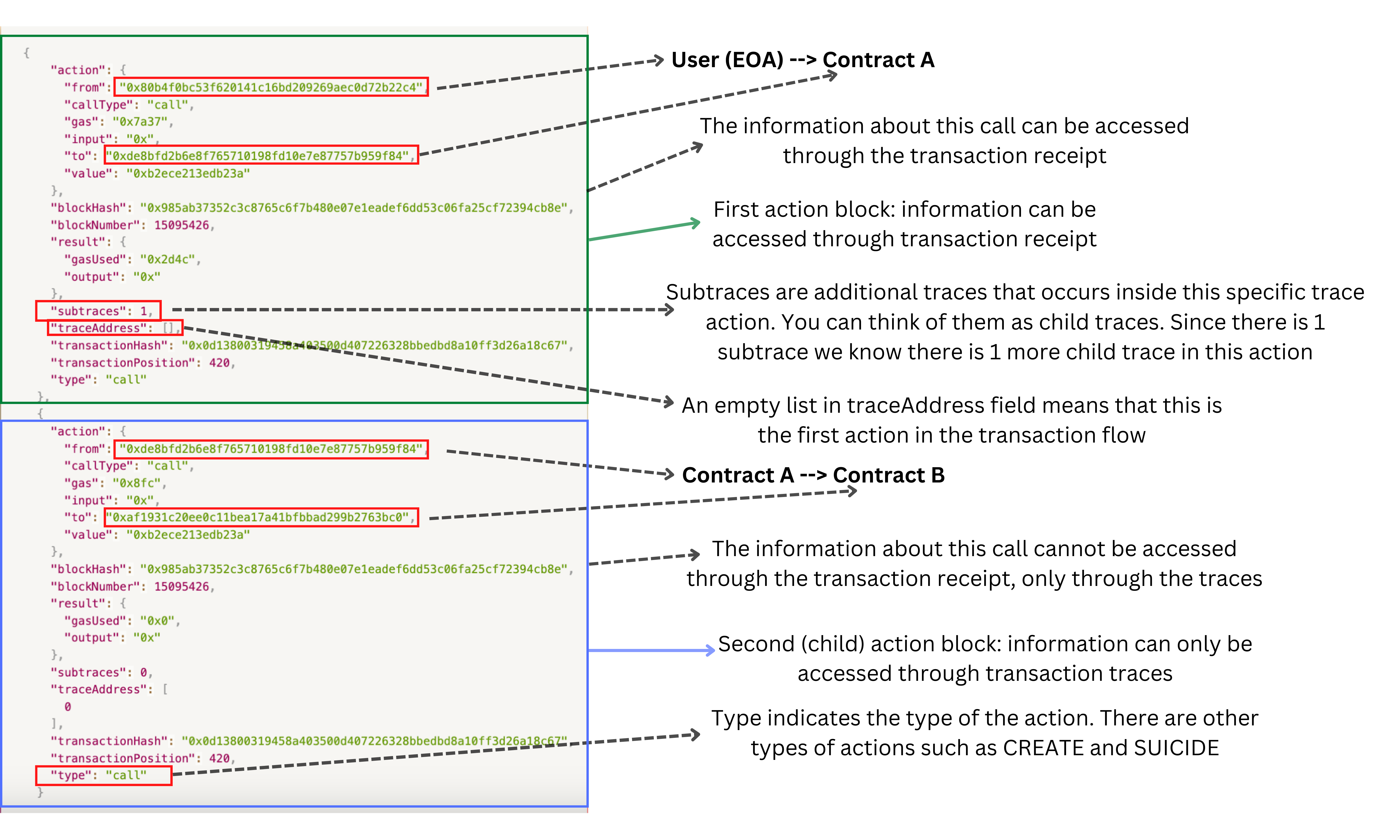
Each step of the transaction is represented as a separate Trace and each trace has its own fields. A lot of the fields are the same as the fields of the transaction receipt, such as from, to, blockHash, blockNumber and transactionHash but there are additional fields as well.
The type field defines the type of the given action/trace and the structure of the given trace depends on the type of the action. Let’s take a look at the types of trace actions and their structures.
Types of Trace Actions
There are many types of actions captured in transaction traces: Some common actions are CREATE, SUICIDE and CALL. Below you will find the structure for these trace actions.
CREATE
CREATECaptured when a new smart contract is created.
Structure
actionfrom: address that created the contractgas: gas cost to create the contractinit: initialization code for creating the contractvalue: value sent to contract
blockHash: block hash the transaction was included inblockNumber: block number the transaction was included inresultaddress: address for contract createdcode: code for contract createdgasUsed: gas used in contract creation
subtraces: number of child traces of the given tracetraceAddress: index for the given trace in the trace treetransactionHash: hash for the transactiontransactionPosition: position (or index) of transaction in the blocktype: type of action, in this case,CREATE
Example:
{
"action": {
"from": "0x6090a6e47849629b7245dfa1ca21d94cd15878ef",
"gas": "0x6a7f1",
"init": "0x606060405260405160208061051683398101604052515b60028054600160a060020a03808416600160a060020a0319928316179092556000805433909316929091169190911790554260019081556005805460ff19169091179055346004555b505b6104a6806100706000396000f300606060405236156100885763ffffffff60e060020a60003504166305b34410811461008a5780630b5ab3d5146100ac57806313af4035146100be5780632b20e397146100dc5780633fa4f24514610108578063674f220f1461012a5780638da5cb5b14610156578063b0c8097214610182578063bbe427711461019c578063faab9d39146101b1575bfe5b341561009257fe5b61009a6101cf565b60408051918252519081900360200190f35b34156100b457fe5b6100bc6101d5565b005b34156100c657fe5b6100bc600160a060020a036004351661021d565b005b34156100e457fe5b6100ec6102c3565b60408051600160a060020a039092168252519081900360200190f35b341561011057fe5b61009a6102d2565b60408051918252519081900360200190f35b341561013257fe5b6100ec6102d8565b60408051600160a060020a039092168252519081900360200190f35b341561015e57fe5b6100ec6102e7565b60408051600160a060020a039092168252519081900360200190f35b341561018a57fe5b6100bc60043560243515156102f6565b005b34156101a457fe5b6100bc600435610382565b005b34156101b957fe5b6100bc600160a060020a0360043516610431565b005b60015481565b60055460ff16156101e65760006000fd5b600254604051600160a060020a039182169130163180156108fc02916000818181858888f193505050501561021a5761deadff5b5b565b60005433600160a060020a039081169116146102395760006000fd5b600160a060020a038116151561024f5760006000fd5b600280546003805473ffffffffffffffffffffffffffffffffffffffff19908116600160a060020a03808516919091179092559084169116811790915560408051918252517fa2ea9883a321a3e97b8266c2b078bfeec6d50c711ed71f874a90d500ae2eaf369181900360200190a15b5b50565b600054600160a060020a031681565b60045481565b600354600160a060020a031681565b600254600160a060020a031681565b60005433600160a060020a039081169116146103125760006000fd5b60055460ff1615156103245760006000fd5b8160045410156103345760006000fd5b6004829055600254604051600160a060020a039182169130163184900380156108fc02916000818181858888f193505050501580156103705750805b1561037b5760006000fd5b5b5b5b5050565b60005433600160a060020a0390811691161461039e5760006000fd5b60055460ff1615156103b05760006000fd5b6005805460ff1916905561dead6108fc6103e883810330600160a060020a031631025b604051919004801590920291906000818181858888f1935050505015156103fa5760006000fd5b6040517fbb2ce2f51803bba16bc85282b47deeea9a5c6223eabea1077be696b3f265cf1390600090a16102bf6101d5565b5b5b5b50565b60005433600160a060020a0390811691161461044d5760006000fd5b6000805473ffffffffffffffffffffffffffffffffffffffff1916600160a060020a0383161790555b5b505600a165627a7a72305820fbfa6f8a2024760ef0e0eb29a332c9a820526e92f8b4fbcce6f00c7643234b140029000000000000000000000000a7f3659c53820346176f7e0e350780df304db179",
"value": "0xe4b4b8af6a70000"
},
"blockHash": "0x6d00f7707938cca36b0730d8f7f090543242002b6fa0fe94bf85b9ab02e6bed6",
"blockNumber": 4000036,
"result": {
"address": "0xfc9779d9a0f2715435a3e8ebf780322145d7546e",
"code": "0x606060405236156100885763ffffffff60e060020a60003504166305b34410811461008a5780630b5ab3d5146100ac57806313af4035146100be5780632b20e397146100dc5780633fa4f24514610108578063674f220f1461012a5780638da5cb5b14610156578063b0c8097214610182578063bbe427711461019c578063faab9d39146101b1575bfe5b341561009257fe5b61009a6101cf565b60408051918252519081900360200190f35b34156100b457fe5b6100bc6101d5565b005b34156100c657fe5b6100bc600160a060020a036004351661021d565b005b34156100e457fe5b6100ec6102c3565b60408051600160a060020a039092168252519081900360200190f35b341561011057fe5b61009a6102d2565b60408051918252519081900360200190f35b341561013257fe5b6100ec6102d8565b60408051600160a060020a039092168252519081900360200190f35b341561015e57fe5b6100ec6102e7565b60408051600160a060020a039092168252519081900360200190f35b341561018a57fe5b6100bc60043560243515156102f6565b005b34156101a457fe5b6100bc600435610382565b005b34156101b957fe5b6100bc600160a060020a0360043516610431565b005b60015481565b60055460ff16156101e65760006000fd5b600254604051600160a060020a039182169130163180156108fc02916000818181858888f193505050501561021a5761deadff5b5b565b60005433600160a060020a039081169116146102395760006000fd5b600160a060020a038116151561024f5760006000fd5b600280546003805473ffffffffffffffffffffffffffffffffffffffff19908116600160a060020a03808516919091179092559084169116811790915560408051918252517fa2ea9883a321a3e97b8266c2b078bfeec6d50c711ed71f874a90d500ae2eaf369181900360200190a15b5b50565b600054600160a060020a031681565b60045481565b600354600160a060020a031681565b600254600160a060020a031681565b60005433600160a060020a039081169116146103125760006000fd5b60055460ff1615156103245760006000fd5b8160045410156103345760006000fd5b6004829055600254604051600160a060020a039182169130163184900380156108fc02916000818181858888f193505050501580156103705750805b1561037b5760006000fd5b5b5b5b5050565b60005433600160a060020a0390811691161461039e5760006000fd5b60055460ff1615156103b05760006000fd5b6005805460ff1916905561dead6108fc6103e883810330600160a060020a031631025b604051919004801590920291906000818181858888f1935050505015156103fa5760006000fd5b6040517fbb2ce2f51803bba16bc85282b47deeea9a5c6223eabea1077be696b3f265cf1390600090a16102bf6101d5565b5b5b5b50565b60005433600160a060020a0390811691161461044d5760006000fd5b6000805473ffffffffffffffffffffffffffffffffffffffff1916600160a060020a0383161790555b5b505600a165627a7a72305820fbfa6f8a2024760ef0e0eb29a332c9a820526e92f8b4fbcce6f00c7643234b140029",
"gasUsed": "0x52ce0"
},
"subtraces": 0,
"traceAddress": [
0
],
"transactionHash": "0xc9601ea5ca42e57c3ef1d770ab0b278d6aadf2511a4feb879cba573854443423",
"transactionPosition": 70,
"type": "create"
}
Here is the link for the transaction on Etherscan whose example EVM trace is given above.
SUICIDE
SUICIDECaptured when a smart contract is destroyed, which transfers the contract's current balance to a specified address and clear the contract's data, freeing up memory on-chain. The freed space on-chain is processed as a refund towards the total gas cost for completing the transaction.
Structure
actionaddress: address of contract to destroyrefundAddress: address to send the remainder of the contractbalancetobalance: remaining balance in the contract
blockHash: block hash the transaction was included inblockNumber: block number the transaction was included inresult:nullforSUICIDEactionssubtraces: number of child traces of the given tracetraceAddress: index for the given trace in the trace treetransactionHash: hash for the transactiontransactionPosition: position (or index) of transaction in the blocktype: type of the action, in this case,SUICIDE
Example:
{
"action": {
"address": "0x87051f6ba0562fdb0485763562bf34cb2ad705b1",
"refundAddress": "0x000000000000000000000000000000000000dead",
"balance": "0x0"
},
"blockHash": "0x6d00f7707938cca36b0730d8f7f090543242002b6fa0fe94bf85b9ab02e6bed6",
"blockNumber": 4000036,
"result": null,
"subtraces": 0,
"traceAddress": [
1,
2,
2
],
"transactionHash": "0xbc15addb97490a168dc1d099ab8537caf2e4ff7d1deeff6d685d2d594a750037",
"transactionPosition": 45,
"type": "suicide"
},
Here is the link for the transaction on Etherscan whose example EVM trace is given above.
CALL
CALLUsed for transferring ETH between externally owned accounts (EOAs) or to call a smart contract function.
Structure
actionfrom: address of the sendercallType: type ofCALL, can be any of the following:calldelegatecallcallcodestaticcall
gas: gas included in the transactioninput: the specific function to call on the contract with parameters specified, encoded. For transfers to an EOA,inputwill be0xto: address the transaction is directed.value: the amount of value to be transferred
blockHash: block hash the transaction was included inblockNumber: block number the transaction was included inresultgasUsed: gas used to execute the transactionoutput: the result of the smart contract function call, encoded. For transfers to an EOA or smart contract, theoutputwill be0x.
subtraces: number of child traces of the given tracetraceAddress: index for a given trace in the trace treetransactionHash: hash for the transactiontransactionPosition: position (or index) of transaction in the blocktype: type of the action, in this case,CALL
Example:
{
"action": {
"from": "0xbc9f06dd67578b0b8b4d87fda9acde453bc4c067",
"callType": "call",
"gas": "0x97478",
"input": "0xfebefd610000000000000000000000000000000000000000000000000000000000000040cc849afc28894f79411f12309e75c71ded27d1666b75a2423633c204e671cb1e00000000000000000000000000000000000000000000000000000000000000036eaec0ff7c4899bec2db1479d7d195d614ca26819a301523d82daaaaf436122d2ceb36dfa12b359202b4dfd756478988f5023bf7297afa81f563d4b6242e36e707671a8bf38ee483a37feca948997dcfba17b3372e166ba5c824629beeed6b5c",
"to": "0x6090a6e47849629b7245dfa1ca21d94cd15878ef",
"value": "0x2386f26fc10000"
},
"blockHash": "0x6d00f7707938cca36b0730d8f7f090543242002b6fa0fe94bf85b9ab02e6bed6",
"blockNumber": 4000036,
"result": {
"gasUsed": "0x7ad71",
"output": "0x"
},
"subtraces": 4,
"traceAddress": [],
"transactionHash": "0x552b31a3a9c92577d65db62cf9f729e81571e10cad90e356423adcfa2caebacc",
"transactionPosition": 71,
"type": "call"
}
Here is the link for the transaction on Etherscan whose example EVM trace is given above.
How to read traceAddress?
traceAddress?Traces are structured in a tree format. This helps in better understanding the flow of the transaction. The traceAddress field represents the position of the given trace in the tree. An empty array represents the root of the tree (the first trace). Furthermore, traces which are captured due to the first trace have their traceAddress in [0], [1], [2] etc. format.
Here is a diagram of traceAddress results to help understand how to read this position:
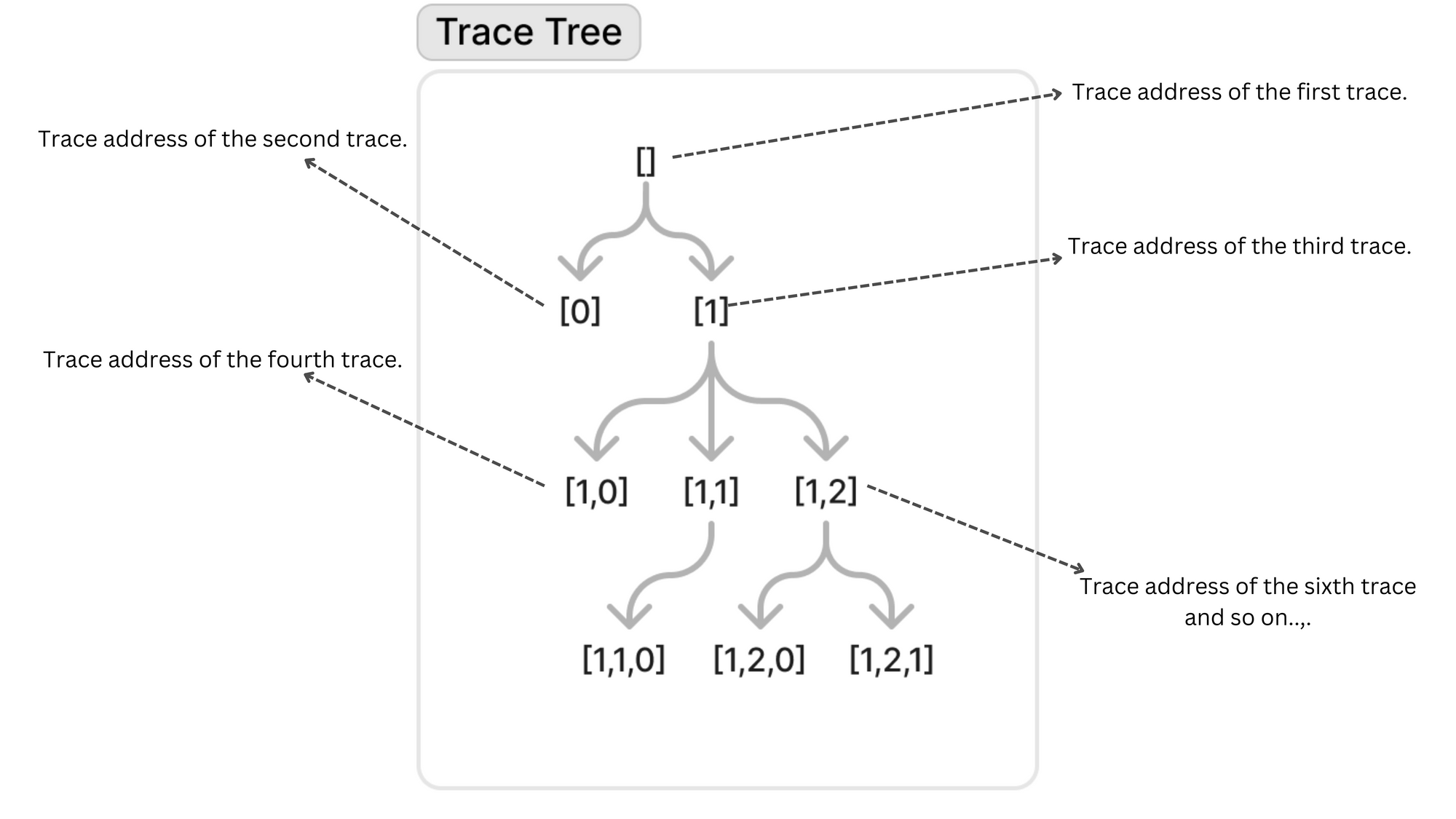
Applications of EVM Traces
There are many use cases for EVM traces some of them are listed below:
Transaction Tracers
Etherscan and other transaction tracers help us better understand the flow of a transaction. They extract the EVM traces for a transaction and display them in a way that’s readable by us. For example here is the result for a USDT transfer transaction trace:
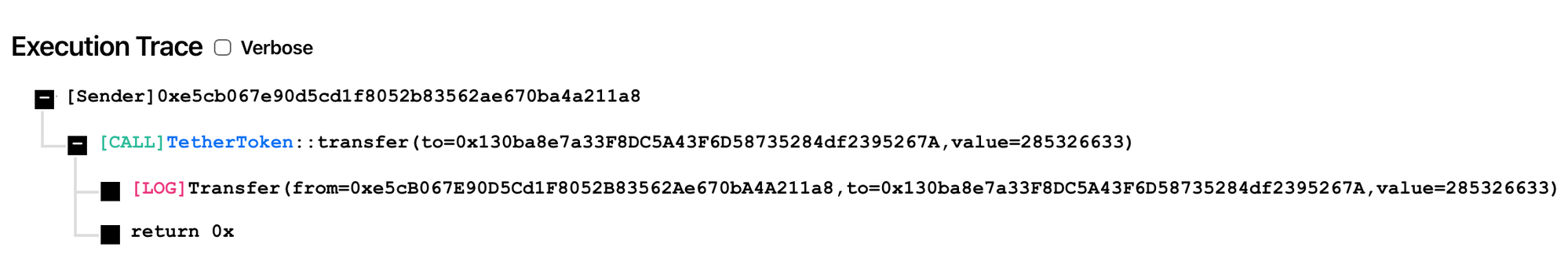
As you can see it’s clear from the execution trace that the caller called the transfer function of the TetherToken contract and the contract transferred 285 USDT from the caller to the target address.
Debugging Transactions
When a transaction fails, you can find the reason for the failure of the transaction using EVM traces. For example, in the trace image below you can see that the transaction failed due to an "Out of gas" exception, which means that there was not enough gas to complete the transaction.
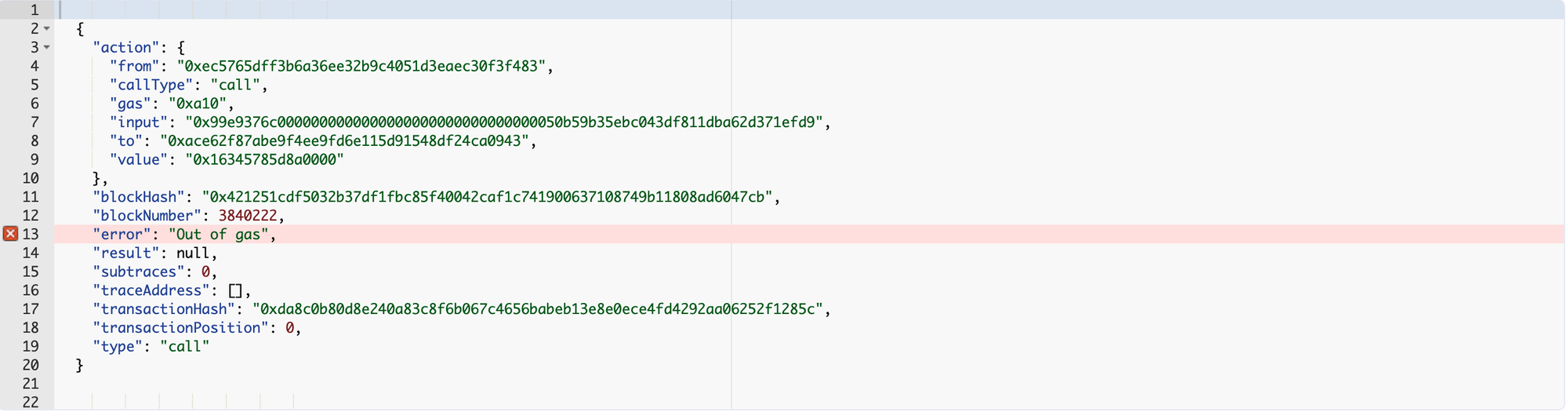
Here is the link to the above-defined transaction on Etherscan.
Contract Performance Analysis
Transaction traces can be used to analyze the performance of smart contracts by looking at the number of actions it takes for each transaction to be processed. This information can be used to identify bottlenecks and optimize the contract for better performance.
How to retrieve EVM traces?
There are several ways to retrieve EVM traces of a transaction.
-
Using Alchemy APIs: Alchemy manages trace-enabled nodes and offers API endpoints to collect transaction traces. This is the simplest way of retrieving EVM traces since running your own node requires a lot of resources and maintenance. You can either use the Trace API endpoints or the Debug API endpoints to get the transaction traces. For getting the transaction traces using a transaction hash, you can use the trace_transaction method.
-
Replaying the transaction in a full/archive node: Ethereum clients have methods that allow them to re-run transactions that have been executed previously. They collect traces from these transactions in order to get results. Even though it takes time to retrieve the results, nodes are not required to store the traces as long as they have enough information to run the transaction.
-
Running an archive node with traces enabled: Ethereum clients support running nodes with traces enabled. This allows nodes to store traces so that they can be retrieved quickly without having to re-execute the transaction. However, this comes at the expense of higher costs and slower node performance.
Conclusion
In conclusion, EVM transaction traces are a valuable tool for debugging smart contracts. They provide a step-by-step record of the execution of a contract and can be used to identify errors and optimize code.
