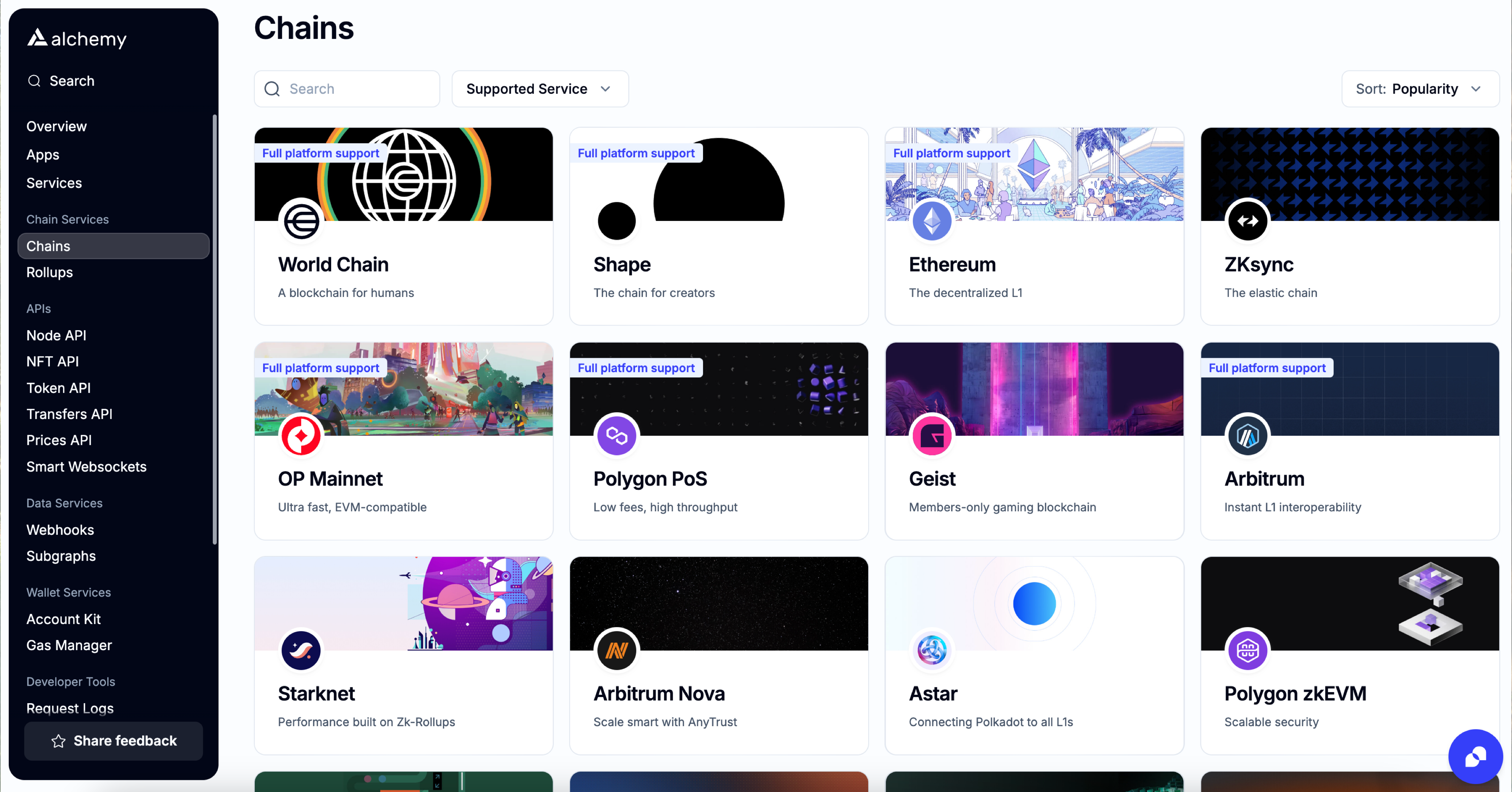Get real-time updates when transactions sent by your app get mined
Temporarily Disabled
Creation of Mined and Dropped Transaction webhooks has indefinitely been disabled for maintenance purposes. We recommend leveraging Address Activity webhooks to understand when a user’s transactions have been mined! Please reach out on discord if you have any questions or require access!
Which chains are supported?
Check the Chains page for details about product and chain support!
Introduction
The Mined Transaction webhook notifies your app when a transaction sent through your app (using your API key) gets mined. This is useful for you to further notify the users of your app about the status of the transaction. The Mined Transaction webhook is available on all the networks in Alchemy.
Example Response
When a transaction sent through your app gets mined, you receive a response from the webhook that looks like this:
{
"webhookId": "wh_kxnaowajvamxpy55",
"id": "whevt_kwfekjdm1180o588",
"createdAt": "2024-01-23T07:48:32.295050282Z",
"type": "MINED_TRANSACTION",
"event": {
"appId": "mm3cwq3q0jrg0uzs",
"network": "ETH_MAINNET",
"transaction": {
"hash": "0x5cae384413d28da53c50596144d15c78628154892f355de002537e2904a8c5af",
"accessList": [],
"blockHash": "0xe9d39d370519c47212dee56125c822ef199d688fc12dc74b52cb78e9c12436a1",
"blockNumber": "0xcbe9db",
"chainId": "0x1",
"from": "0x5ab9d116a53ef41063e3eae26a7ebe736720e9ba",
"gas": "0x3d090",
"gasPrice": "0x322dab5a2b",
"input": "0x38ed173900000000000000000000000000000000000000000000005a3ff009a10ea8f0000000000000000000000000000000000000000000000000000d881d3015b3449500000000000000000000000000000000000000000000000000000000000000a00000000000000000000000005ab9d116a53ef41063e3eae26a7ebe736720e9ba00000000000000000000000000000000000000000000000000000000615d3b1f00000000000000000000000000000000000000000000000000000000000000020000000000000000000000006bb61215298f296c55b19ad842d3df69021da2ef000000000000000000000000c02aaa39b223fe8d0a0e5c4f27ead9083c756cc2",
"maxFeePerGas": "0x37e11d6000",
"maxPriorityFeePerGas": "0x104c533c00",
"nonce": "0x420a8",
"r": "0x60b3601b1eebe4367e73d4c2bfa25d4b70fb494e15030ec312956aa028ef24ae",
"s": "0x47d9e88be9f1693a3aecef621e2529b8e42d3b13d7c54d11ab9b62b699ecda58",
"to": "0x7a250d5630b4cf539739df2c5dacb4c659f2488d",
"transactionIndex": "0x1d",
"type": "0x2",
"v": "0x1",
"value": "0x0"
}
}
}
{
"app": "Demo",
"network": "MAINNET",
"webhookType": "MINED_TRANSACTION",
"timestamp": "2020-07-29T00:29:18.414Z",
"fullTransaction": {
"hash": "0x5a4bf6970980a9381e6d6c78d96ab278035bbff58c383ffe96a0a2bbc7c02a4b",
"blockHash": "0xaa20f7bde5be60603f11a45fc4923aab7552be775403fc00c2e6b805e6297dbe",
"blockNumber": "0x989680",
"from": "0x8a9d69aa686fa0f9bbdec21294f67d4d9cfb4a3e",
"gas": "0x5208",
"gasPrice": "0x165a0bc00",
"input": "0x",
"nonce": "0x2f",
"r": "0x575d26288c1e3aa63e80eea927f54d5ad587ad795ad830149837258344a87d7c",
"s": "0x25f5a3abf22f5b8ef6ed307a76e670f0c9fb4a71fab2621fce8b52da2ab8fe82",
"to": "0xd69b8ff1888e78d9c337c2f2e6b3bf3e7357800e",
"transactionIndex": "0x66",
"v": "0x1c",
"value": "0x1bc16d674ec80000"
}
}
Field Definitions for v2
v2Below you can find descriptions for each field of the v2 response.
| Field | Description | Value |
|---|---|---|
webhookId | Unique ID of the webhook destination. | wh_octjglnywaupz6th |
id | ID of the event. | whevt_ogrc5v64myey69ux |
createdAt | Timestamp when the webhook was created. | 2021-12-07T03:52:45.899Z |
type | Webhook event type. | MINED_TRANSACTION |
event | Object-mined transaction object. | N/A |
appId | ID of the Alchemy app that sent the transaction. | j6tqmhfxlu9pa5r7 |
network | The default network for the webhook. | MATIC_MUMBAI |
transaction | The transaction object. | N/A |
blockHash | The ID hash of the block in the blockchain. | 0x0a50cb2068418da0d7746155be39cff624aaf6fca58fa7f86f139999947433db |
blockNumber | Transaction block number. | 0x154f434 |
from | Address of the sender. | 0x829e20741ee472f628b260a591f9f78fb1a555f8 |
gas | Amount of required computational power. | 0x5208 |
gasPrice | The gas fee price of the transaction. | 0xdf8475800 |
hash | Transaction hash rate. | 0xc981aed4304084ddf2b82859c80dd31334fad3bcf2aa7ee15dfd646af0889b7d |
input | Call function on the contract. | 0x |
nonce | Number of confirmed transactions from sender account. | 0x8 |
to | The receiver of the Mined Transaction. | 0x4577d79fc84838aee64ba8be8d250981dd4f3876 |
transactionIndex | The index of the transaction location in the block. | 0x1 |
value | Transferred value amount. | 0x0 |
type | The Type of operation code (OPCODE). | 0x0 |
v | ECDSA recovery ID. | 0x27125 |
r | 32 byte ECDSA signature. | 0xc07a6670796726674e213c4cf61763b59490b1b1c992b9323a1aad5e3c2cea88 |
s | `32 byte ECDSA signature. | 0x22ce350c260b3dbd1ebc06ca00b18c127efd6c1b31136a104de1a6ea4aa3c0d2 |
Field Definitions for v1
v1| Field | Description | Value |
|---|---|---|
app | Alchemy app name that sent the transaction and is configured to this webhook | Demo |
network | Network for the event, can be Ethereum only :MAINNET or GOERLI | MAINNET |
webhookType | Type of webhook event, can be "MINED_TRANSACTION", "DROPPED_TRANSACTION", "ADDRESS_ACTIVITY" or "NFT_ACTIVITY" | MINED_TRANSACTION |
timestamp | Timestamp that the webhook event was created (might be different from the block timestamp that the event was in) | 2020-07-29T00:29:18.414Z |
fullTransaction | Mined transaction object(same output as calling eth_getTransactionByHash) | OBJECT |
How to find the
app_id
- First, create a Mined Transaction webhook in your dashboard.
- Next, use the Get all webhooks endpoint.
- Extract the
app_idfrom the created Mined Transaction in step 1.
How to Set-Up Mined Transaction Webhook
- Navigate to your Alchemy Dashboard and click the Notify tab.
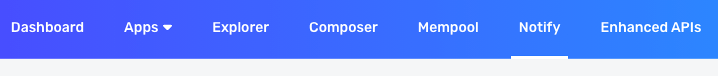
- Click the CREATE WEBHOOK button on the "Mined Transaction Notifications" webhook.

- Select your App name in the dropdown to add the webhook notifications.
- Paste your unique webhook URL in the WEBHOOK URL field. This is the link to receive the requests.
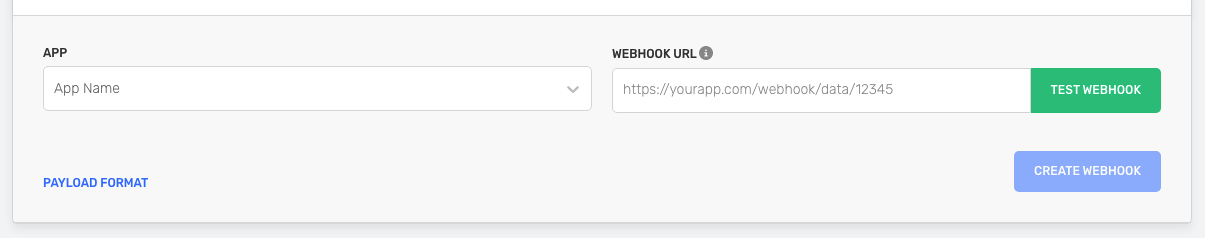
- Test your webhook by clicking the TEST WEBHOOK button.
- After the test is successful, click CREATE WEBHOOK. Your webhook appears in the list.
- Check your endpoint to see the responses.
To add/remove addresses from already existing webhooks check out update webhook addresses endpoint.
Useful Endpoints
| Endpoint | Description |
|---|---|
| Create Webhook | This endpoint allows you to create a webhook programatically. |
| Delete Webhook | Allows you to delete a webhook. |
| Update Webhook | Allows you to set status of webhooks to active or inactive. |