Learn what the trace_filter method is, how to use it on EVM blockchains, and test an example use case.
Prerequisites
Before reading this article you should have a clear understanding of EVM Traces.
What is trace_filter?
trace_filter?trace_filter is an RPC method exposed by the Openethereum and Erigon Ethereum clients. It allows you to get the traces of multiple transactions in a single request based on the filters provided by you. You can specify the from and to block numbers, and the from and to addresses. This is useful for debugging purposes or for monitoring specific addresses.
Parameters
Object- The filter objectfromBlock:QuantityorTag- (optional) From this block.toBlock:QuantityorTag- (optional) To this block.fromAddress:Array- (optional) Sent from these addresses.toAddress:Array- (optional) Sent to these addresses.after:Quantity- (optional) The offset trace number.count:Quantity- (optional) Integer number of traces to return.
Response
array- Traces of transactions based on the given filters.
How to use trace_filter
To use the trace_filter method sign up for Alchemy on the Growth tier, or upgrade your account.
You can call the trace_filter method by passing a filter object as a parameter to it. An example request and response are given below:
Request
This request will return traces of all the transactions sent by 0xEdC763b3e418cD14767b3Be02b667619a6374076 address after the block number 0xccb942 (13416770).
curl https://eth-mainnet.g.alchemy.com/v2/your-api-key/ \
-X POST \
-H "Content-Type: application/json" \
--data '{"method":"trace_filter","params":[{"fromBlock":"0xccb942","toBlock":"latest","fromAddress":["0xEdC763b3e418cD14767b3Be02b667619a6374076"]}],"id":1,"jsonrpc":"2.0"}'
URL: https://eth-mainnet.g.alchemy.com/v2/your-api-key
RequestType: POST
Body:
{
"jsonrpc":"2.0",
"method":"trace_filter",
"params":[{"fromBlock":"0xccb942","toBlock":"latest","fromAddress":["0xEdC763b3e418cD14767b3Be02b667619a6374076"]}],
"id":1
}
const ethers = require("ethers");
(async () => {
const provider = new ethers.providers.JsonRpcProvider("https://eth-mainnet.g.alchemy.com/v2/your-api-key/");
const trace = await provider.send("trace_filter", [
{
"fromBlock": "0xccb942",
"toBlock": "latest",
"fromAddress": ["0xEdC763b3e418cD14767b3Be02b667619a6374076"],
},
]);
console.log(trace);
})();
from web3 import HTTPProvider
client = HTTPProvider('https://eth-mainnet.g.alchemy.com/v2/your-api-key/')
result = client.make_request('trace_filter', [{
"fromBlock": "0xccb942",
"toBlock": "latest",
"fromAddress": ['0xEdC763b3e418cD14767b3Be02b667619a6374076'],
}])
print(result)
Response
[
{
"action": {
"from": "0xedc763b3e418cd14767b3be02b667619a6374076",
"callType": "call",
"gas": "0x8462",
"input": "0x095ea7b30000000000000000000000007a250d5630b4cf539739df2c5dacb4c659f2488dffffffffffffffffffffffffffffffffffffffffffffffffffffffffffffffff",
"to": "0x7ff4169a6b5122b664c51c95727d87750ec07c84",
"value": "0x0"
},
"blockHash": "0x351e7c06ec010c8f7e7358eb580238dd23e1e129be96822aa93ebb6da08558e6",
"blockNumber": 13416771,
"result": {
"gasUsed": "0x6009",
"output": "0x0000000000000000000000000000000000000000000000000000000000000001"
},
"subtraces": 0,
"traceAddress": [],
"transactionHash": "0x054bbb9fbb855bf23f755e548c7409f45fc5eff8a824b2ad06380bc038d7b049",
"transactionPosition": 54,
"type": "call"
},
{
"action": {
"from": "0xedc763b3e418cd14767b3be02b667619a6374076",
"callType": "call",
"gas": "0x7063a",
"input": "0x2440fdc2000000000000000000000000edc763b3e418cd14767b3be02b667619a6374076000000000000000000000000000000000000000000000000000000000000000600000000000000000000000000000000000000000000003753ab94a123aa7960",
"to": "0xd2f6b9225ed446c1b445ac0656c8ccc97d096fb8",
"value": "0x0"
},
"blockHash": "0xa6c8748136b5d22aabff34f71357f85911eddc5e772258f48d7d14fe30d2f87f",
"blockNumber": 13556916,
"result": {
"gasUsed": "0x4926c",
"output": "0x00000000000000000000000000000000000000000000000000000000000009f7"
},
"subtraces": 1,
"traceAddress": [],
"transactionHash": "0x1ff276fd4bbf32623b83653eb07352f76c5adf258d42190693d46669168b227a",
"transactionPosition": 237,
"type": "call"
},
{
"action": {
"from": "0xedc763b3e418cd14767b3be02b667619a6374076",
"callType": "call",
"gas": "0x0",
"input": "0x",
"to": "0xdbb2126e69d73203024002f427758557d2994c5e",
"value": "0x611e091b07f64f"
},
"blockHash": "0x47b76a1db0bc39efc5f3fe9b2fe7975c4fbaa7de7f767a2cd4c345eac18a1e99",
"blockNumber": 15561356,
"result": {
"gasUsed": "0x0",
"output": "0x"
},
"subtraces": 0,
"traceAddress": [],
"transactionHash": "0x1c668319a54e2fc73241ae6f930deb824a34e48738e79cd8f5391e3c9ce0154f",
"transactionPosition": 98,
"type": "call"
}
]
As you can see that only three transactions are sent by this address after the block number 13416770, that's why only three traces are returned in the response which are traces of these three transactions.
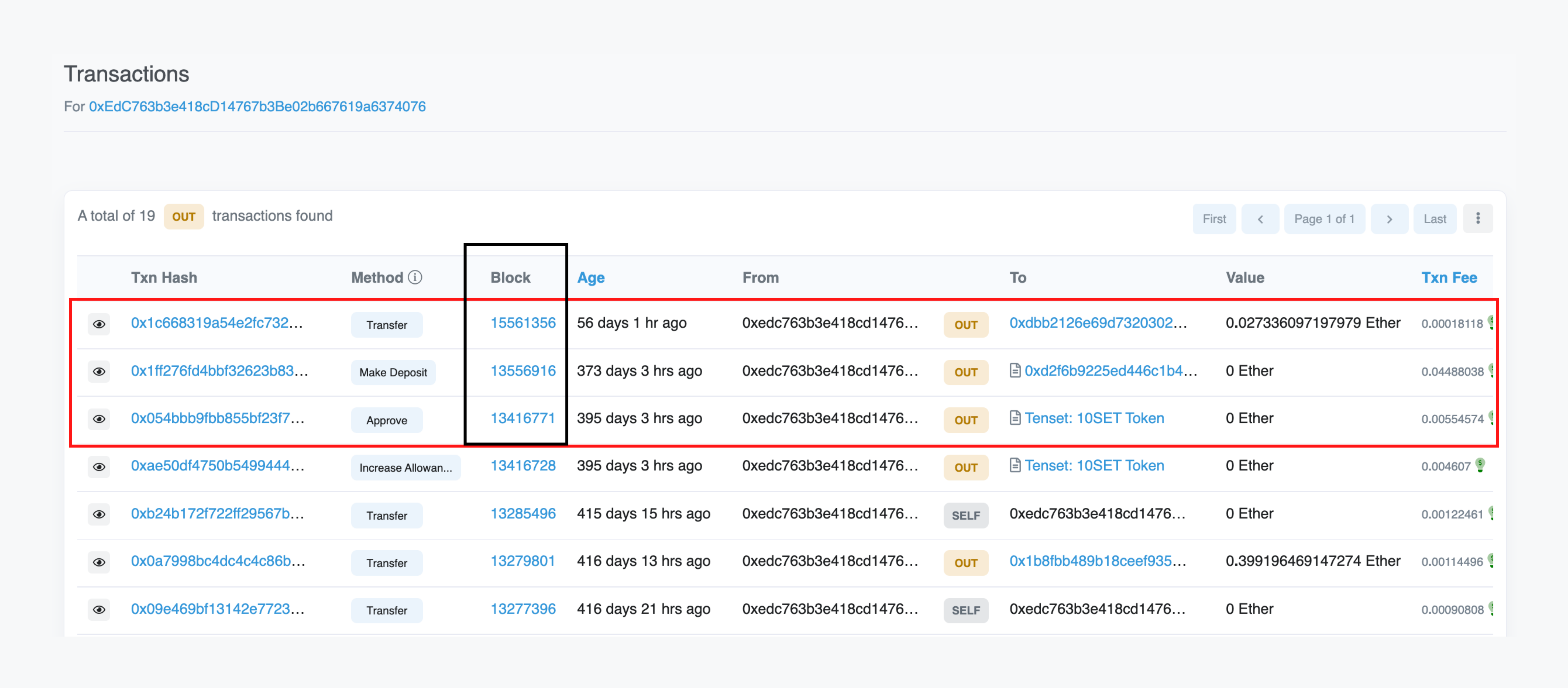
Use Cases
The trace_filter method is useful for filtering traces based on certain criteria. You can use it to find traces that involve a particular address or to find traces that involve a particular contract.
An example is given above in the "How to use trace_filter" section where we filter the traces of all the transactions sent by an address after a particular block number.
Conclusion
In conclusion, the trace_filter method is a valuable tool that can be used for monitoring the on-chain activity of addresses.
