How to Add Arbitrum to Metamask
Arbitrum is an Optimistic Rollup and has made its name one of the top Layer 2 solutions on Ethereum. This section will include ways to add Arbitrum Mainnet and Testnet as your custom MetaMask RPC node.
Overview
Updating your Metamask RPC manually
Mainnet vs. Goerli Testnet
There are two networks on Arbitrum: Mainnet and Goerli Testnet, however, we recommend using Sepolia as your Arbitrum testnet.
Choosing a testnet
While you can use the Goerli testnet, we caution against it as the Ethereum Foundation has announced that Goerli will soon be deprecated, instead, we recommend using Sepolia.
Alchemy has full Sepolia support and a free Sepolia faucet also.
The endpoints are as follows:
- Mainnet: https://arb-mainnet.g.alchemy.com/v2/your-api-key
- Goerli: https://arb-goerli.g.alchemy.com/v2/your-api-key
- Sepolia: https://eth-sepolia.g.alchemy.com/v2/your-api-key
Set up a free Alchemy account
This is an essential step. Just do it here.
Since Arbitrum is a Layer 2 solution, be sure to select the Ethereum + L2 Ecosystem during sign-up.
Create an Arbitrum App
Check out these instructions for creating a new app. Make sure to specify Arbitrum as the chain and choose Mainnet or Goerli.
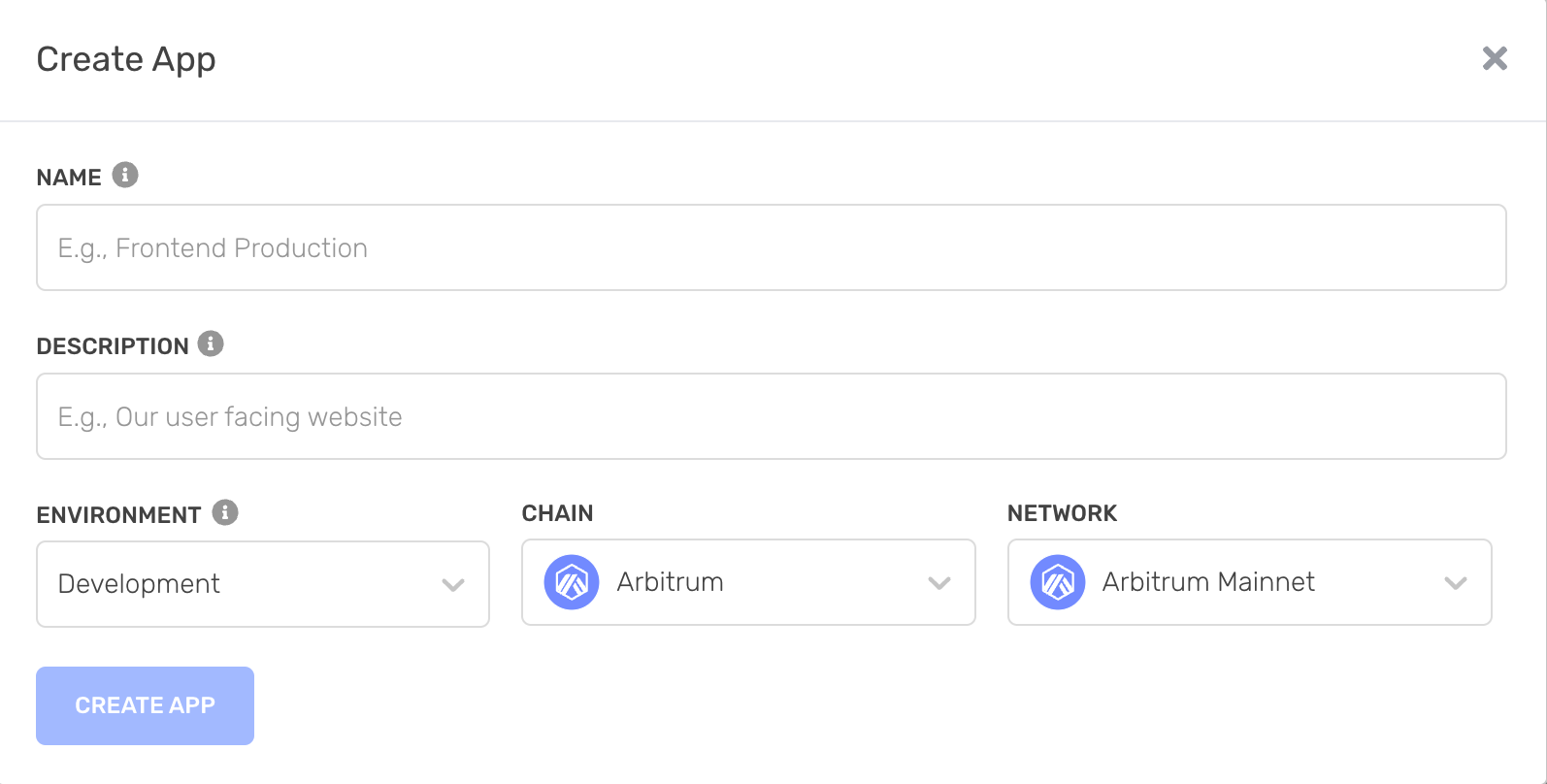
Add to Wallet
Alchemy provides an Add To Wallet button for Arbitrum apps.
This is a more convenient way to add the Arbitrum network to your Metamask wallet rather than manually configuring it.
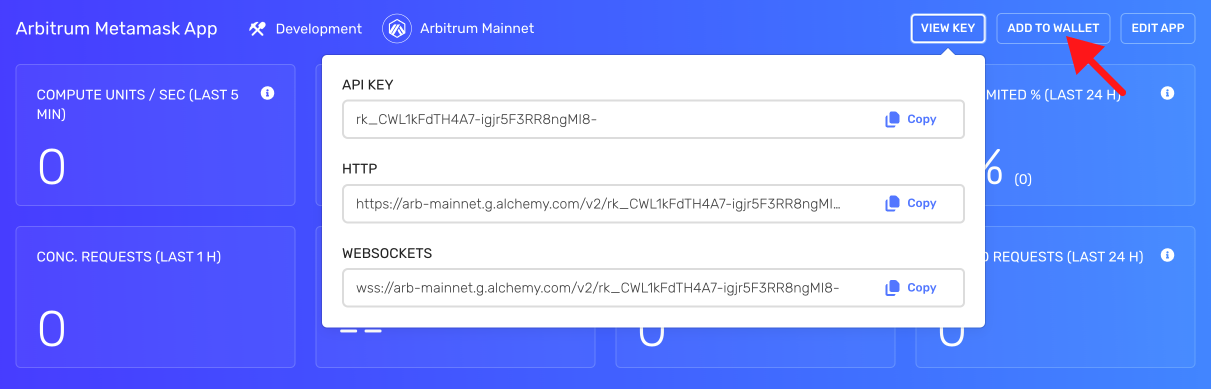
Add to Wallet button
That's it! You should see your Metamask work a lot better now 😉
Updating your Metamask RPC Manually
The below instructions are for updating your Metamask RPC manually instead of using the "Add to Wallet" button.
Copy your HTTP API Key
After creating your app, you should be able to see your Alchemy app’s chain matches the chain you want to connect to.
Here, you can find your HTTP which you will use for your RPC URL in Metamask.
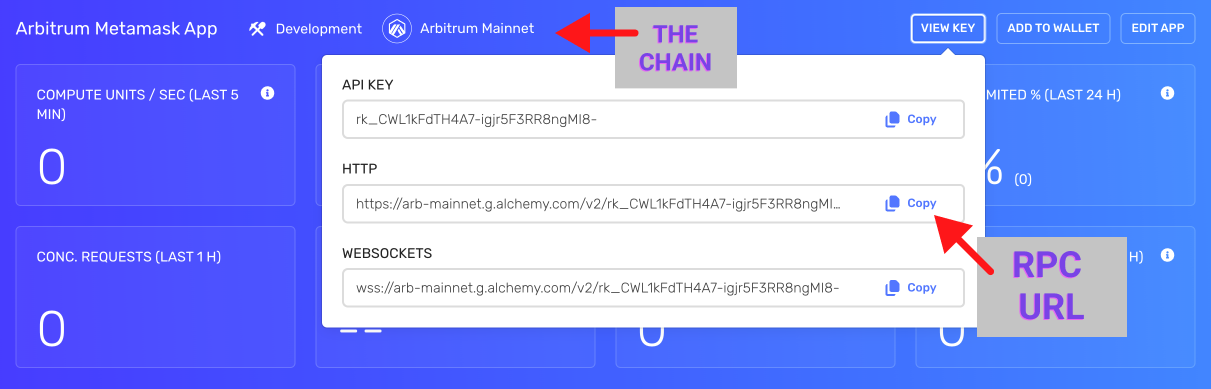
Alchemy API Key
Updating Arbitrum Mainnet
- Open Metamask and click the network name located at the top-right of the window
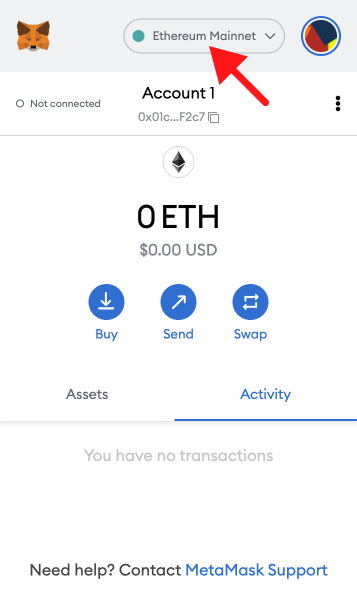
- Click the Add Network button at the bottom of the pop-up window
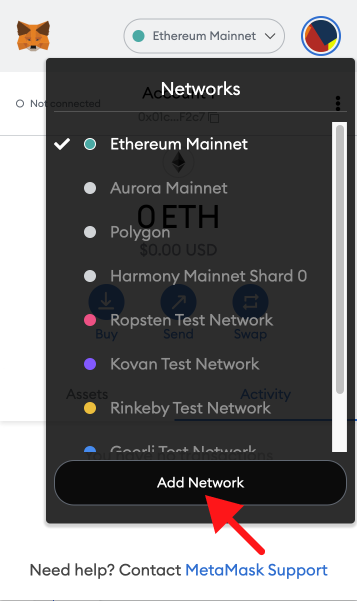
- Enter the following network details and click Save
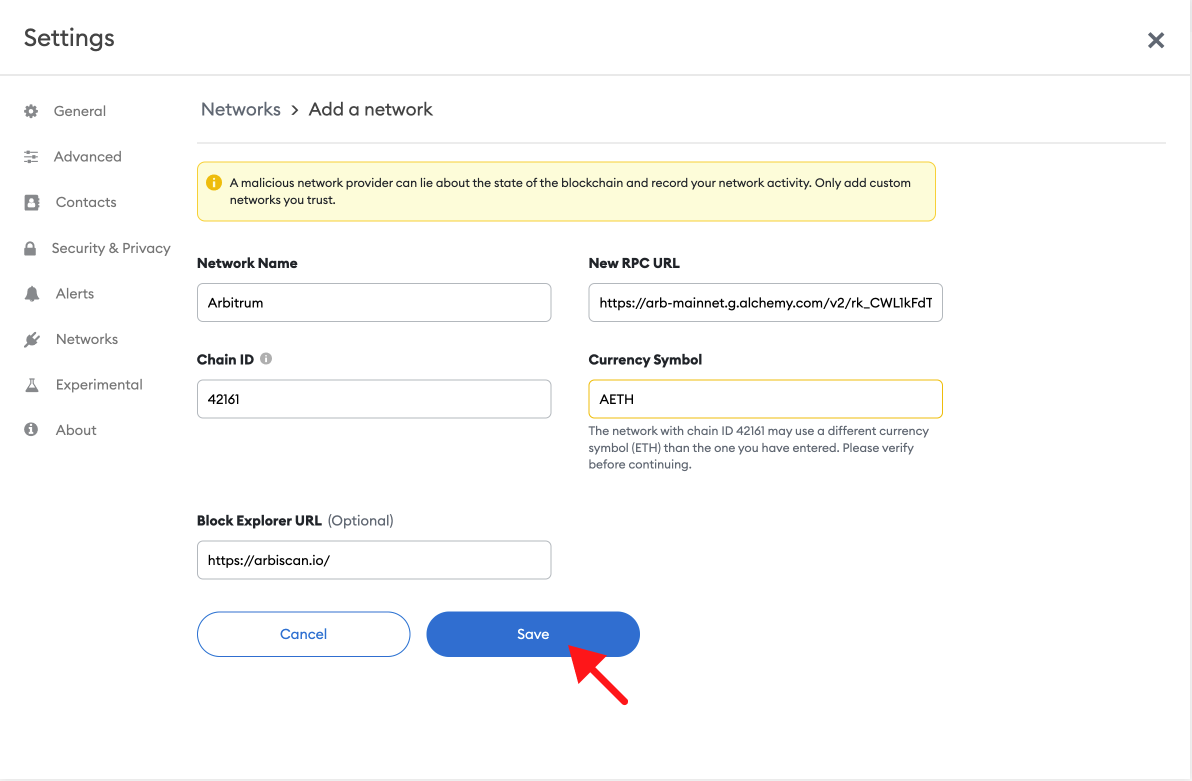
- Network Name: Arbitrum
- You can name your Network Name anything to remind you which chain you’re connecting to.
- New RPC URL: https://arb-mainnet.g.alchemy.com/v2/your-api-key
- For the New RPC URL field, grab the HTTP from your Alchemy Dashboard. If you don't have a dashboard account, go back up to the "Set up a free Alchemy account" step and set up your account.
- Chain ID: 42161
- Currency Symbol: AETH
- Optional
- Block Explorer URL: https://arbiscan.io/
- Optional
After clicking Save, you will be directly switched to Arbitrum’s Network within the dropdown list.
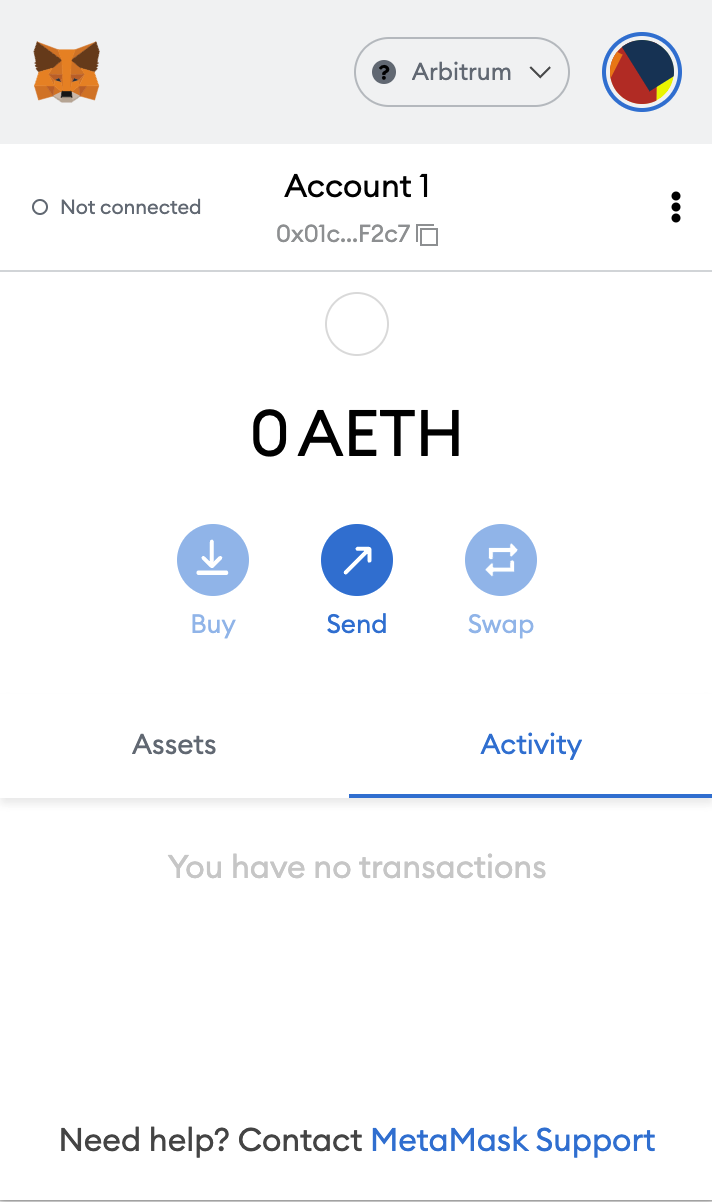
That's it! You've now added the Arbitrum network with Alchemy connected.
Note
⛓️ To explore other free and public Arbitrum RPC endpoints, visit Alchemy Chain Connect.
Update Arbitrum Testnet (Goerli)
Arbitrum currently has one testnet connected to Ethereum's Goerli testnet. This uses the Nitro rollup tech stack operates precisely the same as Arbitrum mainnet but is built as a smart contract on Goerli instead of on Ethereum mainnet.
Adding the testnet is the same process as adding the mainnet shown above but with a different RPC endpoint.
- First, make sure you’ve enabled the Show test networks toggle.
This will list all the default test networks within your network list. You can find this in Settings>Advanced>Show test Networks
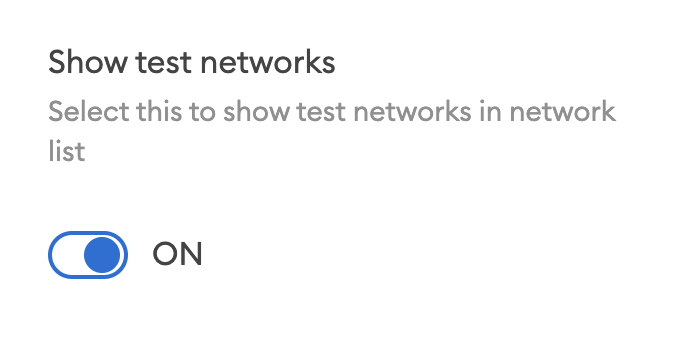
- Enter the following network details and click Save
- Network Name: Arbitrum Testnet
- New RPC URL: https://arb-goerli.g.alchemy.com/v2/your-api-key
- Chain ID: 421613
- Currency Symbol: AGOR
- Block Explorer URL: https://goerli.arbiscan.io
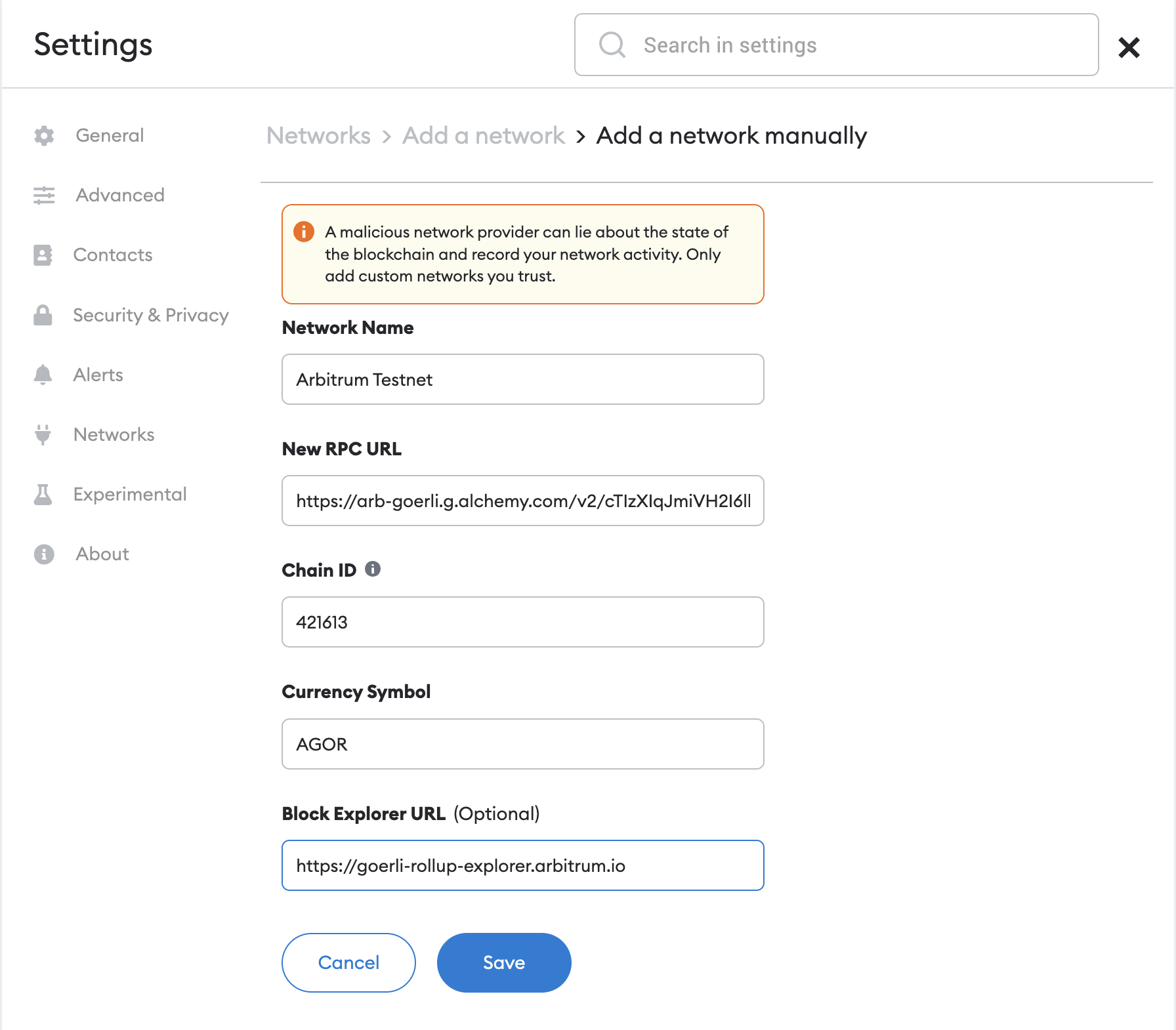
Updated about 1 year ago
