Alchemy Build
Alchemy Build is a no-configuration in-house suite of developer tools that helps you prototype, debug and ship products faster.
Get access to Alchemy for free here.
Benefits
1. 👩💻 Build Faster
Release products faster and save engineering time.
2. 🐞 Debug
Debug new things that were not possible before.
3. 😎 Enhanced Customer Experience
Resolve customer issues faster, creating a better experience for end users.
😫 Debugging is difficult
- Good tools for debugging customer issues in the blockchain do not exist as they do for modern web and mobile development.
- Blockchain developers spend days of engineering time to debug simple problems.
- Much of the data that is necessary for debugging is not accessible by developers, and if it is, there are no tools to search or filter results.
- Debugging issues inevitably results in product downtime for users when they run into bugs.
😃 Solution: Alchemy Build
Alchemy Build lets you easily investigate bugs in your blockchain product with the following benefits:
- Search through millions of your historical requests in milliseconds.
- Gives you clear, filterable, human-readable access to all of your product’s activity.
- Provides specific tools for diagnosing and solving super complex issues like Mempool errors.
- Lets you quickly prototype and fix failing requests with immediate UI feedback, so you can ship fixes to your customers faster.
Features
🔍 Logs
Instantly search through millions of historical requests to find specific bugs, performance optimizations, or patterns of errors.
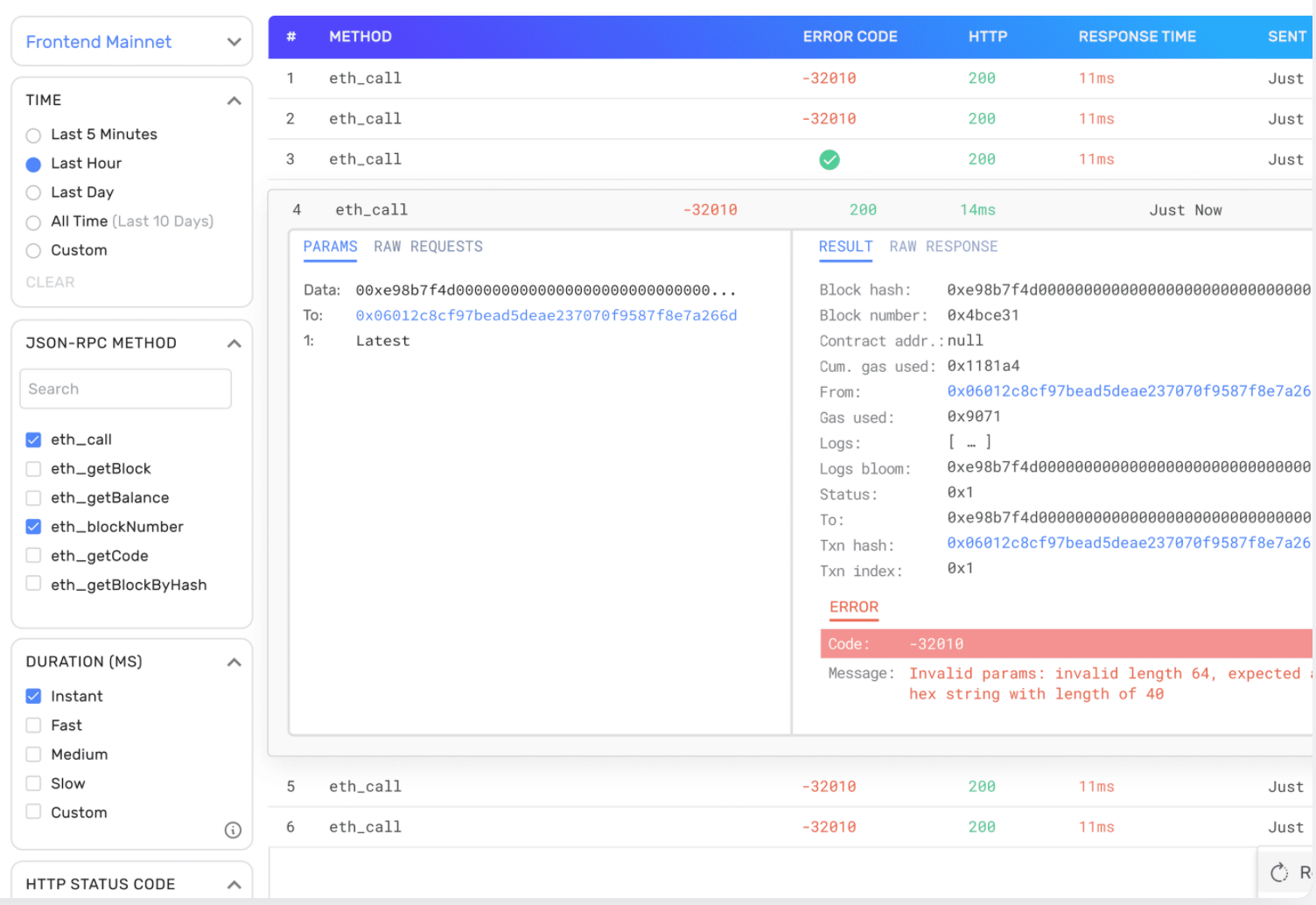
Explorer Feature
😵💫 Mempool Visualizer
View the real-time state of transactions in the Mempool in order to identify delayed, stuck, or dropped transactions.
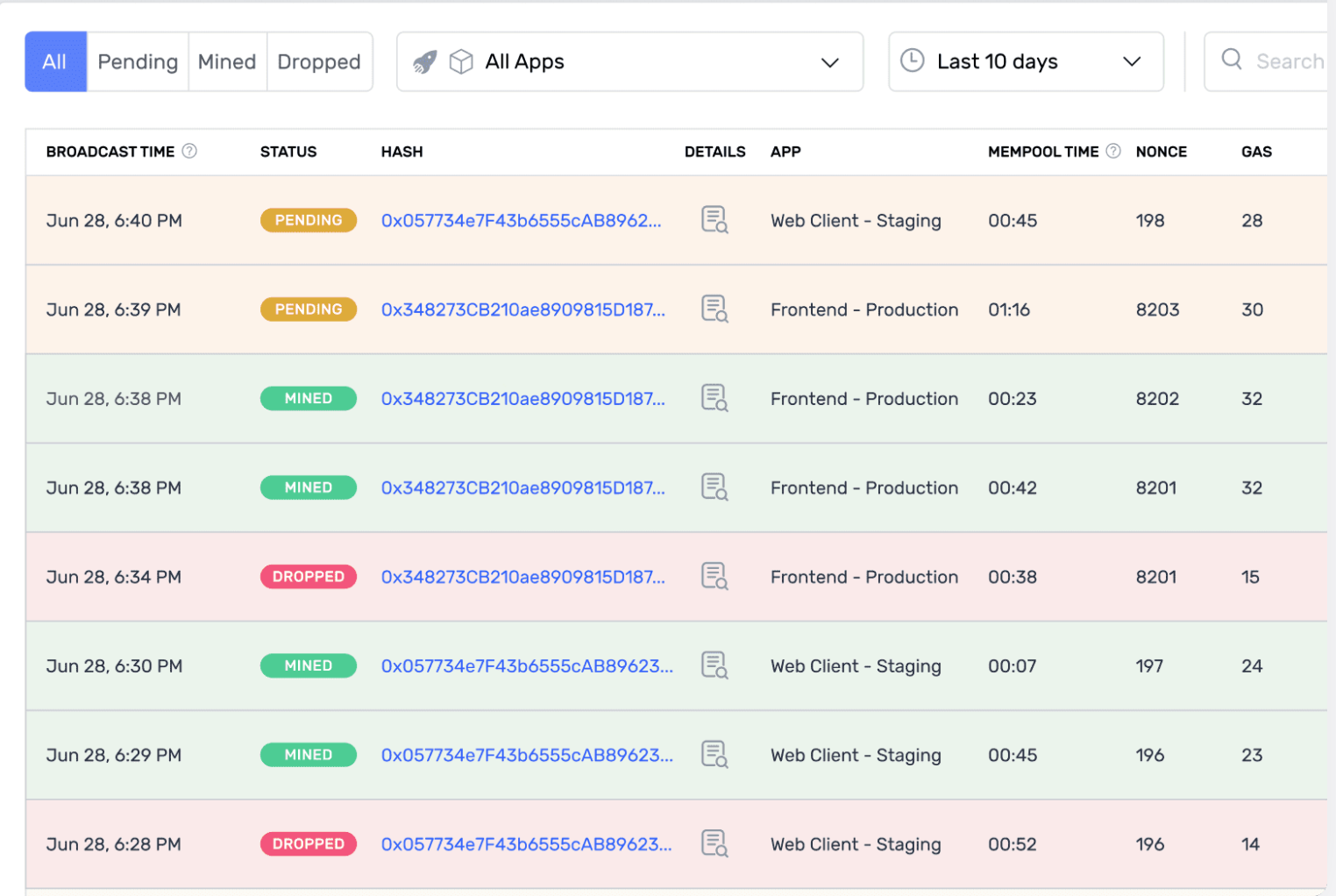
Mempool Visualizer Feature]
✏️ Sandbox
Make JSON-RPC calls directly from the dashboard in order to prototype and fix failing requests or explore the behavior of new methods.
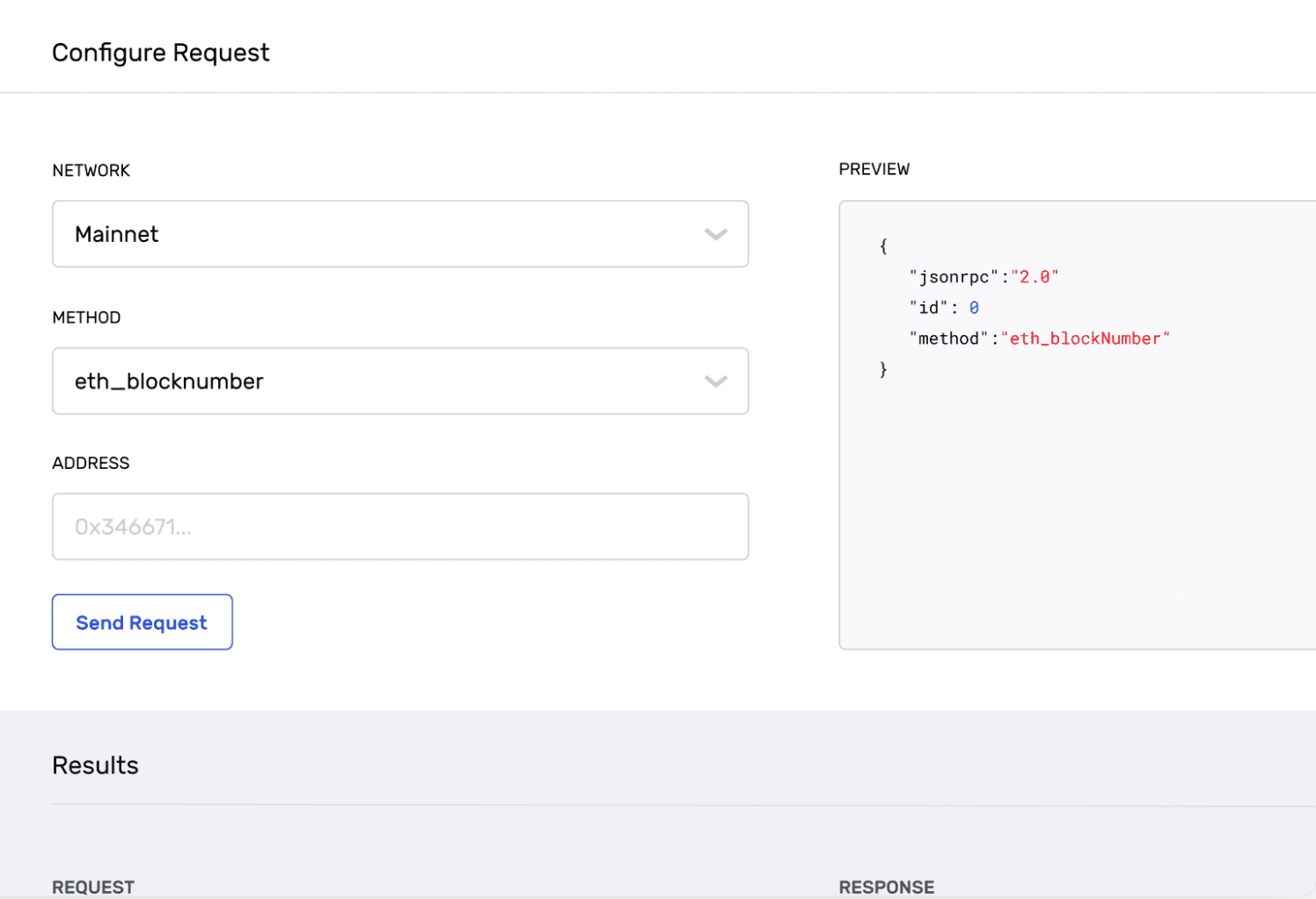
Sandbox Feature
🐞 Debug Toolkit
Quickly scan recent requests and recent errors, plus a real-time query visualizer to help you debug faster than ever.
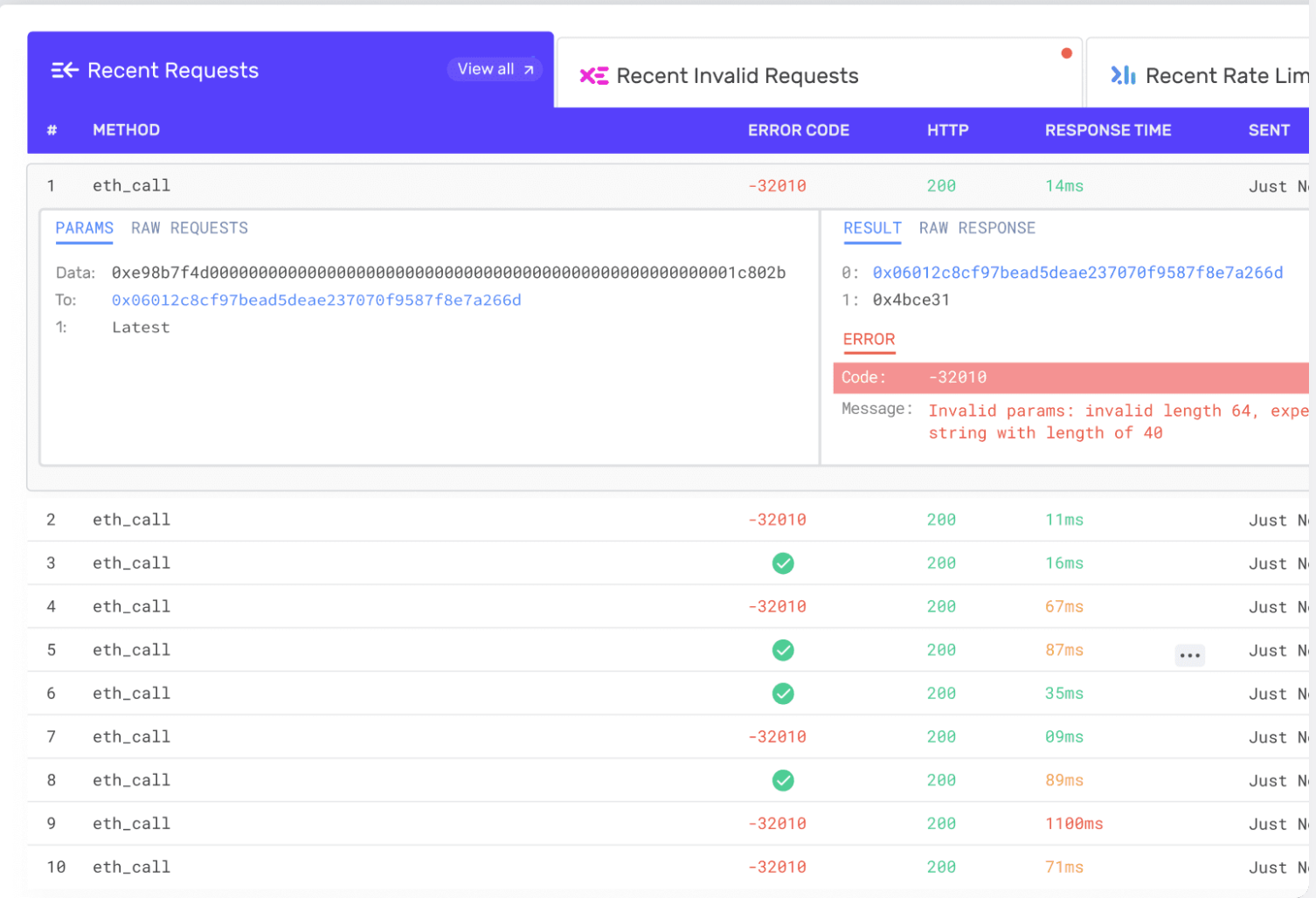
Debug Toolkit Feature
Updated over 1 year ago
